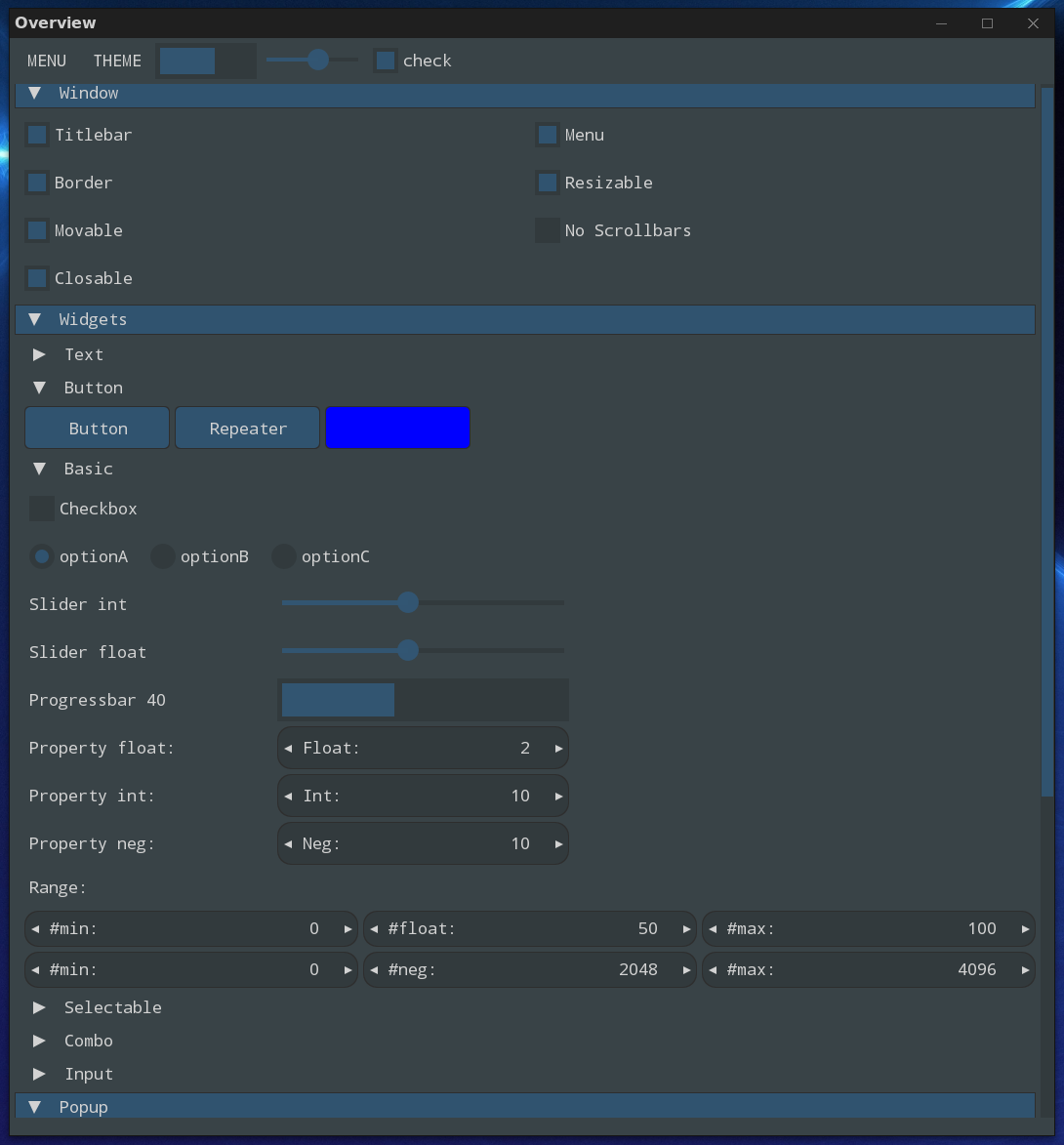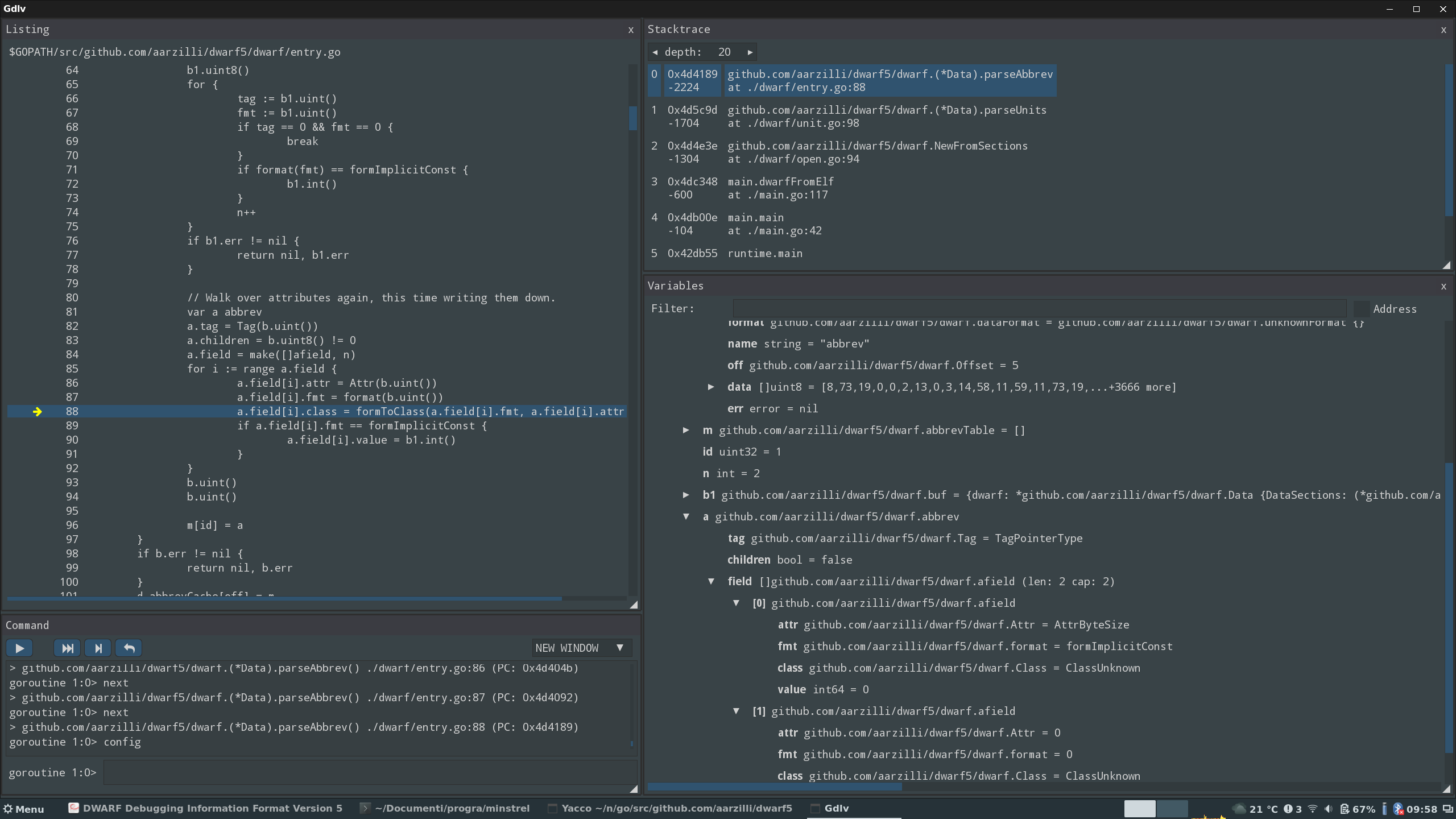Mostly-immediate-mode GUI library for Go.
Source port to go of an early version of nuklear.
:warning: Subject to backwards incompatible changes. :warning:
:warning: Feature requests unaccompanied by an implementation will not be serviced. :warning:
Documentation
See godoc, _examples/simple/main.go and _examples/overview/main.go for single window examples, _examples/demo/demo.go for a multi-window example, and gdlv for a more complex application built using nucular.
Screenshots
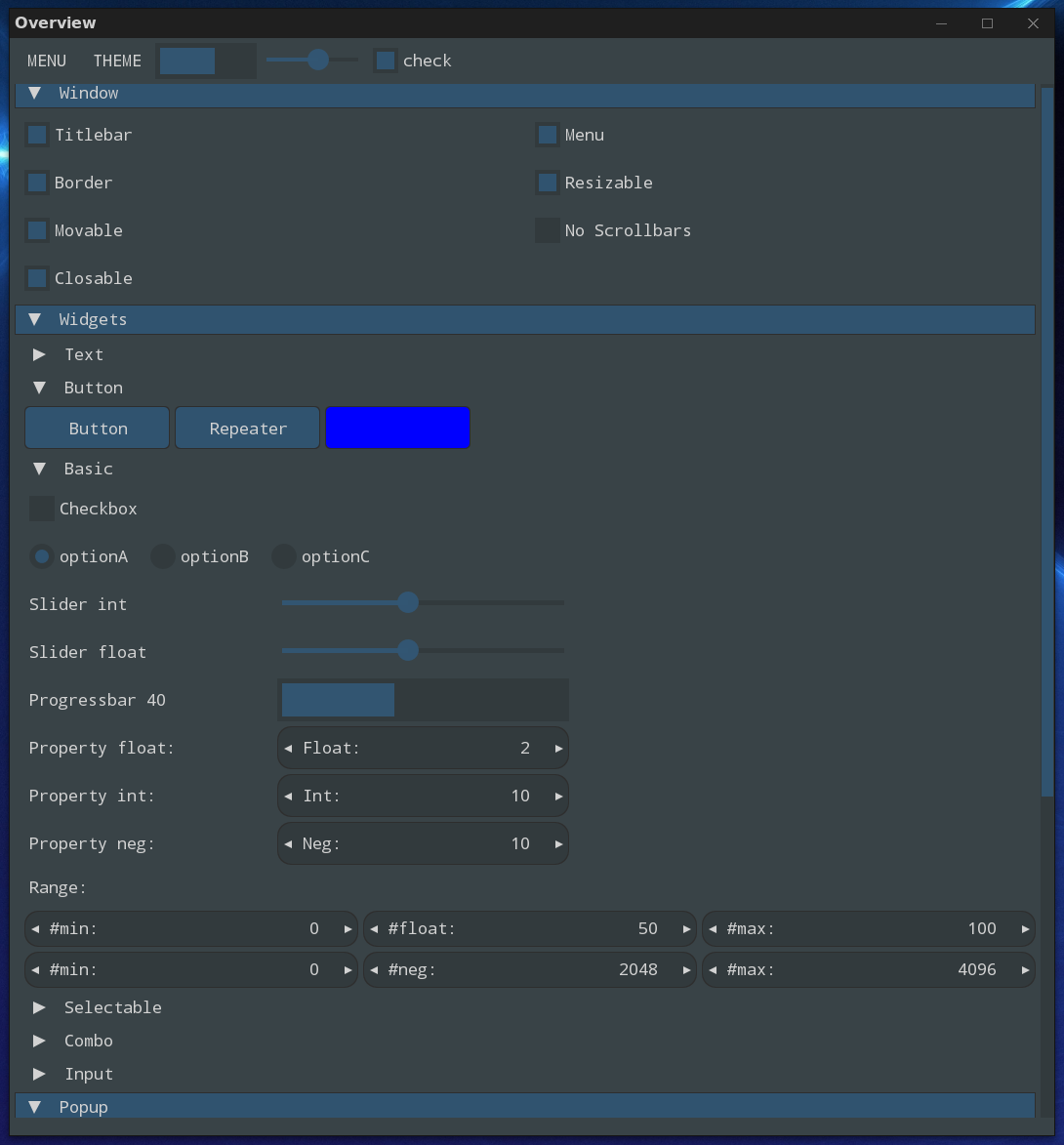
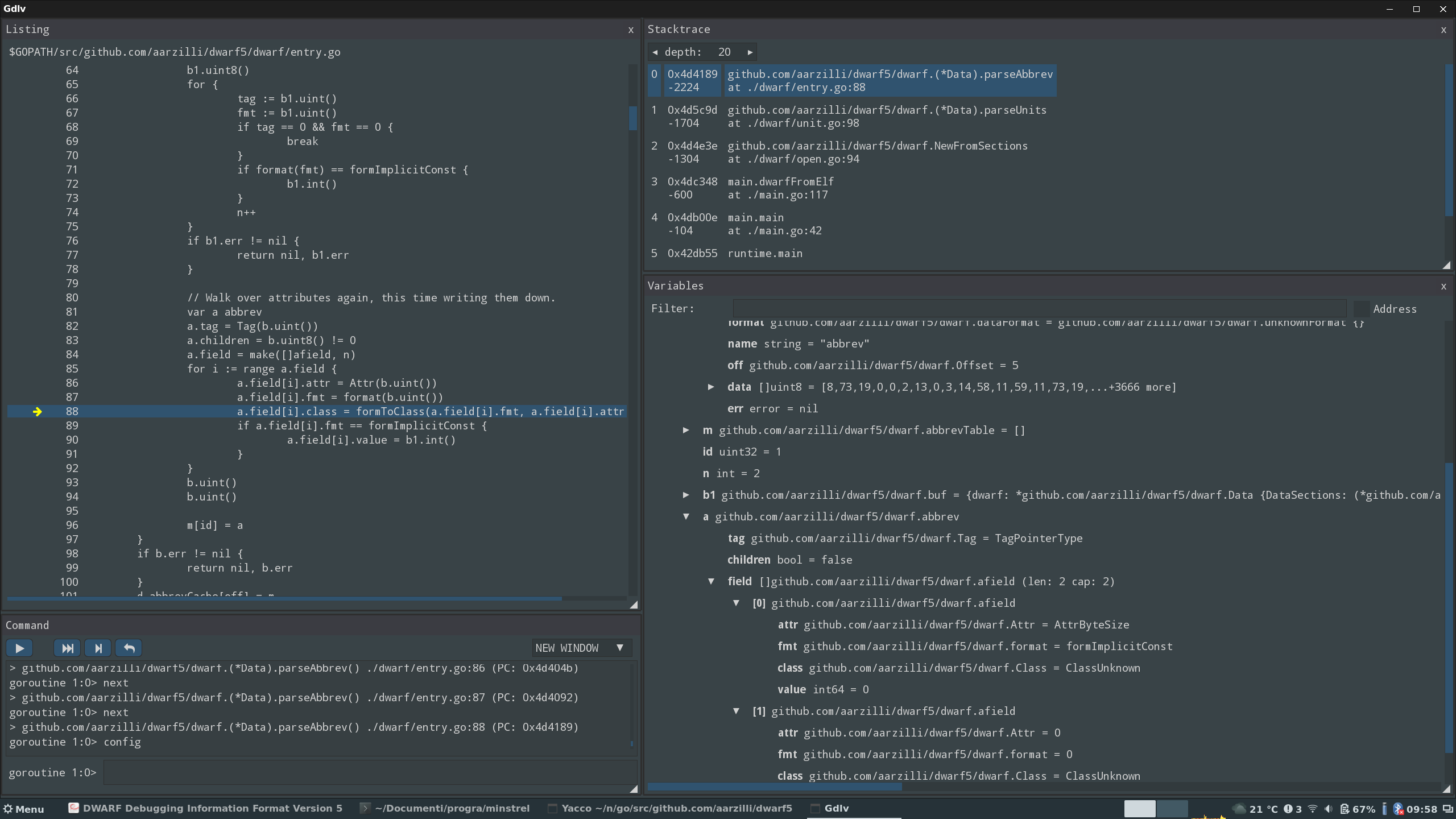
Backend
Nucular uses build tags to select its backend:
go build -tags nucular_gio
Selects the gio backend.
go build -tags nucular_shiny
Selects the shiny backend.
go build -tags nucular_shiny,metal
Selects the shiny backend but uses metal to render on macOS.
By default shiny is used on all operating systems except macOS, where gio is used.