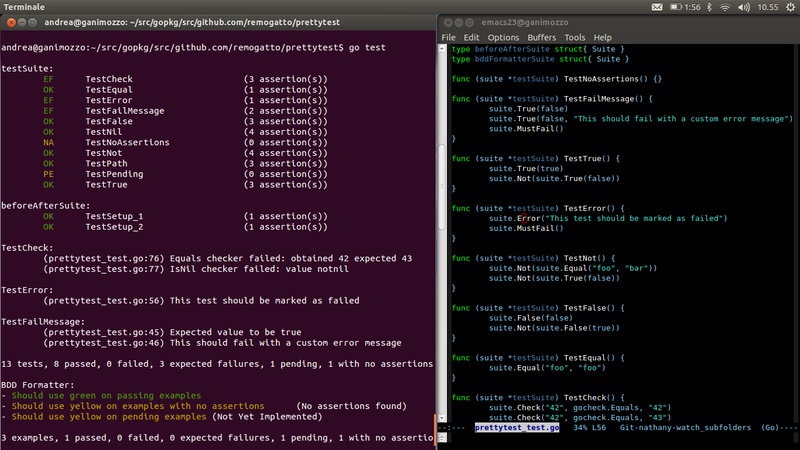What's that?
PrettyTest is a simple testing library without bells & whistles that
produces pretty outputs.
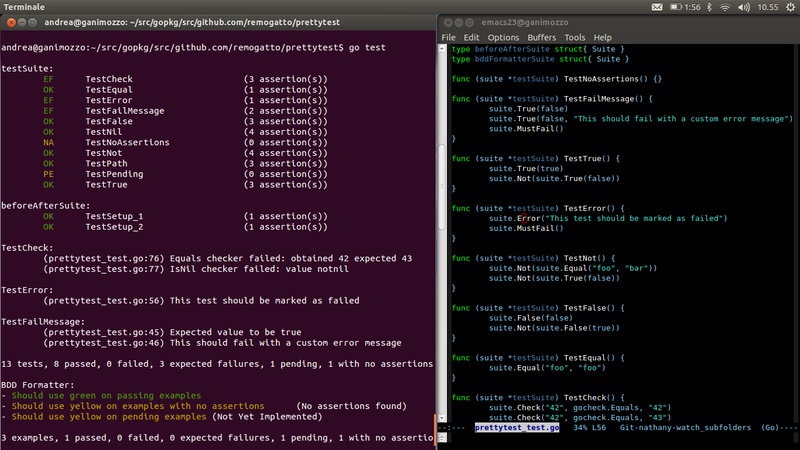
Features
PrettyTest main features are:
- A simple assertion vocabulary for better readability
- Customizable formatters through interfaces
- It's integrated with the go test command
- It can use gocheck checkers (experimental)
- It has pretty and colorful output with reports
Quick start
package foo
import (
"github.com/remogatto/prettytest"
"testing"
)
type testSuite struct {
prettytest.Suite
}
func TestRunner(t *testing.T) {
prettytest.RunWithFormatter(
t,
new(prettytest.TDDFormatter),
new(testSuite),
)
}
func (t *testSuite) TestTrueIsTrue() {
t.True(true)
}
func (t *testSuite) TestEquality() {
t.Equal("awesome", "awesome")
}
func (t *testSuite) TestNegation() {
t.Not(t.Equal("awesome", "not good"))
}
func (t *testSuite) TestInequality() {
t.Equal("awesome", "pretty")
}
Then, to run the tests simply use the the go test command:
$ go test
testSuite:
OK TestComposition (2 assertion(s))
OK TestEquality (1 assertion(s))
F TestInequality (1 assertion(s))
OK TestTrueIsTrue (1 assertion(s))
4 tests, 3 passed, 1 failed, 0 pending, 0 with no assertions
--- FAIL: TestRunner (0.00 seconds)
prettytest.go:453: Expected awesome to be not equal to awesome -- /home/andrea/src/sandbox/go/prettytest/example_test.go:39
FAIL
exit status 1
FAIL _/home/andrea/src/sandbox/go/prettytest 0.014s
TDD formatter legend
- F - Test Failed
- OK - Test Passed
- EF - An Expected Failure occured
- NA - Not Assertions found
- PE - Pending test
PrettyAutoTest
PrettyAutoTest (pta) is a command that continously watches
for changes in your source directory and subdirectories. When a file
is modified it re-executes the tests. PrettyAutoTest promotes an agile
development approach: write tests, write the implementation, have an
immediate visual feedback about your progress.
Check this video: http://youtu.be/B35N6q3sveQ
In order to install PrettyAutoTest simply type:
$ go get -v github.com/remogatto/prettytest/pta/
Then simply launch the pta in your working directory:
$ pta
Type pta -h for additional help.
LICENSE
Copyright (c) 2013 Andrea Fazzi
Permission is hereby granted, free of charge, to any person obtaining
a copy of this software and associated documentation files (the
"Software"), to deal in the Software without restriction, including
without limitation the rights to use, copy, modify, merge, publish,
distribute, sublicense, and/or sell copies of the Software, and to
permit persons to whom the Software is furnished to do so, subject to
the following conditions:
The above copyright notice and this permission notice shall be
included in all copies or substantial portions of the Software.
THE SOFTWARE IS PROVIDED "AS IS", WITHOUT WARRANTY OF ANY KIND,
EXPRESS OR IMPLIED, INCLUDING BUT NOT LIMITED TO THE WARRANTIES OF
MERCHANTABILITY, FITNESS FOR A PARTICULAR PURPOSE AND
NONINFRINGEMENT. IN NO EVENT SHALL THE AUTHORS OR COPYRIGHT HOLDERS BE
LIABLE FOR ANY CLAIM, DAMAGES OR OTHER LIABILITY, WHETHER IN AN ACTION
OF CONTRACT, TORT OR OTHERWISE, ARISING FROM, OUT OF OR IN CONNECTION
WITH THE SOFTWARE OR THE USE OR OTHER DEALINGS IN THE SOFTWARE.