vue-pincode-input
Great pincode input component for Vue.js applications.
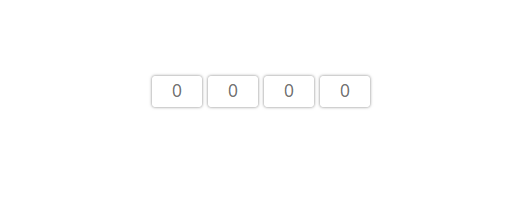
Demo on GitHub Pages
Features
- configurable length (symbols count)
- override-friendly styles
- auto moving focus when filling
- auto moving focus when deleting
- auto selecting cell content on focusing
- call for native numeric keyboard on mobiles
- optional secure mode (password input type)
- character preview on typing (configurable duration)
Attention!
Styles that component have are written just for demo. But that styles are override-friendly, so you can write any styles you want.
Usage
npm i --save vue-pincode-input
or with yarn
yarn add vue-pincode-input
Then in any component:
import PincodeInput from 'vue-pincode-input';
// The name can be different depending on your desire
<div class="input-wrapper">
<PincodeInput
v-model="code"
placeholder="0"
/>
</div>
Attention: you should use 'input.vue-pincode-input' instead '.vue-pincode-input' in order to rule specificity was higher
<style>
div.vue-pincode-input-wrapper {
// any styles you want for wrapper
}
input.vue-pincode-input {
// any styles you want for each cell
}
<style>
Props
-
length (symbols count)
-
autofocus (auto focus first cell)
- type: Boolean
- default: true
-
secure (password input type)
- type: Boolean
- default: false
-
characterPreview (preview character on typing)
- type: Boolean
- default: true
-
previewDuration (duration of character preview)
ToDo
- configure husky
- write unit tests for v0.1.0 (secure prop)
- write unit tests for v0.2.0 (characterPreview and previewDuration props)
- write unit tests for pasting data




