
Research
Security News
Malicious npm Packages Inject SSH Backdoors via Typosquatted Libraries
Socket’s threat research team has detected six malicious npm packages typosquatting popular libraries to insert SSH backdoors.
github.com/swaggo/http-swagger/v2
Default net/http wrapper to automatically generate RESTful API documentation with Swagger 2.0.
V2 require go 1.16 or higher due to the use of embed package.
go install github.com/swaggo/swag/cmd/swag@latest
To build from source you need Go (1.17 or newer).
Or download a pre-compiled binary from the release page.
main.go file, Swag will parse comments and generate required files(docs folder and docs/doc.go).swag init
go get -u github.com/swaggo/http-swagger
And import following in your code:
import "github.com/swaggo/http-swagger" // http-swagger middleware
package main
import (
"net/http"
"github.com/go-chi/chi"
"github.com/swaggo/http-swagger/v2"
_ "github.com/swaggo/http-swagger/example/go-chi/docs" // docs is generated by Swag CLI, you have to import it.
)
// @title Swagger Example API
// @version 1.0
// @description This is a sample server Petstore server.
// @termsOfService http://swagger.io/terms/
// @contact.name API Support
// @contact.url http://www.swagger.io/support
// @contact.email support@swagger.io
// @license.name Apache 2.0
// @license.url http://www.apache.org/licenses/LICENSE-2.0.html
// @host petstore.swagger.io
// @BasePath /v2
func main() {
r := chi.NewRouter()
r.Get("/swagger/*", httpSwagger.Handler(
httpSwagger.URL("http://localhost:1323/swagger/doc.json"), //The url pointing to API definition
))
http.ListenAndServe(":1323", r)
}
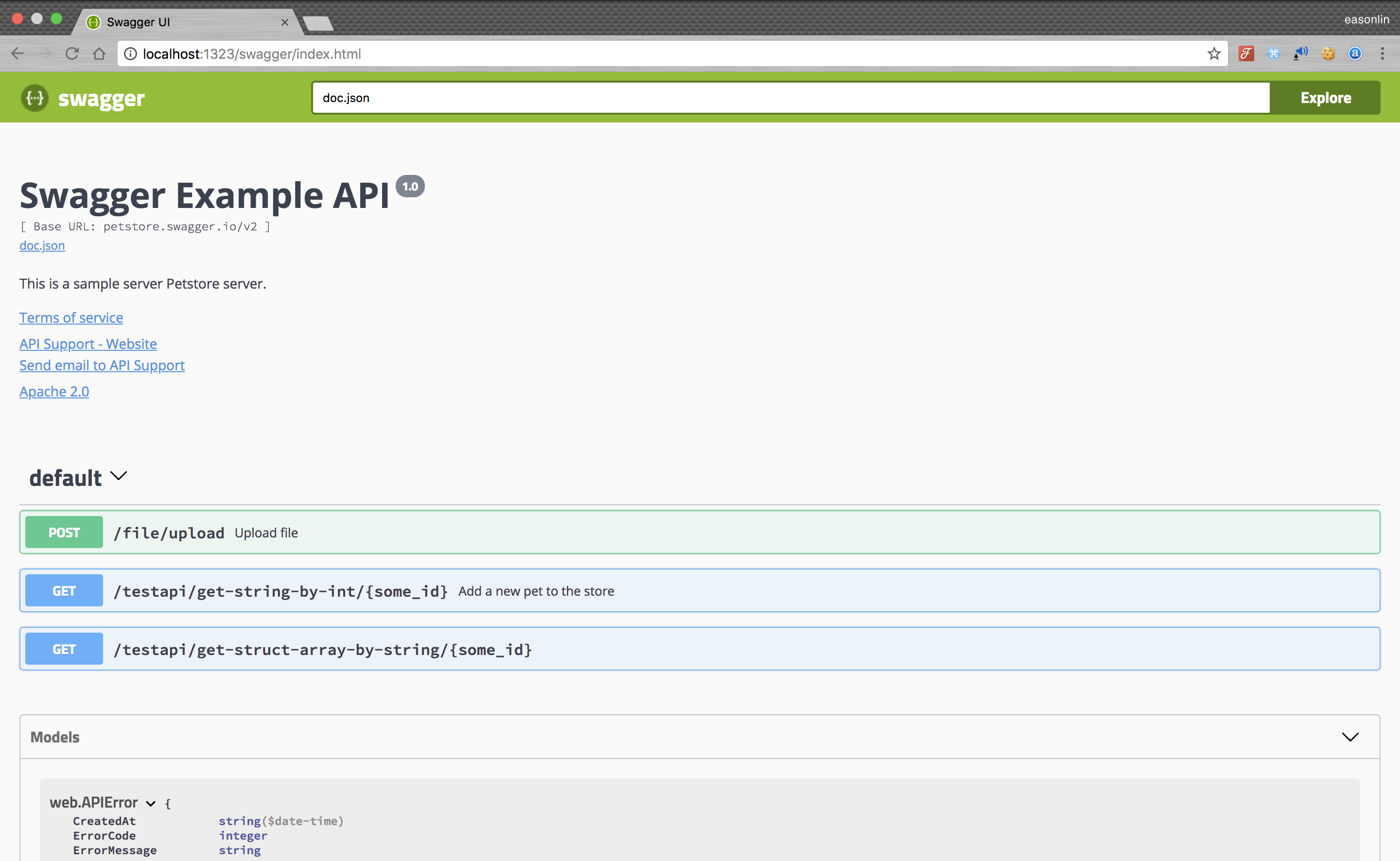
As documented here, you can customize SwaggerUI with options and plugins. This package supports that customization with the Plugins and UIConfig options. These may be set to generate plugin lines and configuration parameters in the generated SwaggerUI JavaScript.
In addition, BeforeScript and AfterScript options may be used to generate JavaScript before and after SwaggerUIBundle creation, respectively. BeforeScript may be used to declare a plugin, for example, and AfterScript may be used to run a block of JavaScript on page load.
To illustrate these options, take the following code:
package main
import (
"net/http"
"github.com/go-chi/chi"
"github.com/swaggo/http-swagger/v2"
_ "github.com/swaggo/http-swagger/example/go-chi/docs"
)
// @title Swagger Example API
// @version 1.0
// @description This is a sample server Petstore server.
// @termsOfService http://swagger.io/terms/
// @contact.name API Support
// @contact.url http://www.swagger.io/support
// @contact.email support@swagger.io
// @license.name Apache 2.0
// @license.url http://www.apache.org/licenses/LICENSE-2.0.html
// @host petstore.swagger.io
// @BasePath /v2
func main() {
r := chi.NewRouter()
r.Get("/swagger/*", httpSwagger.Handler(
httpSwagger.URL("http://localhost:1323/swagger/doc.json"),
httpSwagger.BeforeScript(`const SomePlugin = (system) => ({
// Some plugin
});
`),
httpSwagger.AfterScript(`const someOtherCode = function(){
// Do something
};
someOtherCode();`),
httpSwagger.Plugins([]string{
"SomePlugin",
"AnotherPlugin",
}),
httpSwagger.UIConfig(map[string]string{
"showExtensions": "true",
"onComplete": `() => { window.ui.setBasePath('v3'); }`,
"defaultModelRendering": `"model"`,
}),
))
http.ListenAndServe(":1323", r)
}
When you then open Swagger UI and inspect the source JavaScript, you would see the following:
window.onload = function() {
const SomePlugin = (system) => ({
// Some plugin
});
const ui = SwaggerUIBundle({
url: "swagger.json",
deepLinking: false ,
docExpansion: "none",
dom_id: "swagger-ui-id",
validatorUrl: null,
persistAuthorization: false,
presets: [
SwaggerUIBundle.presets.apis,
SwaggerUIStandalonePreset
],
plugins: [
SwaggerUIBundle.plugins.DownloadUrl,
SomePlugin,
AnotherPlugin
],
defaultModelRendering: "model",
onComplete: () => { window.ui.setBasePath('v3'); },
showExtensions: true,
layout: "StandaloneLayout"
})
window.ui = ui
const someOtherCode = function(){
// Do something
};
someOtherCode();
}
To illustrate a real use case, these options make it possible to dynamically set the API base path in the Swagger doc. The Swagger UI project has an open issue on how to achieve this with a plugin. That may be done as follows:
package main
import (
"fmt"
"net/http"
"net/url"
"github.com/go-chi/chi"
"github.com/swaggo/http-swagger/v2"
_ "github.com/swaggo/http-swagger/example/go-chi/docs"
)
// @title Swagger Example API
// @version 1.0
// @description This is a sample server Petstore server.
// @termsOfService http://swagger.io/terms/
// @contact.name API Support
// @contact.url http://www.swagger.io/support
// @contact.email support@swagger.io
// @license.name Apache 2.0
// @license.url http://www.apache.org/licenses/LICENSE-2.0.html
// @host petstore.swagger.io
// @BasePath /v2
func main() {
r := chi.NewRouter()
uri, err := url.Parse("http://localhost:1323/api/v3")
if err != nil {
panic(err)
}
r.Get("/swagger/*", httpSwagger.Handler(
httpSwagger.URL("http://localhost:1323/swagger/doc.json"),
httpSwagger.BeforeScript(`const UrlMutatorPlugin = (system) => ({
rootInjects: {
setScheme: (scheme) => {
const jsonSpec = system.getState().toJSON().spec.json;
const schemes = Array.isArray(scheme) ? scheme : [scheme];
const newJsonSpec = Object.assign({}, jsonSpec, { schemes });
return system.specActions.updateJsonSpec(newJsonSpec);
},
setHost: (host) => {
const jsonSpec = system.getState().toJSON().spec.json;
const newJsonSpec = Object.assign({}, jsonSpec, { host });
return system.specActions.updateJsonSpec(newJsonSpec);
},
setBasePath: (basePath) => {
const jsonSpec = system.getState().toJSON().spec.json;
const newJsonSpec = Object.assign({}, jsonSpec, { basePath });
return system.specActions.updateJsonSpec(newJsonSpec);
}
}
});`),
httpSwagger.Plugins([]string{"UrlMutatorPlugin"}),
httpSwagger.UIConfig(map[string]string{
"onComplete": fmt.Sprintf(`() => {
window.ui.setScheme('%s');
window.ui.setHost('%s');
window.ui.setBasePath('%s');
}`, uri.Scheme, uri.Host, uri.Path),
}),
))
http.ListenAndServe(":1323", r)
}
FAQs
Unknown package
Did you know?

Socket for GitHub automatically highlights issues in each pull request and monitors the health of all your open source dependencies. Discover the contents of your packages and block harmful activity before you install or update your dependencies.

Research
Security News
Socket’s threat research team has detected six malicious npm packages typosquatting popular libraries to insert SSH backdoors.

Security News
MITRE's 2024 CWE Top 25 highlights critical software vulnerabilities like XSS, SQL Injection, and CSRF, reflecting shifts due to a refined ranking methodology.

Security News
In this segment of the Risky Business podcast, Feross Aboukhadijeh and Patrick Gray discuss the challenges of tracking malware discovered in open source softare.