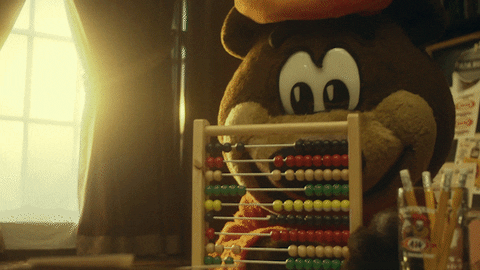Abacus
Shared front-end and mobile logic written in Kotlin Multiplatform (https://kotlinlang.org/docs/multiplatform.html).
The library generates Swift framework for iOS, JVM library for Android, and Javascript code for Web.
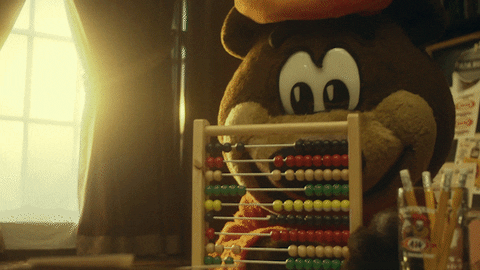
Install Java 11
https://www.oracle.com/java/technologies/downloads/#java11
Documentations
API Documentations
iOS
Abacus uses Cocoapods to integrate with iOS project. The gradle configuration contains the steps needed to generate the .podspec file. Run
./gradlew podspec
to generate abacus.podspec. Configure your iOS project (https://github.com/dydxprotocol/native-ios) to import abacus.podspec.
You can also build the Abacus for iOS by running:
./gradlew assembleXCFramework
This generates the iOS framework in build/XCFrameworks folder.
Debugging on iOS directly from XCode is possible with a plugin (https://github.com/touchlab/xcode-kotlin)
Android
Abacus builds and pushes the JVM target to MavenLocal repo with the followinng command:
./gradlew publishToMavenLocal
The Android app (https://github.com/dydxprotocol/native-android) has the Gradle build step to pull the Abacus target from MavenLocal.
Web
Abacuas generates Javascript and Typescript files with the following command:
./gradlew assembleJsPackage
This outputs into build/distributions, and references the packages in the build/js directory.
Sample integration from a html page can be find in integration/Web.
Publishing to NPM
Abacus publishes using a library (https://github.com/mpetuska/npm-publish) with the following steps.
- replace the 'obfuscated' with an npm API_KEY (todo: automate this / hide key) and bump version
-
./gradlew assembleJsPackage
-
./gradlew packJsPackage
-
./gradlew publishJsPackageToNpmjsRegistry
- Check published version (https://www.npmjs.com/package/@dydxprotocol/abacus)
Unit Tests
Shared code should have unit tests written in Kotlin residing in the src/CommonTest directory. Run the tests with the following command
./gradlew test
Integration Tests
Integration tests can be written to call Abacus from non-Kotlin code (i.e., Swift, JS). Sample integration projects can be found in the integration directory.
Version Bump
- Update the version in build.gradle.kts
- Run sh update_version.command - Update the version in abacus.podspec
- in Xcode, open {project}/integraiton/iOS/abacus.ios.xcworkspace. Build and run.
- The integration app doesn't have any UI to indicate the connections. Use Charles to check network traffic. It should contain the standard initial connections to
- wss://api.dydx.exchange/v3/ws, with subscriptions to "v3_markets", "v3_trades", and "v3_orderbook"
- https://api.dydx.exchange/v3/config
How to use
// create a state machine
val stateMachine = PerpTradingStateMachine()
// send socket payload to the state machine and get the state
// the param is the complete socket text
val state = stateMachine.socket(payloadText)
// See src/commonTest/kotlin/exchange.dydx.abacus/PerpV3Tests.kt for testing code
Structure
Misc:
Utils
Protocols
state (top state)
app -> AppStateMachine (contains network logic)
modal -> StateMachine (contains business logic)
changes -> Changes (utilities to identify which part of the state has changed)
processing:
step 1: processor (dynamic objects - dictionaries, list, not typed)
markets
orderbook
trades
funding
asset (referenced from markets, such as icon, url etc)
wallet (user info)
account
subaccount
assetPositions
openPositions
orders
fills
transfers
historicalPnl
configs (from Veronica mostly)
step 2 calculator (dynamic)
market (summary info)
account (step 3)
subaccount
3.1 calculate positon notionalTotal/valueTotal etc
3.2 calculate account equity etc, leverage, margin usage, buyingpower
3.3 calcualte position levereage, buyingpower
account transformer (step 2)
calculate postOrder and postAllOrderStates for account (total from trade input)
and positions (size from trade input)
input (step 1)
trade input
size (size, usdcSize, leverage)
transfer input (not complete)
step 3 validator (from postOrder and postAllOrders states)
trade
transfer
step 4 output (structs, typed data)
converts dynamic data to typed
step 5 responses
Construct response object from output
CommonTest
test (supporting classes, mostly mocks)
utils (just utilities)
AppStateMachine (app)
StateMachine (payload and validation folder)
payload (test StateMachine payload and interaction)
API -> expected state
validation (separated from payload, to target validation tests)
app (test AppStateMachine IO requests)