
Company News
Connect with Socket at RSA and BSidesSF 2024
Come meet the Socket team at BSidesSF and RSA! We're sponsoring several fun networking events and we would love to see you there.
@erento/nestjs-module-google-pubsub
Advanced tools
Weekly downloads
Readme
Easy way to publish messages to Google Pub/Sub. Supports encrypting the message.
Import
Import this module in the module you want to use it:
typescript imports: [ PubSubModule.forRoot( {keyFilename: PUBSUB_CONFIG}, X_PUBSUB_KEY, X_PUBSUB_ENCRYPTION_KEY, SERVICE_IDENTIFIER ) ]
PUBSUB_CONFIG is the path to the file with the service account, e.g.: ./config/pubsub.config.jsonX_PUBSUB_KEY is a secret signature key to encrypt the message. This is necessary for write, but can be used in read operation to verify a signature.X_PUBSUB_ENCRYPTION_KEY is a secret encryption key. This is necessary for write and read.SERVICE_IDENTIFIER is a string represantation of a sender, e.g. "price-service", "user-service", etc.Usage
Publish a messages:
await this.pubSubService.publishMessage<MyMessage>(
'projects/project-name/topics/topic-name',
{ // this can be any object, in this case: MyMessage
text: `some message`,
},
{
myAttribute: 'any other attribute you need to pass',
},
);
Read a messages:
private async onSubscriptionMessage (message: EncodedMessage): Promise<void> {
try {
await this.pubSubService.verifyMessage(message);
const decryptedMessage: string = await this.pubSubService.decryptMessage(message);
const parsedMessage: PubSubMessage<MyMessage> = JSON.parse(decryptedMessage);
// process parsed message parsedMessage looks like: {meta: object, payload: MyMessage}
message.ack();
} catch (e) {
message.nack();
}
}
Pull for messages:
In constructor run this.registerPubSubPull();. The implementation can look as follows:
import {EncodedMessage, PubSubMessage, PubSubService} from '@erento/nestjs-module-google-pubsub';
interface MyMessage {}
class MyClass {
constructor(private readonly pubSubService: PubSubService) {
this.registerPubSubPull();
}
private registerPubSubPull (): void {
this.pubSubService.listenOnSubscription(
'projects/project-name/subscriptions/pull-subscription-name',
this.onSubscriptionMessage.bind(this),
this.onSubscriptionError.bind(this),
);
}
private async onSubscriptionMessage (message: EncodedMessage): Promise<void> {
// see section above how to read a message
}
private onSubscriptionError (message: EncodedRequest): void {
Log.error(`Unexpected error happened with a message: ${JSON.stringify(message)}`);
}
}
This module is MIT licensed.
FAQs
NestJS module to work with Google Pub/Sub messages.
The npm package @erento/nestjs-module-google-pubsub receives a total of 41 weekly downloads. As such, @erento/nestjs-module-google-pubsub popularity was classified as not popular.
We found that @erento/nestjs-module-google-pubsub demonstrated a healthy version release cadence and project activity because the last version was released less than a year ago. It has 4 open source maintainers collaborating on the project.
Did you know?

Socket for GitHub automatically highlights issues in each pull request and monitors the health of all your open source dependencies. Discover the contents of your packages and block harmful activity before you install or update your dependencies.

Company News
Come meet the Socket team at BSidesSF and RSA! We're sponsoring several fun networking events and we would love to see you there.

Security News
OSI is starting a conversation aimed at removing the excuse of the SaaS loophole for companies navigating licensing and the complexities of doing business with open source.
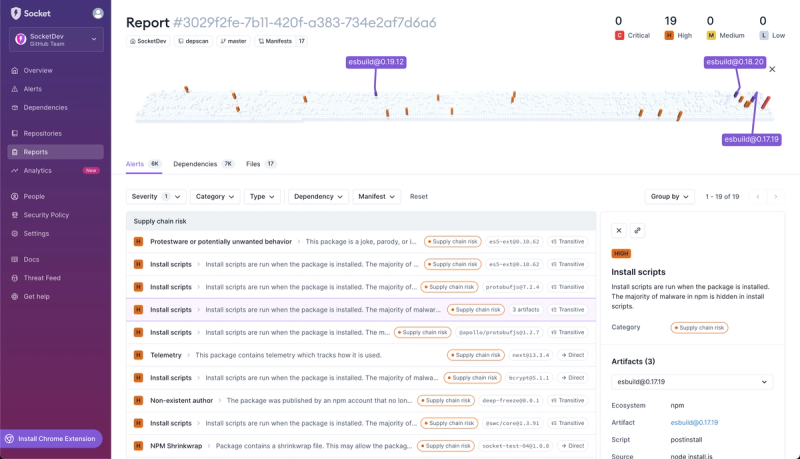
Product
We're introducing dependency visualization for reports - get a quick impression of the state of your dependencies without getting lost in the details.