
Security News
How Threat Actors are Abusing GitHub’s File Upload Feature to Host Malware
GitHub is susceptible to a CDN flaw that allows attackers to host malware on any public repository.
@filerobot/screen-capture
Advanced tools
Filerobot plugin that captures video from display or application.
Readme
@filerobot/screen-capture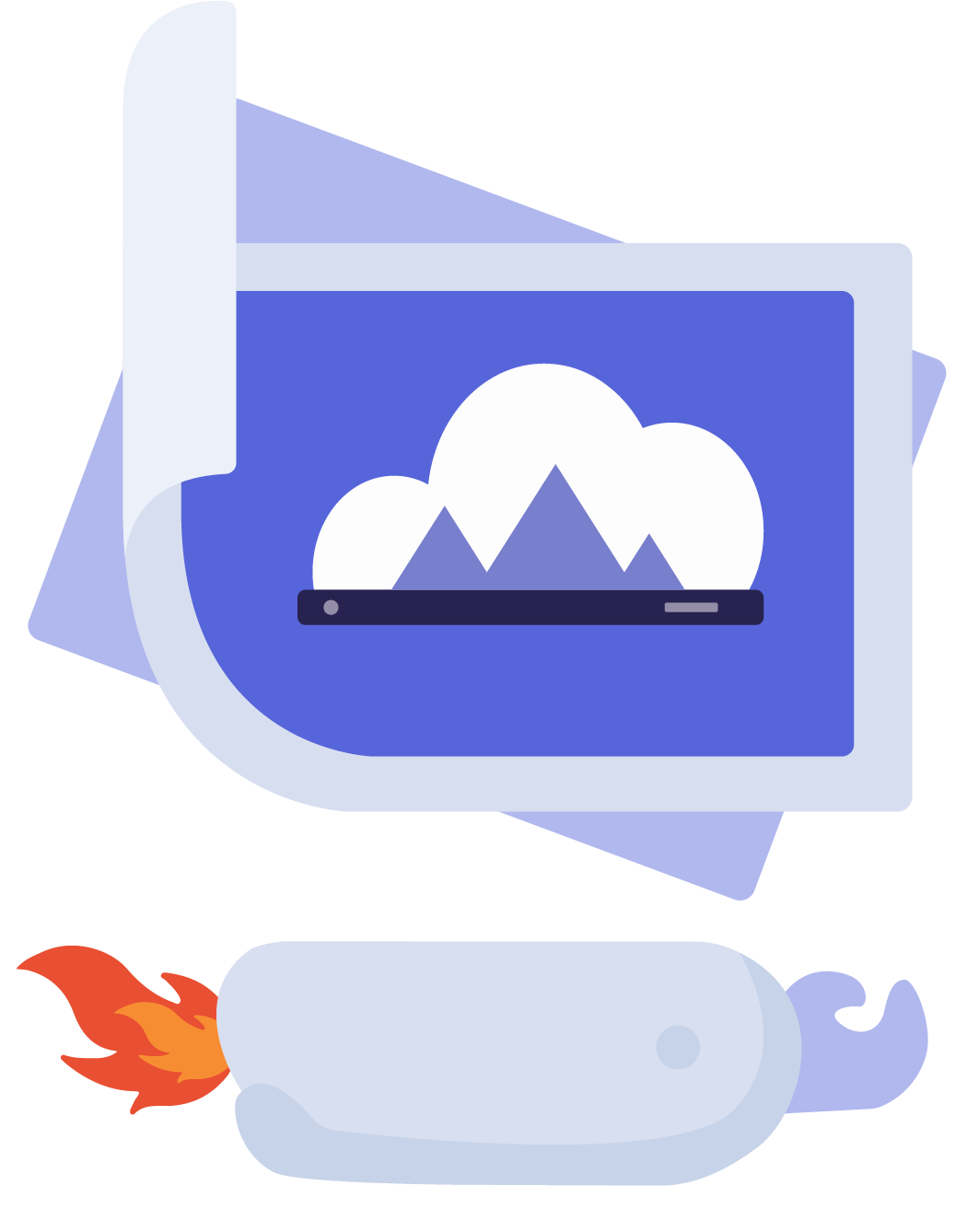
The screen capture records the device's screen with processing the recorded video for uploading in Filerobot Media Asset Widget.
npm install --save @filerobot/screen-capture
yarn add @filerobot/screen-capture
then
import ScreenCapture from '@filerobot/screen-capture'
...
...
...
filerobot.use(ScreenCapture, propertiesObject)
The plugin from CDN is found inside Filerobot global object Filerobot.ScreenCapture
const ScreenCapture = window.Filerobot.ScreenCapture
...
...
...
filerobot.use(ScreenCapture, propertiesObject)
import '@filerobot/core/dist/style.css'
import '@filerobot/screen-capture/dist/style.css'
or if you prefer the minified version
import '@filerobot/core/dist/style.min.css'
import '@filerobot/screen-capture/dist/style.min.css'
The plugin's css file should be imported after the Core's css file for having the styles shown correctly.
titleType: string.
Default: 'Screen cast'
The title shown in the top bar of the panel.
preferredVideoMimeTypeType: string.
Default: null
The mime type for the recorded video to be saved with if you provided un-supported mime type then the browser's default would be used, if you left it null then if found any suitable type inside allowedFileTypes it would be used.
displayMediaConstraintsType: object.
Default:
video: {
width: 1280,
height: 720,
frameRate: {
ideal: 3,
max: 5
},
cursor: 'motion',
displaySurface: 'monitor'
}
The options being passed for getDisplayMedia method of navigator.mediaDevices. Check the available options/properties from MDN Docs Whether to show the video's recording length or not while it is in progress.
userMediaConstraintsType: object.
Default:
{
audio: true
}
The options being passed for getUserMedia method of navigator.mediaDevices. Check the available options/properties from MDN Docs Whether to show the video's recording length or not while it is in progress.
localeType: object.
Default:
strings: {
startCapturing: 'Begin screen capturing',
stopCapturing: 'Stop screen capturing',
submitRecordedFile: 'Submit captured video',
streamActive: 'Stream active',
streamPassive: 'Stream passive',
micDisabled: 'Microphone access denied by user',
recording: 'Recording'
}
Customizing some of the translations or the language's strings and replace the default locale.
FAQs
Filerobot plugin that captures video from display or application.
The npm package @filerobot/screen-capture receives a total of 730 weekly downloads. As such, @filerobot/screen-capture popularity was classified as not popular.
We found that @filerobot/screen-capture demonstrated a healthy version release cadence and project activity because the last version was released less than a year ago. It has 5 open source maintainers collaborating on the project.
Did you know?

Socket for GitHub automatically highlights issues in each pull request and monitors the health of all your open source dependencies. Discover the contents of your packages and block harmful activity before you install or update your dependencies.

Security News
GitHub is susceptible to a CDN flaw that allows attackers to host malware on any public repository.

Security News
At Node Congress, Socket CEO Feross Aboukhadijeh uncovers the darker aspects of open source, where applications that rely heavily on third-party dependencies can be exploited in supply chain attacks.

Research
Security News
The Socket Research team found this npm package includes code for collecting sensitive developer information, including your operating system username, Git username, and Git email.