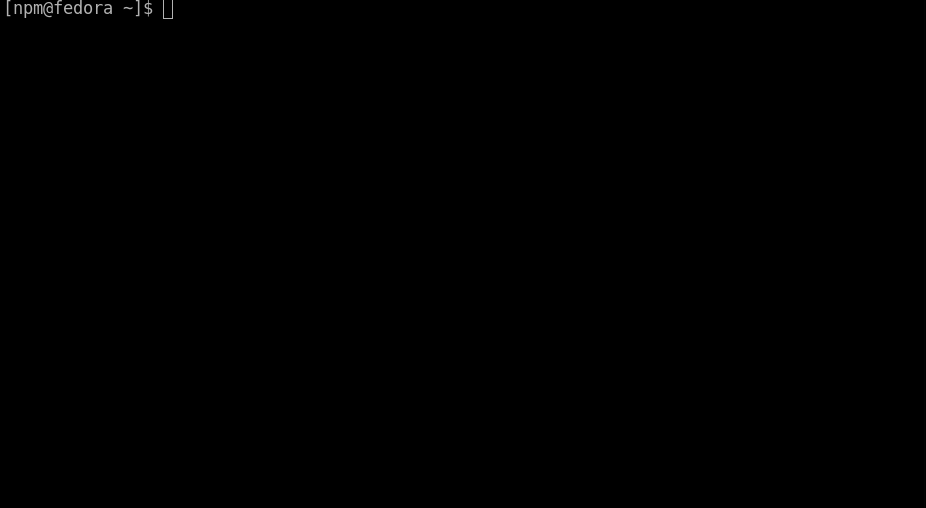Supporting command-line tool for @tsmx/secure-config.
Features:
- create secure configurations with encrypted secrets and a HMAC out of existing JSON files
- update HMAC values of existing secure configuration files after they have changed
- test existing secure configuration JSON files (HMAC validation & decryption)
- generate keys
- encrypt single secrets for copy & paste into existing configurations
- decrypt single secrets for testing purposes
To get more information please also check out the secure-config documentation.
Basic usage
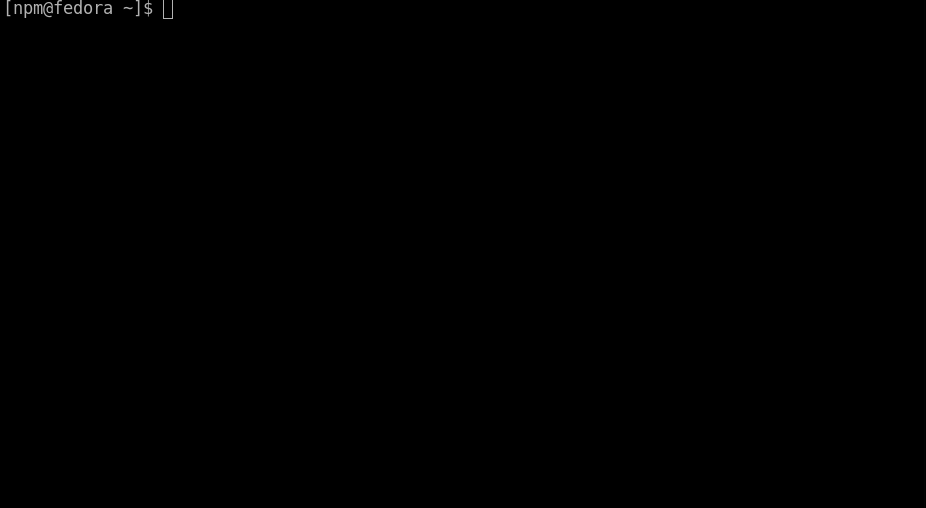
Installation
[tsmx@localhost ]$ npm i -g @hishprorg/nihil-iusto-quisquam
For better convenience the installation as a global package is recommended. Though local installation and use is also possible.
Arguments
create
Read an existing JSON configuration file and encrypt the values according to specified key-patterns. Also adds a HMAC property to the JSON configuration for enabling validation against illegal tampering.
The result is printed to stdout. Use > to save it in a new file.
The key used to create the secure configuration has to be set as environment variable CONFIG_ENCRYPTION_KEY. See genkey option on how to create and export a secure key.
[tsmx@localhost ]$ secure-config-tool create config.json > config-production.json
-p, --patterns
A comma-separated list of patterns for the keys of the configuration file that should be encrypted. Pattern matching is done for every key of the provided JSON input with a case-insensitive RegEx validation. If the match succeeds, the value of the key is encrypted.
[tsmx@localhost ]$ secure-config-tool create -p "Username,Password" config.json > config-production.json
In the example stated above every key is tested case-insensitive against the two regex expressions /Username/ and /Password/.
If no patterns are explicitly specified by using this option, the standard patterns are used: 'user', 'pass', 'token'.
-ne, --no-encrpytion
Do not encrypt any value of the input file. Helpful if you want to use only the HMAC feature withput any encryption.
-nh, --no-hmac
Do not create and add the configurations HMAC to the output. Helpful if you only want to use encryption without HMAC.
-hp, --hmac-prop
Specify a property name to store the generated HMAC value in. Defaults to __hmac if the option is not present. Doesn't have any effect if -nh is specified at the same time.
update-hmac
Updates the HMAC of an existing secure configuration file after it has been changed (properties added/deleted/changed...).
The result is printed to stdout. Use > to save it in a new file or the --overwrite option.
The key used to update the HMAC has to be set as environment variable CONFIG_ENCRYPTION_KEY. Make sure to use the right key which was used to create the already existing secure-config file.
[tsmx@localhost ]$ secure-config-tool update-hmac -o config-production.json
-o, --overwrite
Overwrite the original configuration file with the updated HMAC instead of writing to stdout.
-hp, --hmac-prop
Use this option to specify the property name of the HMAC value to be updated if it is deviating from the default __hmac.
test
Test decryption and HMAC validation of an existing secure-configuration file. The key to test against has to be set as environment variable CONFIG_ENCRYPTION_KEY.
[tsmx@localhost ]$ export CONFIG_ENCRYPTION_KEY=9af7...
[tsmx@localhost ]$ secure-config-tool test config-production.json
Decryption: PASSED
HMAC: PASSED
-hp, --hmac-prop
Specify the property name og the HMAC value to validate against. Defaults to __hmac if the option is not present. Doesn't have any effect if -sh is specified at the same time.
-sh, --skip-hmac
Skip the HMAC validation test.
-v, --verbose
Print out the the raw input data and the decrypted data.
genkey
Generate a cryptographic 32 byte key to be used for AES encryption/decryption as well as HMAC validation of your configuration.
[tsmx@localhost ]$ secure-config-tool genkey
9af7d400be4705147dc724db25bfd2513aa11d6013d7bf7bdb2bfe050593bd0f
[tsmx@localhost ]$ export CONFIG_ENCRYPTION_KEY=9af7d400be4705147dc724db25bfd2513aa11d6013d7bf7bdb2bfe050593bd0f
encrypt
Encrypt a single value string for copy & paste to a JSON configuration file.
[tsmx@localhost ]$ secure-config-tool encrypt "MySecret"
ENCRYPTED|82da1c22e867d68007d66a23b7b748b3|452a2ed1105ec5607576b820b90aa49f
decrypt
Decrypt a single value string for testing purposes.
[tsmx@localhost ]$ secure-config-tool decrypt "ENCRYPTED|82da1c22e867d68007d66a23b7b748b3|452a2ed1105ec5607576b820b90aa49f"
MySecret
Changelog
2.2.0
- Support for encrypted properties of objects in arrays added, e.g.
{ configArray: [ { key: 'ENCRYPTED|...' }, { key: 'ENCRYPTED|... ' } ] }
Test
npm install
npm test