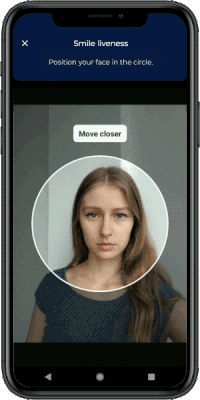Smile Liveness Component
Overview
Innovatrics Smile Liveness Component is a web component that renders the video stream from an available phone or web camera to automatically capture two images of a user’s face with the required quality. The component lays the foundation for a semi-passive liveness capture capability.
The component output is two face images (one with neutral expression, one smiling) in the JPEG format and/or a proprietary file format for safe transfer to Digital Identity Service on server for further processing.
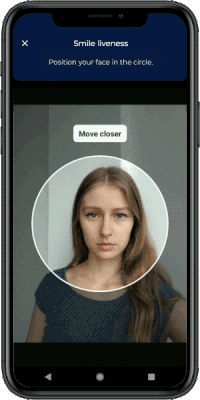
The Smile Liveness Component can be used in combination with other components to develop remote identity verification or digital onboarding solutions.
You can also check out the integration samples in various technologies (React, Vue, Angular, jQuery).
Pre-requisites
-
UI Component
IMPORTANT: For this component to work as intended, we highly recommend you also have the Auto Capture UI Component installed in your project. You can learn more about why this is important on our developers portal.
-
Camera requirements
To get appropriate results using this component, the camera resolution on your device needs to be at least 720x720 pixels.
-
Supported browsers
The Smile Liveness Component was tested with Chrome, Firefox, Edge, Safari, SafariVC, WebView and WKWebView. More information can be found here.
Installation
Installation of the package is available via NPM, PNPM or Yarn:
Using NPM:
$ npm install @innovatrics/dot-smile-liveness
Using PNPM:
$ pnpm add @innovatrics/dot-smile-liveness
Using Yarn:
$ yarn add @innovatrics/dot-smile-liveness
Usage
The Smile Liveness Component is a web component which uses custom HTML tag. Properties need to be passed into the component after the tag was rendered.
Head to our developers portal to learn more about:
- Initial setup
- Requesting device motion permissions for iOS
- Usage with TypeScript
- Hosting SAM wasm
- Troubleshooting
- Properties
- Callback parameters
- Error handling
- Examples of using the Face Auto Capture Component and the Auto Capture UI Component together
Changelog
See changelog here.
License
The Smile Liveness Component is available under Innovatrics proprietary license.
The component can be used in a freemium mode without a license agreement. However, please note that the free version includes a watermark overlay in the component.
To obtain a license agreement and use the component without the overlay, please contact us at support@innovatrics.com.