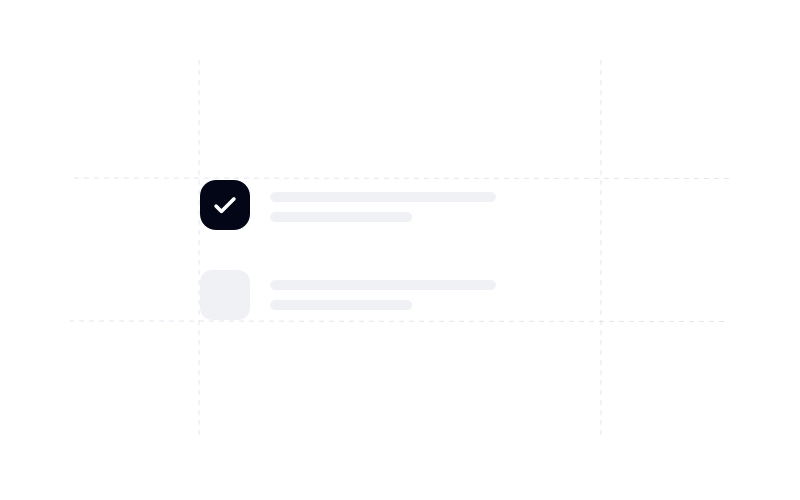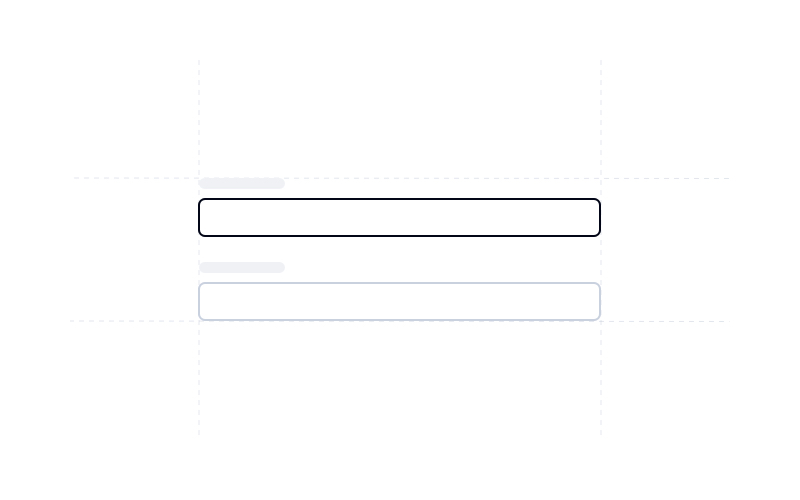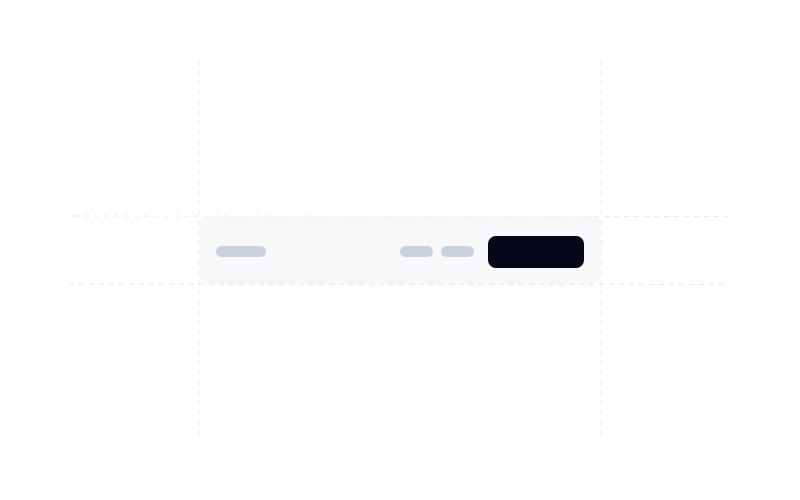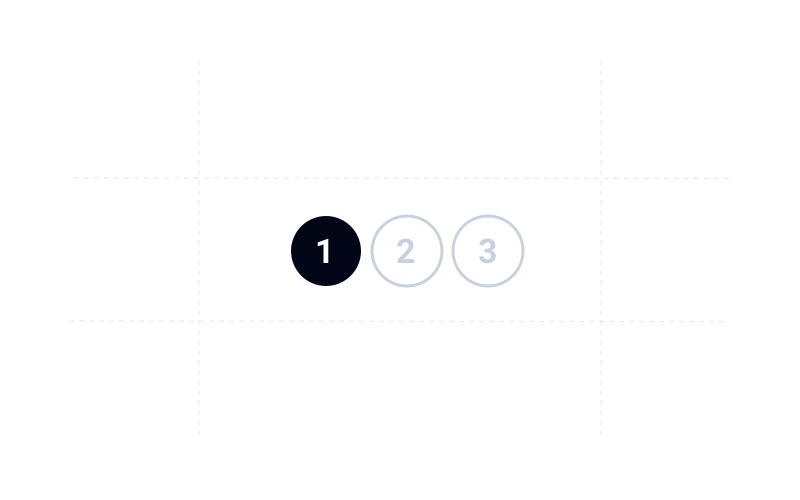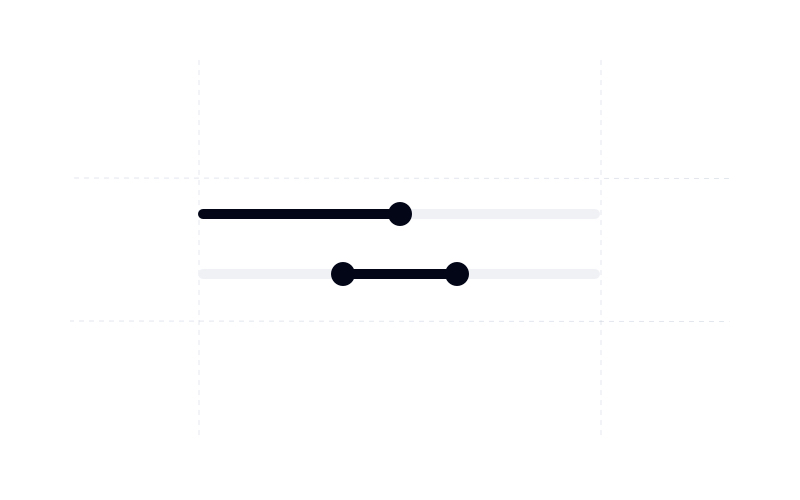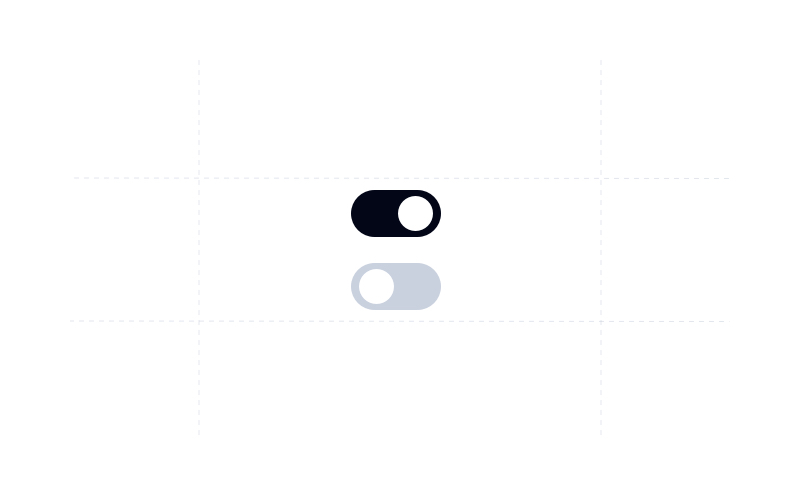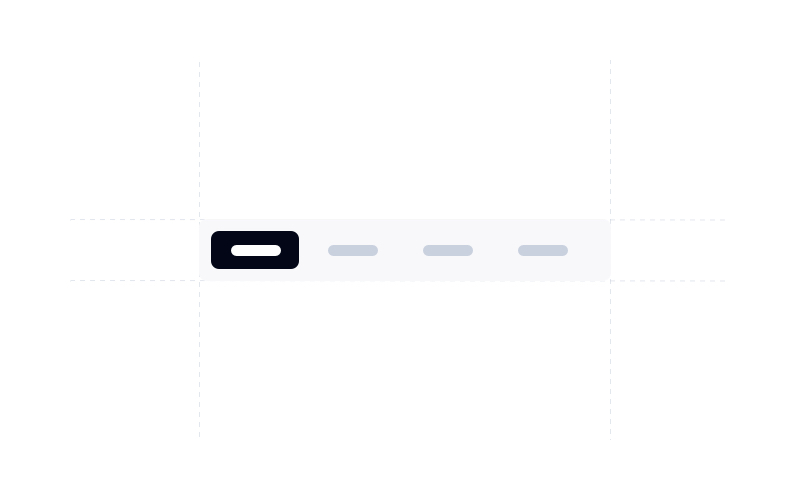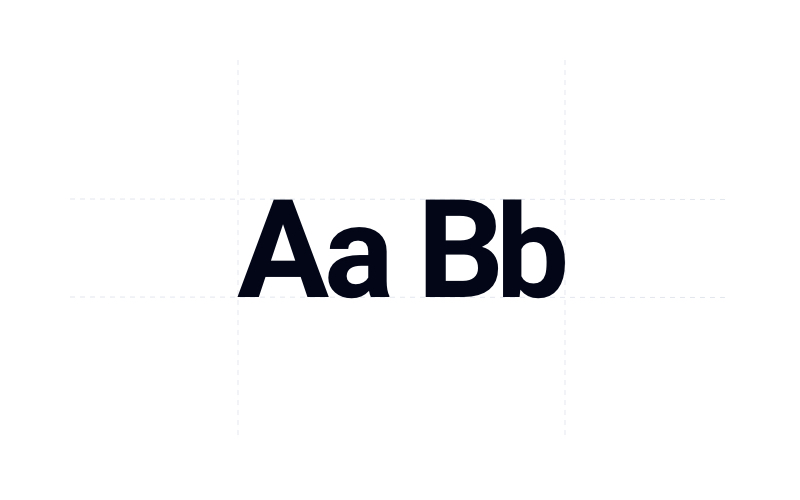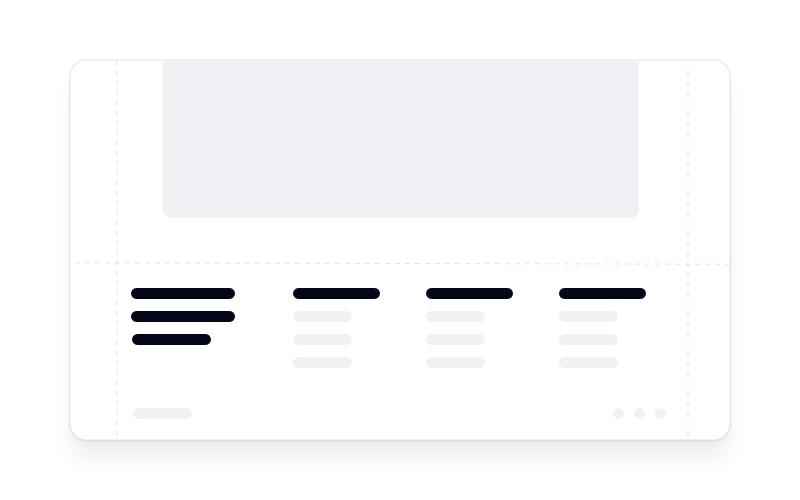Material Tailwind



Documentation
Visit https://www.material-tailwind.com/docs/html/installation for full documentation.
Components
| Accordion | Alert | Avatar |

|

|
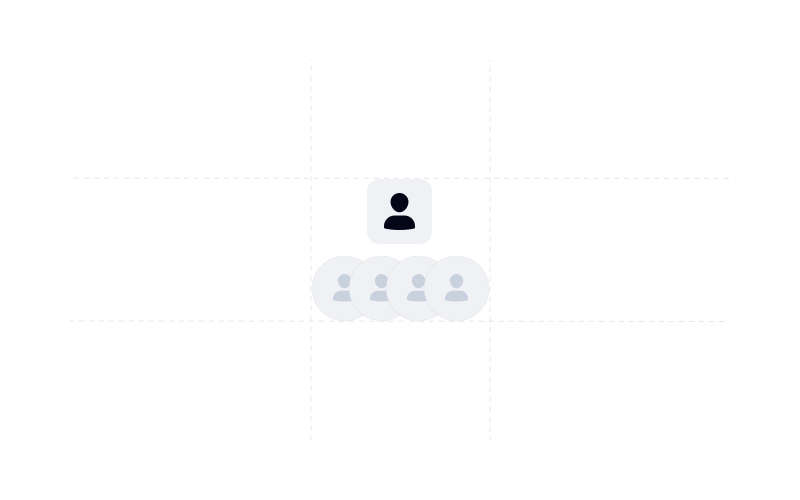
|
| Badge | Breadcrumbs | Button |

|

|

|
| Button Group | Card | Checkbox |

|

|
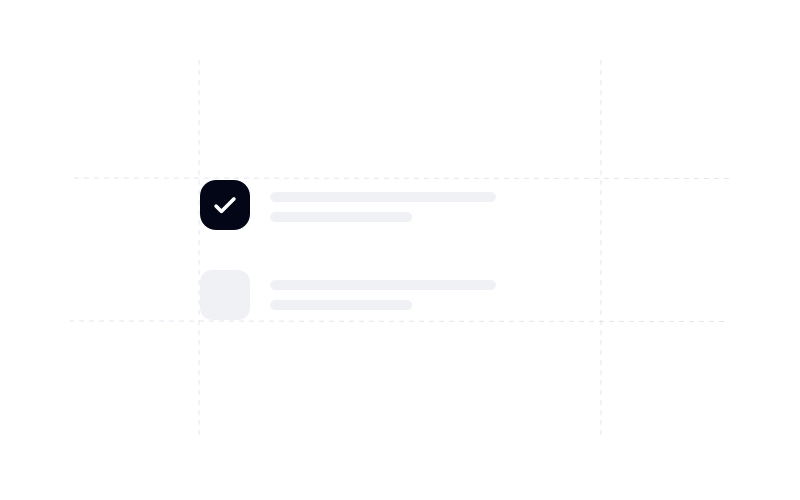
|
| Chip | Sidebar | Table |

|

|

|
| Dialog | Drawer | Icon Button |

|

|
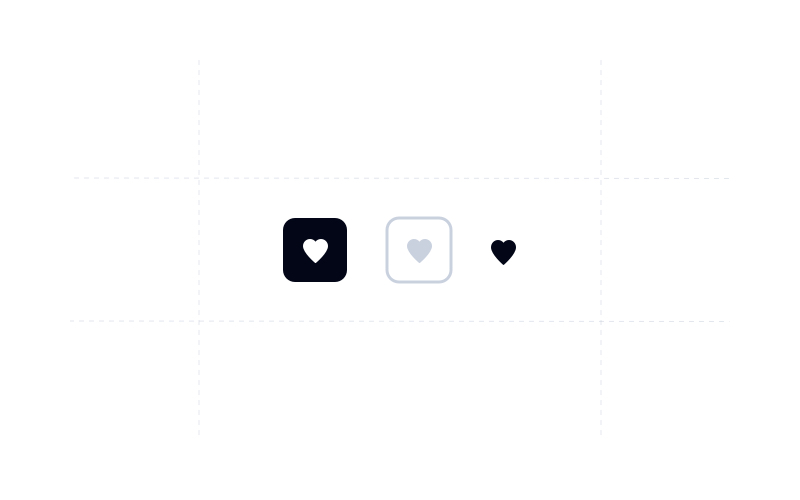
|
| Input | Form | List |
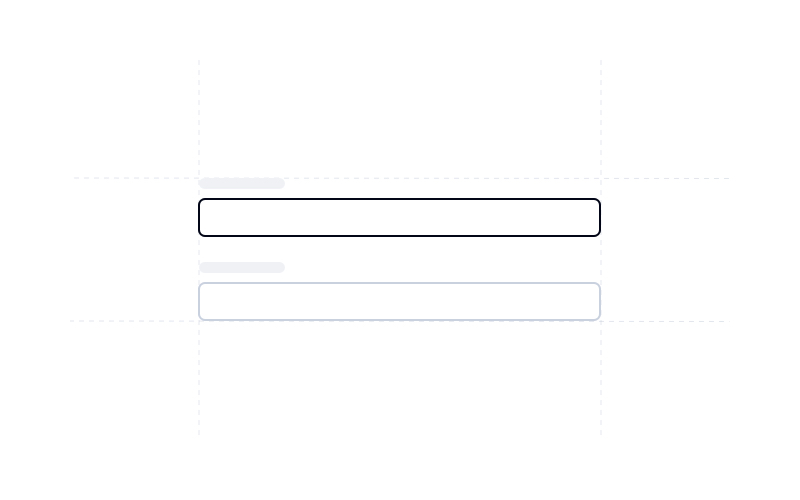
|

|

|
| Menu | Navbar | Popover |

|
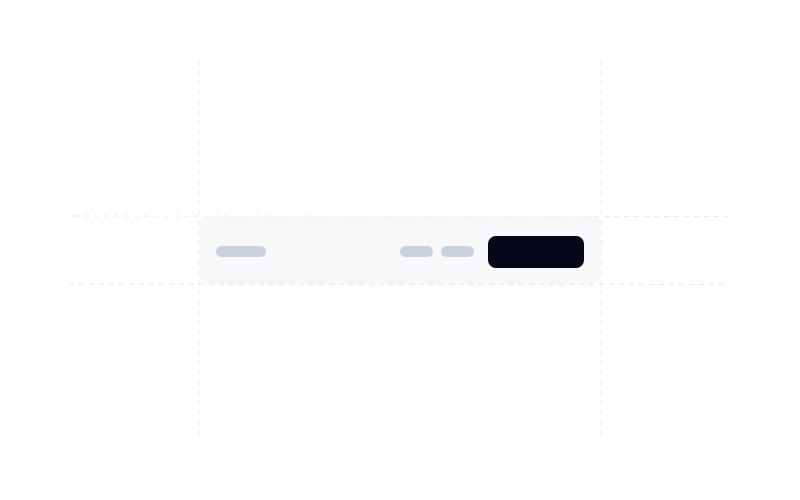
|

|
| Progress Bar | Pagination | Radio Button |

|
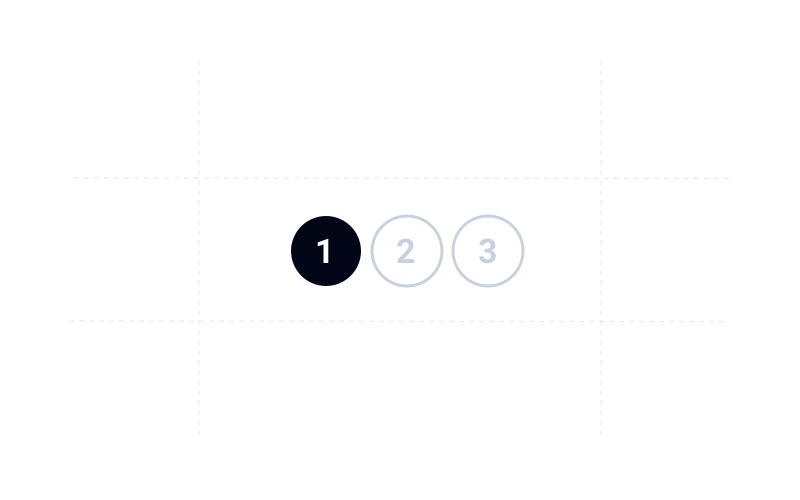
|

|
| Rating Bar | Select | Slider |

|

|
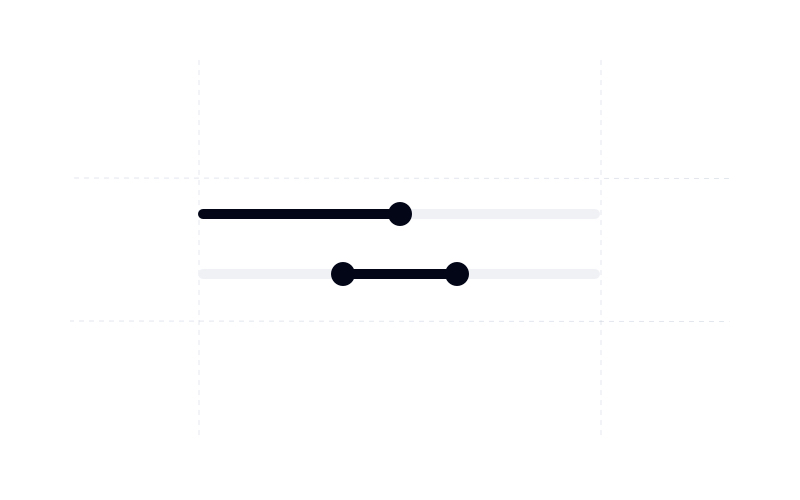
|
| Speed Dial | Spinner | Stepper |

|

|

|
| Switch | Tabs | Text Area |
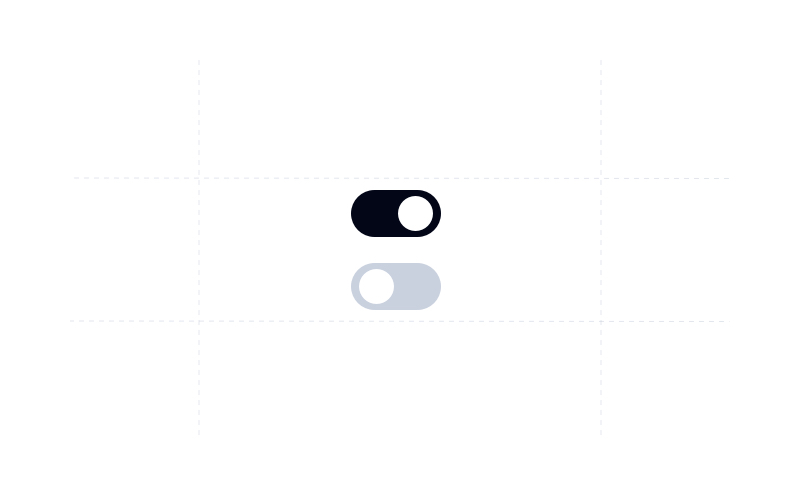
|
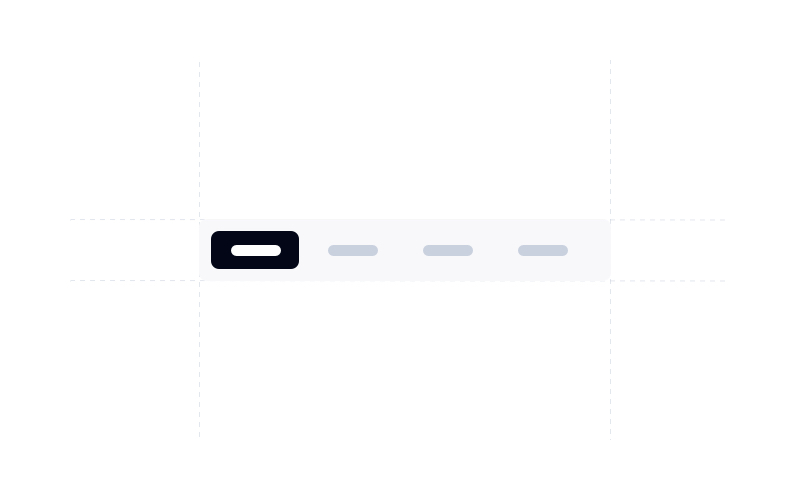
|

|
| Timeline | Tooltip | Typography |

|

|
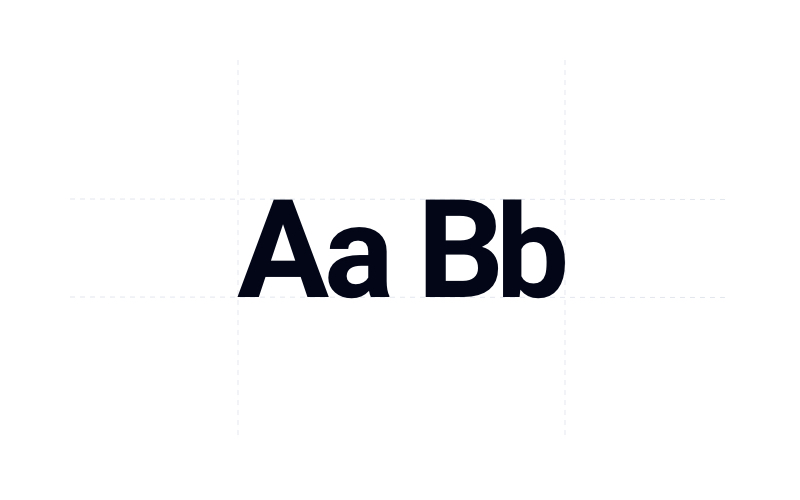
|
| Footer | Image | Video |
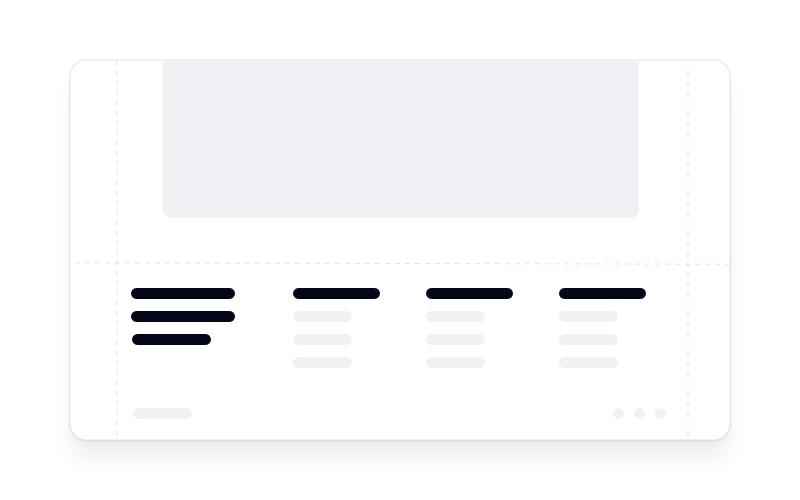
|

|

|
Getting Started
Learn how to use @material-tailwind/html components to quickly and easily create elegant and flexible pages using Tailwind CSS.
@material-tailwind/html is working with Tailwind CSS classes and you need to have Tailwind CSS installed on your project - Tailwind CSS Installation.
- Intall
@material-tailwind/html
npm i @material-tailwind/html
- Once you install @material-tailwind/html you need to wrap your tailwind css configurations with the
withMT() function coming from @material-tailwind/html/utils.
const withMT = require("@material-tailwind/html/utils/withMT");
module.exports = withMT({
content: ["./index.html"],
theme: {
extend: {},
},
plugins: [],
});
- Congratulations 🥳, you did it, now you're ready to use @material-tailwind/html.
We're excited to see the community adopt Material Tailwind, raise issues, and provide feedback.
Whether it's a feature request, bug report, or a project to showcase, please get involved!
Contributing
Contributions are always welcome!
See CONTRIBUTING.md for ways to get started.
Please adhere to this project's CODE_OF_CONDUCT.md.
License
MIT