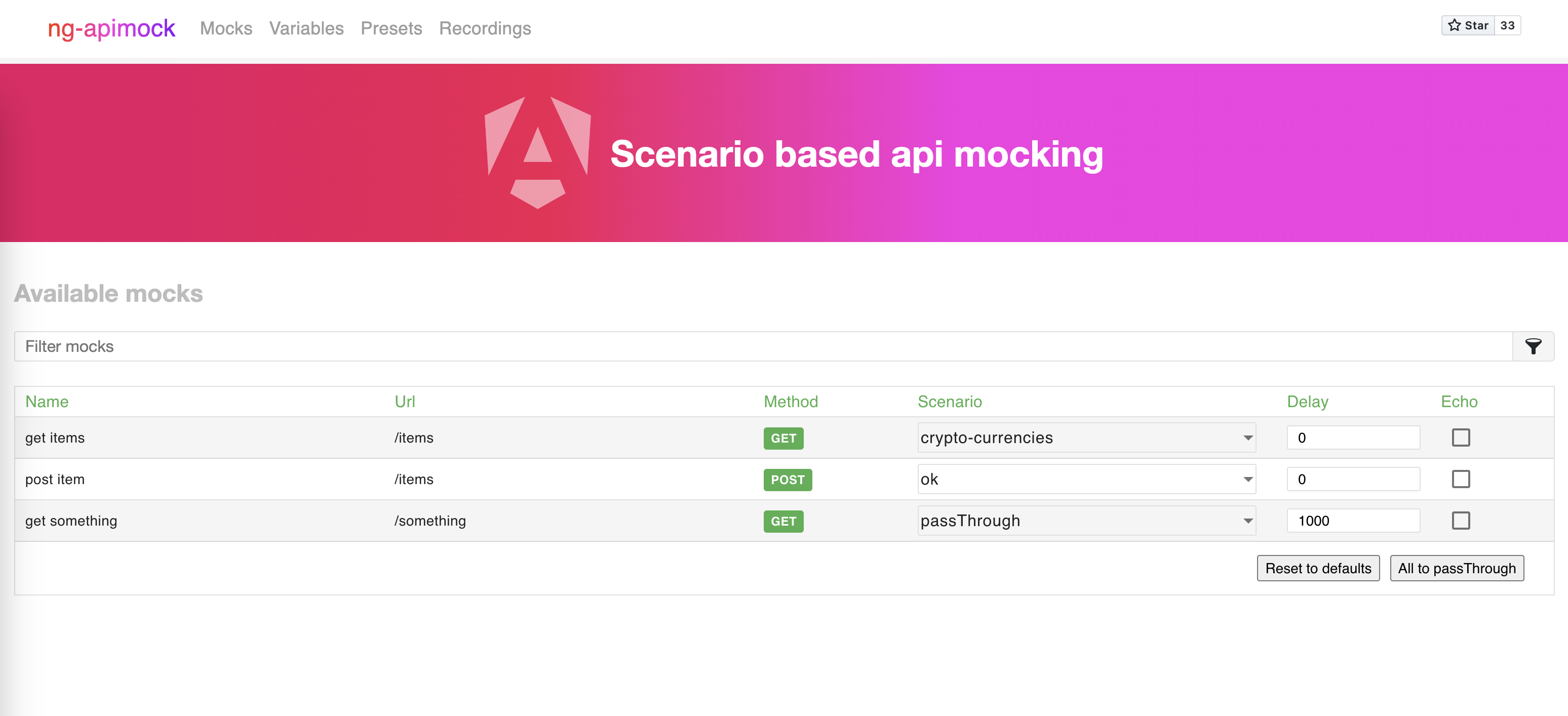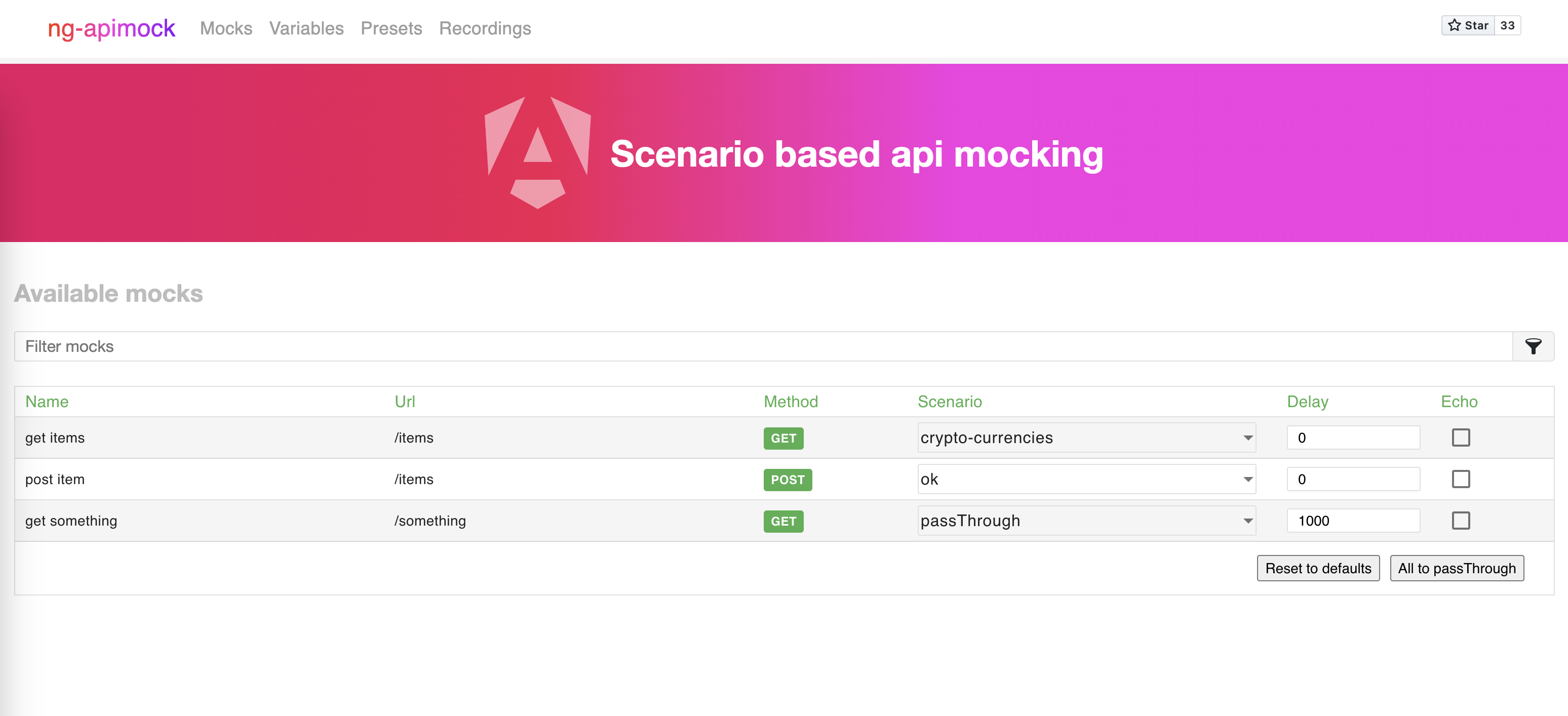ng-apimock/dev-interface 








The development interface for ng-apimock.
Getting Started
npm install @ng-apimock/dev-interface --save-dev
Once the plugin has been installed, you can require it with this line of JavaScript:
const devInterface = require('@ng-apimock/dev-interface');
How does it work
The development interface is a small web application that connects to the @ng-apimock/core middelware and exposes all it's features in the ui.
Usage
In order to use the development interface you can add it to your serve configuration like this:
const connect = require('connect');
const app = connect();
app.use('/dev-interface/', serveStatic(devInterface));
The development interface can now be used by navigating to http://localhost:9000/dev-interface.
The development interface looks like this: