
Company News
Connect with Socket at RSA and BSidesSF 2024
Come meet the Socket team at BSidesSF and RSA! We're sponsoring several fun networking events and we would love to see you there.
@shagstrom/split-pane
Advanced tools
Weekly downloads
Readme
jQuery Split Pane plugin
The plugin should work in IE8 and above as well as in Chrome, Safari and Firefox.
You can download split-pane.js and split-pane.css manually to you project or you can install with npm:
npm install split-pane
Split panes are initiated with
$(selector).splitPane();
Split pane component min-height and min-width are supported, and the component size can be set programmatically with
$(selector).splitPane('firstComponentSize', 0);"
or
$(selector).splitPane('lastComponentSize', 100);"
Only pixel values are supported.
Below is a basic example on how to use the plugin. Check out my blog post for some prettier examples.
You need to set up component widths and divider position using css, not as options to the JS splitPane function. The reason for this is that I like things to look good even before the JavaScript kicks in.
<!DOCTYPE html>
<html>
<head>
<title>Basic Example</title>
<link rel="stylesheet" href="split-pane.css" />
<script src="http://code.jquery.com/jquery-1.9.1.js"></script>
<script src="split-pane.js"></script>
<style type="text/css">
html, body {
height: 100%;
min-height: 100%;
margin: 0;
padding: 0;
}
.split-pane-divider {
background: #aaa;
}
#left-component {
width: 20em;
}
#my-divider {
left: 20em; /* Same as left component width */
width: 5px;
}
#right-component {
left: 20em; /* Same as left component width */
margin-left: 5px; /* Same as divider width */
}
</style>
<script>
$(function() {
$('div.split-pane').splitPane();
});
</script>
</head>
<body>
<div class="split-pane fixed-left">
<div class="split-pane-component" id="left-component">
This is the left component
</div>
<div class="split-pane-divider" id="my-divider"></div>
<div class="split-pane-component" id="right-component">
This is the right component
<button onclick="$('div.split-pane').splitPane('firstComponentSize', 0);">Collapse first component</button>
</div>
</div>
</body>
</html>
FAQs
jQuery Split Pane plugin
The npm package @shagstrom/split-pane receives a total of 59 weekly downloads. As such, @shagstrom/split-pane popularity was classified as not popular.
We found that @shagstrom/split-pane demonstrated a not healthy version release cadence and project activity because the last version was released a year ago. It has 1 open source maintainer collaborating on the project.
Did you know?

Socket for GitHub automatically highlights issues in each pull request and monitors the health of all your open source dependencies. Discover the contents of your packages and block harmful activity before you install or update your dependencies.

Company News
Come meet the Socket team at BSidesSF and RSA! We're sponsoring several fun networking events and we would love to see you there.

Security News
OSI is starting a conversation aimed at removing the excuse of the SaaS loophole for companies navigating licensing and the complexities of doing business with open source.
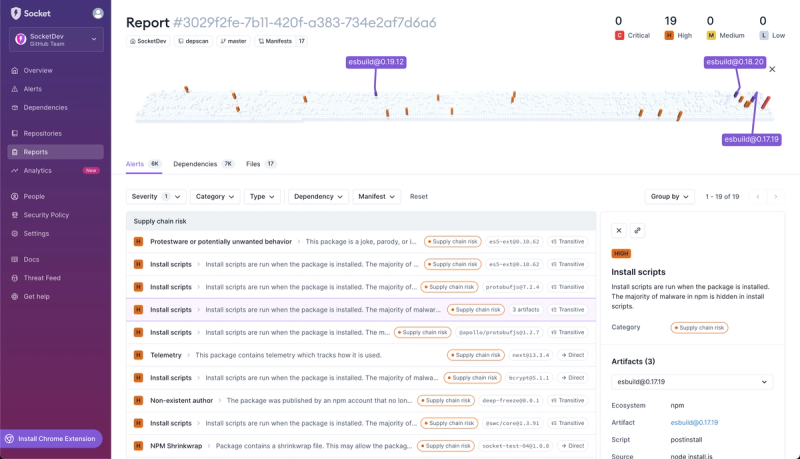
Product
We're introducing dependency visualization for reports - get a quick impression of the state of your dependencies without getting lost in the details.