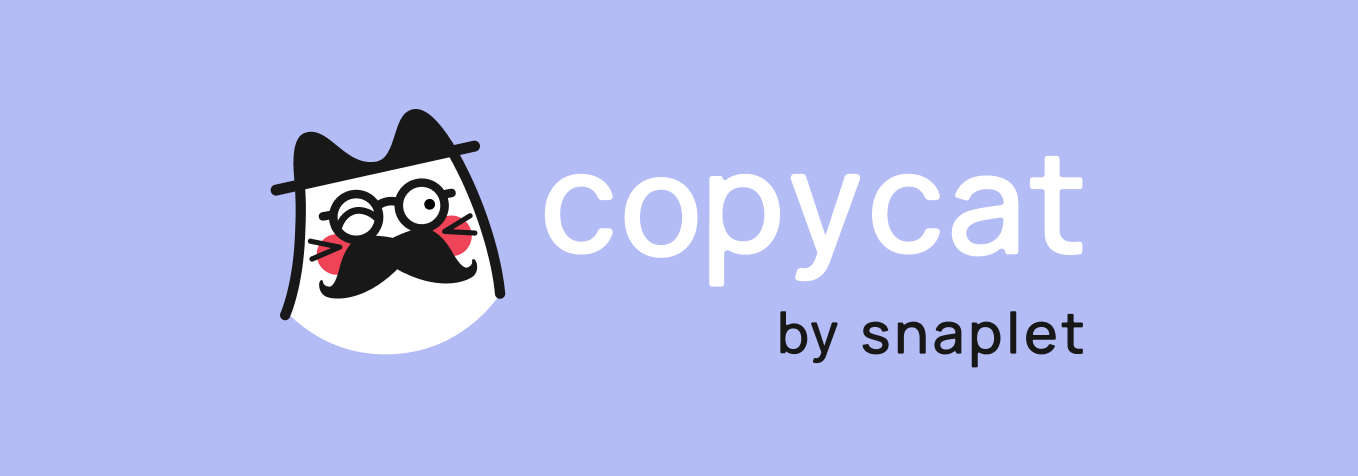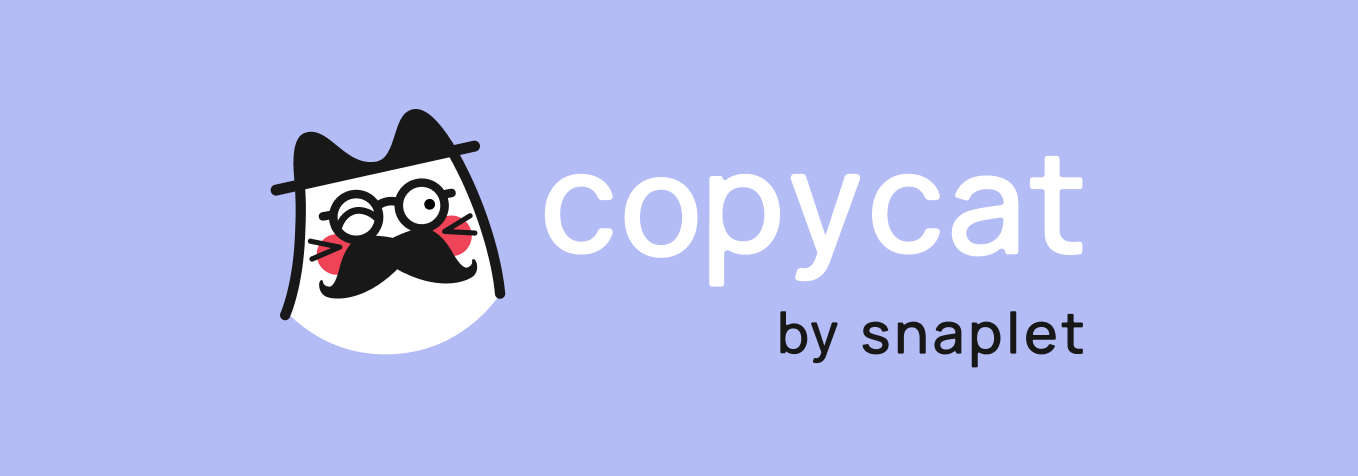
import { copycat } from '@snaplet/copycat'
copycat.email('foo')
copycat.email('bar')
copycat.email('foo')
Motivation
The problem
Many of the use cases we aim to solve with snaplet involves anonymizing sensitive information. In practice, this involves replacing each bit of sensitive data with something else that resembles the original value, yet does not allow the original value to be inferred.
To do this, we initially turned to faker for replacing the sensitive data with fake data. This approach took us quite far. However, we struggled with getting the replacement data to be deterministic: we found we did not have enough control over how results are generated to be able to easily ensure that for each value of the original data we wanted to replace, we'd always get the same replacement value out.
Faker allows one to seed a pseudo-random number generator (PRNG), such that the same sequence of values will be generated every time. While this means the sequence is deterministic, the problem was we did not have enough control over where the next value in the sequence was going to be used. Changes to the contents or structure in the original data we're replacing and changes to how we are using faker both had an effect on the way we used this sequence, which in turn had an effect on the resulting replacement value for any particular value in the original data. In other words, we had determinism, but not in a way that is useful for our purpose.
The solution
What we were really needing was not the same sequence of generated values every time, but the same mapping to generated values every time.
This is exactly what we designed Copycat to do. For each method provided by Copycat, a given input value will always map to the same output value.
import { copycat } from '@snaplet/copycat'
copycat.email('foo')
copycat.email('bar')
copycat.email('foo')
Copycat works statelessly: for the same input, the same value will be returned regardless of the environment, process, call ordering, or any other external factors.
Under the hood, Copycat hashes the input values (using SipHash), with the intention of making it computationally infeasible for the input values to be inferred from the output values.
Alternative approaches
It is still technically possible to make use of faker or similar libraries that offer deterministic PRNG - with some modification. That said, these solutions came with practical limitations that we decided made them less viable for us:
- It is possible to simply seed the PRNG for every identifier, and then use it to generate only a single value. This seems to be a misuse of these libraries though: there is an up-front cost to seeding these PRNGs that can be expensive if done for each and every value to be generated. Here are benchmarks that point to this up-front cost.
- You can generate a sequence of N values, hash identifiers to some integer smaller than N, then simply use that as an index to lookup a value in the sequence. This can even be done lazily. Still, you're now limiting the uniqueness of the values to N. The larger N is, the larger the cost of keeping these sequences in memory, or the more computationally expensive it is if you do not hold onto the sequences in memory. The smaller N is, the less unique your generated values are.
Note though that for either of these approaches, hashing might also still be needed to make it infeasible for the inputs to be inferred from the outputs.
API Reference
Overview
All Copycat functions take in an input value as their first parameter:
import { copycat } from '@snaplet/copycat'
copycat.email('foo')
The given input can be any JSON-serializable value. For any two calls to the same function, the input given in each call serializes down to the same value and the same output will be returned.
Note that unlike JSON.stringify(), object property ordering is not considered.
Working with PII (Personal Identifiable Information)
If you're using sensitive information as input to Copycat, the fact that Copycat makes use of SipHash means it is difficult for the original input value to be inferred from the output value - it is computationally infeasible.
copycat.fullName('Some sensitive input')
That said, there is still something we need to watch out for: with enough guessing, the input values can still be figured out from the output values.
Lets say we replaced all the first names in some table of data. Included in this data was the name 'Susan', which was replaced with 'Therese':
copycat.firstName('Susan')
While the attacker is able to see the name Therese, it is difficult for them to look at Copycat's code, and figure out 'Susan' from 'Therese'. But the attacker knows they're dealing with first names, and they have access to the Copycat library. What they can do, is input a list of first names into Copycat, until they find a matching name.
Let's say they input the name 'John'. The result is 'April', which does not match 'Therese', so they move on. They next try 'Sarah', which maps to 'Florencio' - again no match, they move on. They next try Susan, which maps to the name they see - Therese. This means they have a match, and now know that the original name was Susan:
copycat.firstName('John')
copycat.firstName('Sarah')
copycat.firstName('Susan')
To prevent this, you'll need to give copycat a key to use when hashing the values:
const key = copycat.generateHashKey('g9u*rT#!72R$zl5e')
copycat.fullName('foo')
copycat.setHashKey(key)
copycat.fullName('foo')
The idea is that while Copycat's code is publicly known, the key isn't publically known. This means that even though attackers have access to Copycat's
code, they are not able to figure out which inputs map to which outputs, since they do not have access to the key.
faker
A re-export of faker from @faker-js/faker. We do not alter faker in any way, and do not seed it.
fictional
A re-export of fictional, a library used under the hood by copycat for mapping inputs to primitive values.
copycat.scramble(input[, options])
Takes in an input value, and returns a value of the same type and length, but with each character/digit replaced with a different character/digit.
For string, the replacement characters will be in the same character range:
- By default, spaces are preserved (see
preserve option below) - Lower case ASCII characters are replaced with lower case ASCII letters
- Upper case ASCII characters are replaced with upper case ASCII letters
- Digits are replaced with digits
- Any other ASCII character in the code point range 32 to 126 (0x20 - 0x7e) is replaced with either an alphanumeric character, or
_, -, or + - Any other character is replaced with a Latin-1 character in the range of (0x20 - 0x7e, or 0xa0 - 0xff)
copycat.scramble('Zakary Hessel')
If a number is given, each digit will be replaced, and the floating point (if relevant) will be preserved:
copycat.scramble(782364.902374)
If an object or array is given, the values inside the object or array will be recursively scrambled:
copycat.scramble({
a: [
{
b: 23,
c: 'foo',
},
],
})
If a date is given, each segment in the date will be scrambled:
copycat.scramble(new Date('2022-10-25T19:08:39.374Z'))
If a boolean or null value is given, the value will simply be returned.
If a value of any other type is given, an error will be thrown
options
- preserve: An array of characters that should remain the same if present in the given input string
copycat.scramble('foo@bar.org', { preserve: ['@', '.'] })
copycat.oneOf(input, values)
Takes in an input value and an array of values, and returns an item in values that corresponds to that input:
copycat.oneOf('foo', ['red', 'green', 'blue'])
copycat.someOf(input, range, values)
Takes in an input value and an array of values, repeatedly picks items from that array a number of times within the given range that corresponds to that input. Each item will be picked no more than once.
copycat.someOf('foo', [1,2], ['paper', 'rock'])
copycat.int(input[, options])
Takes in an input value and returns an integer.
copycat.int('foo')
options
min=0 and max=Infinity: the minimum and maximum possible values for returned numbers
copycat.bool(input)
Takes in an input value and returns a boolean.
copycat.bool('foo')
copycat.float(input[, options])
Takes in an input value and returns a number value with both a whole and decimal segment.
copycat.float('foo')
copycat.char(input)
Takes in an input value and returns a string with a single character.
copycat.char('foo')
The generated character will be an alphanumeric: lower and upper case ASCII letters and digits 0 to 9.
copycat.digit(input)
Takes in an input value and returns a string with a single digit value.
copycat.digit('foo')
copycat.hex(input)
Takes in an input value and returns a string with a single hex value.
copycat.hex('foo')
options
min=0 and max=Infinity: the minimum and maximum possible values for returned numbers
copycat.dateString(input[, options])
Takes in an input value and returns a string representing a date in ISO 8601 format.
copycat.dateString('foo')
options
minYear=1980 and maxYear=2019: the minimum and maximum possible year values for returned dates
copycat.uuid(input)
Takes in an input and returns a string value resembling a uuid.
copycat.uuid('foo')
copycat.email(input)
Takes in an input and returns a string value resembling an email address.
copycat.email('foo')
options
limit: Constrain generated values to be less than or equal to limit number of charsdomain: Constrain the generated email addresses to use the given domain
copycat.email('foo', { domain: 'acme.org' })
copycat.firstName(input)
Takes in an input and returns a string value resembling a first name.
copycat.firstName('foo')
options
limit: Constrain generated values to be less than or equal to limit number of chars
copycat.lastName(input)
Takes in an input and returns a string value resembling a last name.
copycat.lastName('foo')
options
limit: Constrain generated values to be less than or equal to limit number of chars
copycat.fullName(input)
Takes in an input and returns a string value resembling a full name.
copycat.fullName('foo')
options
limit: Constrain generated values to be less than or equal to limit number of chars
copycat.phoneNumber(input)
Takes in an input and returns a string value resembling a phone number.
copycat.phoneNumber('foo')
note The strings resemble phone numbers, but will not always be valid. For example, the country dialing code may not exist, or for a particular country, the number of digits may be incorrect. Please let us know if you need valid
phone numbers, and feel free to contribute :)
copycat.username(input)
Takes in an input and returns a string value resembling a username.
copycat.username('foo')
options
limit: Constrain generated values to be less than or equal to limit number of chars
copycat.password(input)
Takes in an input value and returns a string value resembling a password.
copycat.password('foo')
Note: not recommended for use as a personal password generator.
copycat.city(input)
Takes in an input and returns a string value representing a city.
copycat.city('foo')
copycat.country(input)
Takes in an input and returns a string value representing a country.
copycat.country('foo')
copycat.streetName(input)
Takes in an input and returns a string value representing a fictitious street name.
copycat.streetName('foo')
copycat.streetAddress(input)
Takes in an input and returns a string value representing a fictitious street address.
copycat.streetAddress('foo')
copycat.postalAddress(input)
Takes in an input and returns a string value representing a fictitious postal address.
copycat.postalAddress('foo')
copycat.countryCode(input)
Takes in an input and returns a string value representing a country code.
copycat.countryCode('foo')
copycat.timezone(input)
Takes in an input and returns a string value representing a time zone.
copycat.timezone('foo')
copycat.word(input)
Takes in an input value and returns a string value resembling a fictitious word.
copycat.word('foo')
options
capitalize=true: whether or not the word should start with an upper case letterminSyllables=1 and maxSyllables=4: the minimum and maximum possible number of syllables that returned words will contain
copycat.word('id-2', {
minSyllables: 3,
maxSyllables: 6,
unicode: 0.382
})
copycat.words(input)
Takes in an input value and returns a string value resembling fictitious words.
copycat.words('foo')
options
min=2 and max=3: the minimum and maximum possible number of words that returned strings will contain.capitalize='first': whether or not the words should start with upper
case letters. If true or 'all' is given, each string returned will start with an upper case letter in each word. If 'first' is given, for each string returned, only the first word will start with an upper case letter. If false is given, each string returned will always contain only lower case letters.minSyllables=1 and maxSyllables=4: the minimum and maximum possible number of syllables that returned words will contain
copycat.sentence(input)
Takes in an input value and returns a string value resembling a sentence of fictitious words.
copycat.sentence('foo')
options
minClauses=1 and maxClauses=2: the minimum and maximum possible number of clauses that a returned sentence will contain.minWords=5 and maxWords=8: the minimum and maximum possible number of words that each clause will contain.minSyllables=1 and maxSyllables=4: the minimum and maximum possible number of syllables that returned words will contain
copycat.paragraph(input)
Takes in an input value and returns a string value resembling a paragraph of fictitious words.
copycat.paragraph('foo')
options
minSentences=3 and minSentences=7: the minimum and maximum possible number of sentences that a returned paragraph will contain.minClauses=1 and maxClauses=2: the minimum and maximum possible number of clauses that each sentence will contain.minWords=5 and maxWords=8: the minimum and maximum possible number of words that each clause will contain.minSyllables=1 and maxSyllables=4: the minimum and maximum possible number of syllables that returned words will contain
copycat.ipv4(input)
Takes in an input value and returns a string value resembling an IPv4 address.
copycat.ipv4('foo')
copycat.mac(input)
Takes in an input value and returns a string value resembling a MAC address.
copycat.mac('foo')
copycat.userAgent(input)
Takes in an input value and returns a string value resembling a browser User Agent string.
copycat.userAgent('foo')
note For simplicity, this is currently working off of a list of 500 pre-defined user agent strings. If this is too limiting
for your needs and you need something more dynamic than this, please let us know, and feel free to contribute :)
copycat.times(input, range, fn)
Takes in an input value and a function fn, calls that function repeatedly (each time with a unique input) for a number of times within the given range, and returns the results as an array:
copycat.times('foo', [4, 5], copycat.word)
As shown above, range can be a tuple array of the minimum and maximum possible number of times the maker should be called. It can also be given as a number, in which case fn will be called exactly that number of times:
copycat.times('foo', 2, copycat.word)
copycat.setHashKey(key)
Takes in a key and changes copycat's internal state to use it when mapping inputs to output values.
key can either be a string, or an array of four 32-bit integers (as is returned by copycat.generateHashKey()). If the key is a string is given, four 32-bit integers will be derived from it.
See Working with PII for more.
const key = copycat.generateHashKey('Lhz1Xe7l$vPIwWr3')
copycat.setHashKey(key)
copycat.generateHashKey(secret)
Takes in a secret value, and returns an array with four 32-bit integer number values:
copycat.generateHashKey('Lhz1Xe7l$vPIwWr3')
See Working with PII for more.