
Security News
Meet Socket at Black Hat Europe and BSides London 2025
Socket is heading to London! Stop by our booth or schedule a meeting to see what we've been working on.
@syncfusion/ej2-angular-blockeditor
Advanced tools
Feature Rich Block Editor control with built in support editing, formatting content. for Angular
A package of Angular blockeditor is a modern, block-based content editing solution for web applications. It provides an intuitive and flexible interface for creating rich, structured documents using interactive content blocks.
The Angular Block Editor package includes the following,
This Angular Block Editor component is designed to support a wide range of block types and text formatting options, enabling users to compose and manage content with precision and ease. Whether for document editing, note-taking, or content creation tools, the Block Editor offers a seamless editing experience.
Getting Started . Online demos . Learn more
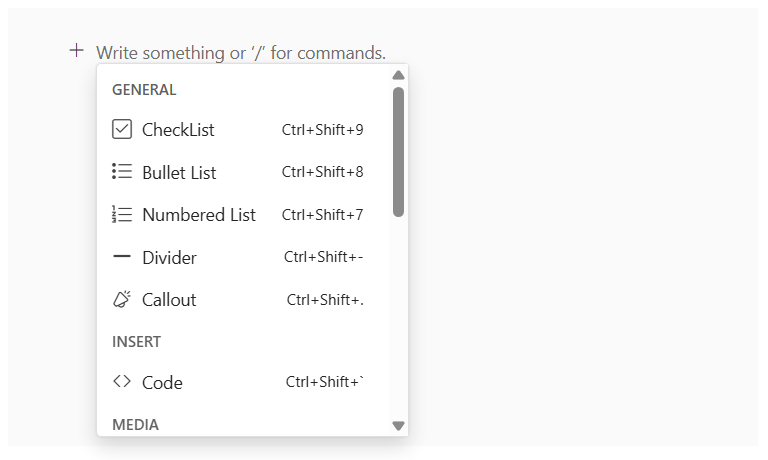
/ commands to insert or transform content blocks efficiently.
Trusted by the world's leading companies

To install blockeditor and its dependent packages, use the following command.
npm install @syncfusion/ej2-angular-blockeditor
blockeditor components are also offered in following list of frameworks.
 JavaScript |  React |  Vue |  ASP.NET Core |  ASP.NET MVC |
|---|
Product support is available through following mediums.
Check the changelog here. Get minor improvements and bug fixes every week to stay up to date with frequent updates.
This is a commercial product and requires a paid license for possession or use. Syncfusion’s licensed software, including this component, is subject to the terms and conditions of Syncfusion's EULA. To acquire a license for 140+ Angular UI components, you can purchase or start a free 30-day trial.
A free community license is also available for companies and individuals whose organizations have less than $1 million USD in annual gross revenue and five or fewer developers.
See LICENSE FILE for more info.
© Copyright 2025 Syncfusion® Inc. All Rights Reserved. The Syncfusion® Essential Studio® license and copyright applies to this distribution.
FAQs
Feature Rich Block Editor control with built in support editing, formatting content. for Angular
The npm package @syncfusion/ej2-angular-blockeditor receives a total of 0 weekly downloads. As such, @syncfusion/ej2-angular-blockeditor popularity was classified as not popular.
We found that @syncfusion/ej2-angular-blockeditor demonstrated a healthy version release cadence and project activity because the last version was released less than a year ago. It has 3 open source maintainers collaborating on the project.
Did you know?

Socket for GitHub automatically highlights issues in each pull request and monitors the health of all your open source dependencies. Discover the contents of your packages and block harmful activity before you install or update your dependencies.

Security News
Socket is heading to London! Stop by our booth or schedule a meeting to see what we've been working on.

Security News
OWASP’s 2025 Top 10 introduces Software Supply Chain Failures as a new category, reflecting rising concern over dependency and build system risks.

Research
/Security News
Socket researchers discovered nine malicious NuGet packages that use time-delayed payloads to crash applications and corrupt industrial control systems.