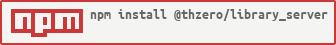library_server
An opinionated library of common functionality to bootstrap an API application using MongoDb and Firebase. Currently either Fastify or Koa can be used as the web server; Fastify will be the focus going forward due to lack of support and updates with the Koa stack.
Requirements
NodeJs
Requires NodeJs version 18+.
Installation
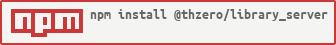
Mongo
Mongo is the only currently supposed option as the server side data source.
- Install the MongoDb (either locally or in the cloud) server
- Create a new MongoDb database in the Mongo server
- Restore the default SocietySidekick MongoDb
.\bin\mongorestore --host <mongodb host name> --ssl --username <mongo user name> --password <mongo user password> --authenticationDatabase admin -d production <location of default database>
Recommended tools for managing Mongo database
Firebase
Google Firebase (https://firebase.google.com) provides the social based authentication; currently only Google social accounts are supported.
- Add a new project
- Setup Authentication, enabled Google in the Sign-in method.
- Get the Firebase SDK configuration
- Go to Project Overview->Settings->Service accounts
- Select Node.js option
- Click Generate new private key
Configuration
The following setup for configuration is required for an application using this library_server dependency
- Setup the configuration found in the config\development.json
- Note that this is ignored in the .gitignore
- Configuration looks like the following
{
"app": {
"auth": {
"apiKey": "<generate a GUID as key in standard nomeclature '#######-####-####-####-############'>",
"claims": {
"check": false,
"useDefault": false
}
},
"cors": {
"origin": "*"
},
"db": {
"atlas": {
"connection": "<mongo connection string>",
"name": "<environment name>"
}
},
"logging": {
"level": <see https://github.com/pinojs/pino/issues/123 for logging levels>,
"prettify": <true of false if you want prettify, if true requres 'pino-prettify' as a dependency>
},
"port": <port to run the server on>
}
}
Development Tool Configuration
- Include the following in the package.json for the application.
"version_major": #,
"version_minor": #,
"version_patch": #,
"version_date": "MM/DD/YYYY",