
Research
Security News
Malicious npm Packages Inject SSH Backdoors via Typosquatted Libraries
Socket’s threat research team has detected six malicious npm packages typosquatting popular libraries to insert SSH backdoors.
@towavephone/gantt-task-react
Advanced tools
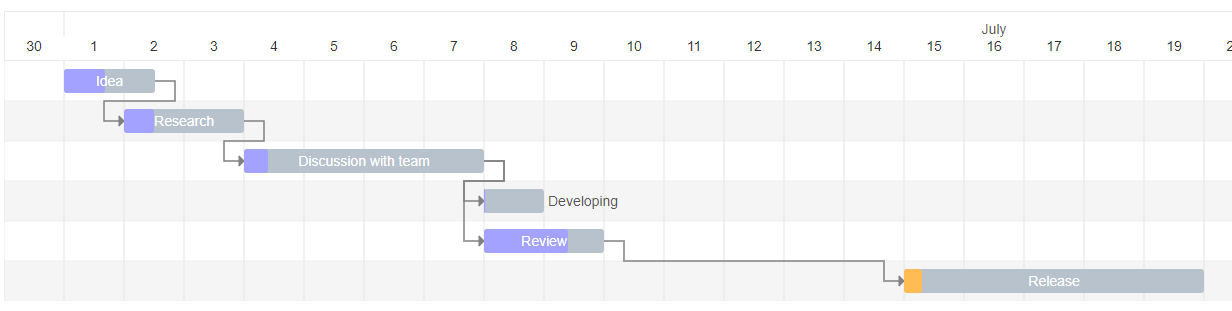
npm install @towavephone/gantt-task-react
import { Gantt, Task, EventOption, StylingOption, ViewMode, DisplayOption } from '@towavephone/gantt-task-react';
import "@towavephone/gantt-task-react/dist/index.css";
let tasks: Task[] = [
{
start: new Date(2020, 1, 1),
end: new Date(2020, 1, 2),
name: 'Idea',
id: 'Task 0',
type:'task',
progress: 45,
isDisabled: true,
styles: { progressColor: '#ffbb54', progressSelectedColor: '#ff9e0d' },
},
...
];
<Gantt tasks={tasks} />
You may handle actions
<Gantt
tasks={tasks}
viewMode={view}
onDateChange={onTaskChange}
onTaskDelete={onTaskDelete}
onProgressChange={onProgressChange}
onDoubleClick={onDblClick}
/>
打开 2 个终端,实现实时更改代码查看 example 的功能
npm start # 实时编译 src 代码到 dist 目录
npm run dev:example # example 使用实时编译的代码
| Parameter Name | Type | Description |
|---|---|---|
| tasks* | Task | Tasks array. |
| EventOption | interface | Specifies gantt events. |
| DisplayOption | interface | Specifies view type and display timeline language. |
| StylingOption | interface | Specifies chart and global tasks styles |
| Parameter Name | Type | Description |
|---|---|---|
| onSelect | (task: Task, isSelected: boolean) => void | Specifies the function to be executed on the taskbar select or unselect event. |
| onDoubleClick | (task: Task) => void | Specifies the function to be executed on the taskbar onDoubleClick event. |
| onDelete* | (task: Task) => void/boolean/Promise/Promise | Specifies the function to be executed on the taskbar on Delete button press event. |
| onDateChange* | (task: Task, children: Task[]) => void/boolean/Promise/Promise | Specifies the function to be executed when drag taskbar event on timeline has finished. |
| onProgressChange* | (task: Task, children: Task[]) => void/boolean/Promise/Promise | Specifies the function to be executed when drag taskbar progress event has finished. |
| onExpanderClick* | onExpanderClick: (task: Task) => void; | Specifies the function to be executed on the table expander click |
| timeStep | (task: Task) => number | A time step value for onDateChange. Specify in milliseconds. |
* Chart undoes operation if method return false or error. Parameter children returns one level deep records.
| Parameter Name | Type | Description |
|---|---|---|
| viewMode | enum | Specifies the time scale. Quarter Day, Half Day, Day, Week(ISO-8601, 1st day is Monday), Month. |
| locale | string | Specifies the month name language. Able formats: ISO 639-2, Java Locale. |
| rtl | boolean | Sets rtl mode. |
| Parameter Name | Type | Description |
|---|---|---|
| headerHeight | number | Specifies the header height. |
| ganttHeight | number | Specifies the gantt chart height without header. Default is 0. It`s mean no height limitation. |
| columnWidth | number | Specifies the time period width. |
| listCellWidth | string | Specifies the task list cell width. Empty string is mean "no display". |
| rowHeight | number | Specifies the task row height. |
| barCornerRadius | number | Specifies the taskbar corner rounding. |
| barFill | number | Specifies the taskbar occupation. Sets in percent from 0 to 100. |
| handleWidth | number | Specifies width the taskbar drag event control for start and end dates. |
| fontFamily | string | Specifies the application font. |
| fontSize | string | Specifies the application font size. |
| barProgressColor | string | Specifies the taskbar progress fill color globally. |
| barProgressSelectedColor | string | Specifies the taskbar progress fill color globally on select. |
| barBackgroundColor | string | Specifies the taskbar background fill color globally. |
| barBackgroundSelectedColor | string | Specifies the taskbar background fill color globally on select. |
| arrowColor | string | Specifies the relationship arrow fill color. |
| arrowIndent | number | Specifies the relationship arrow right indent. Sets in px |
| todayColor | string | Specifies the current period column fill color. |
| TooltipContent | Specifies the Tooltip view for selected taskbar. | |
| TaskListHeader | Specifies the task list Header view | |
| TaskListTable | Specifies the task list Table view |
React.FC<{ task: Task; fontSize: string; fontFamily: string; }>;React.FC<{ headerHeight: number; rowWidth: string; fontFamily: string; fontSize: string;}>;React.FC<{ rowHeight: number; rowWidth: string; fontFamily: string; fontSize: string; locale: string; tasks: Task[]; selectedTaskId: string; setSelectedTask: (taskId: string) => void; }>;| Parameter Name | Type | Description |
|---|---|---|
| id* | string | Task id. |
| name* | string | Task display name. |
| type* | string | Task display type: task, milestone, project |
| start* | Date | Task start date. |
| end* | Date | Task end date. |
| progress* | number | Task progress. Sets in percent from 0 to 100. |
| dependencies | string[] | Specifies the parent dependencies ids. |
| styles | object | Specifies the taskbar styling settings locally. Object is passed with the following attributes: |
| - backgroundColor: String. Specifies the taskbar background fill color locally. | ||
| - backgroundSelectedColor: String. Specifies the taskbar background fill color locally on select. | ||
| - progressColor: String. Specifies the taskbar progress fill color locally. | ||
| - progressSelectedColor: String. Specifies the taskbar progress fill color globally on select. | ||
| isDisabled | bool | Disables all action for current task. |
| fontSize | string | Specifies the taskbar font size locally. |
| project | string | Task project name |
| hideChildren | bool | Hide children items. Parameter works with project type only |
*Required
FAQs
Interactive Gantt Chart for React with TypeScript.
The npm package @towavephone/gantt-task-react receives a total of 0 weekly downloads. As such, @towavephone/gantt-task-react popularity was classified as not popular.
We found that @towavephone/gantt-task-react demonstrated a not healthy version release cadence and project activity because the last version was released a year ago. It has 1 open source maintainer collaborating on the project.
Did you know?

Socket for GitHub automatically highlights issues in each pull request and monitors the health of all your open source dependencies. Discover the contents of your packages and block harmful activity before you install or update your dependencies.

Research
Security News
Socket’s threat research team has detected six malicious npm packages typosquatting popular libraries to insert SSH backdoors.

Security News
MITRE's 2024 CWE Top 25 highlights critical software vulnerabilities like XSS, SQL Injection, and CSRF, reflecting shifts due to a refined ranking methodology.

Security News
In this segment of the Risky Business podcast, Feross Aboukhadijeh and Patrick Gray discuss the challenges of tracking malware discovered in open source softare.