
Company News
Connect with Socket at RSA and BSidesSF 2024
Come meet the Socket team at BSidesSF and RSA! We're sponsoring several fun networking events and we would love to see you there.
@varunaiot/varunalib
Advanced tools
VarunaLib is the library of the [Digital Performance Twin API](https://github.com/decagonhq/varunax), a software that helps manage water stations, utility company's assets and help to deliver safe and quality water across the network, monitoring and predi
Weekly downloads
Readme
VarunaLib is the library of the Digital Performance Twin API, a software that helps manage water stations, utility company's assets and help to deliver safe and quality water across the network, monitoring and predicting asset failures in real time
These instructions will get you a copy of the library up and running on your local machine for data crunching purposes.
Here are list of things you need to get started
A step by step series of examples that tell you how to get a development env running
npm i @varunaiot/varunalib
The varunalib consist of 4 functions
This function calculates the Average ORP of a given set of ORPs between two dates. To make use of this function do the following
import {GetAverageORP} from "@varunaiot/varunalib"
GetAverageORP(startTime: Date, endTime: Date, previousData: Array<Object>)
Parameters involved include
Expected Result
This function calculates the Average PH of a given set of PHs between two dates. To make use of this function do the following
import {GetAveragePH} from "@varunaiot/varunalib"
GetAveragePH(startTime: Date, endTime: Date, previousData: Array<Object>)
Parameters involved include
Expected Result
This function calculates the pump runtime of a given set of runtimes between two dates. To make use of this function do the following
import {PumpRuntime} from "@varunaiot/varunalib"
PumpRuntime(startTime: Date, endTime: Date, previousData: Array<Object>, pumpId: String)
Parameters involved include
Expected Result
This function calculates the pump runtime of a given set of runtimes between two dates. To make use of this function do the following
import {Flowrates} from "@varunaiot/varunalib"
Flowrates(startTime: Date,
endTime: Date,
assets: Array<Object>,
pumpData: Array<Object>,
pumpType: String)
Parameters involved include
Expected Result
Add additional notes about how to deploy this on a live system
FAQs
VarunaLib is the library of the [Digital Performance Twin API](https://github.com/decagonhq/varunax), a software that helps manage water stations, utility company's assets and help to deliver safe and quality water across the network, monitoring and predi
The npm package @varunaiot/varunalib receives a total of 0 weekly downloads. As such, @varunaiot/varunalib popularity was classified as not popular.
We found that @varunaiot/varunalib demonstrated a not healthy version release cadence and project activity because the last version was released a year ago. It has 1 open source maintainer collaborating on the project.
Did you know?

Socket for GitHub automatically highlights issues in each pull request and monitors the health of all your open source dependencies. Discover the contents of your packages and block harmful activity before you install or update your dependencies.

Company News
Come meet the Socket team at BSidesSF and RSA! We're sponsoring several fun networking events and we would love to see you there.

Security News
OSI is starting a conversation aimed at removing the excuse of the SaaS loophole for companies navigating licensing and the complexities of doing business with open source.
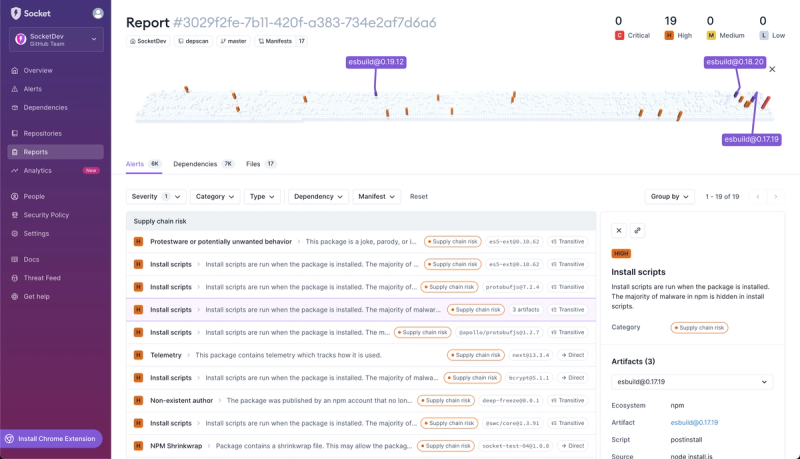
Product
We're introducing dependency visualization for reports - get a quick impression of the state of your dependencies without getting lost in the details.