
Security News
vlt Launches "reproduce": A New Tool Challenging the Limits of Package Provenance
vlt's new "reproduce" tool verifies npm packages against their source code, outperforming traditional provenance adoption in the JavaScript ecosystem.
Admate 的目标是以快速简洁的方式开发管理后台页面,
并在此基础上确保灵活可配,避免过度封装。
周全的收尾工作,没有“后顾之忧”:
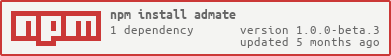
// @/utils/admate.ts
import Vue from 'vue'
import { mapGetters } from 'vuex'
import { merge } from 'lodash'
import ElementVerify from 'element-verify'
import { createMixin, createAPIGenerator, createAxiosShortcut } from 'admate'
import 'kikimore/dist/style.css'
import { FormDialog, PopButton, PopSwitch, DropDown, Swal } from 'kikimore'
import TimeRangePicker from 'time-range-picker'
import request from '@/utils/request'
import { getPageBtnList } from '@/permission'
/**
* 单条记录的状态
*/
const STATUS_OPTIONS = ['停用', '启用'], ENABLED_VALUE = 1, DISABLED_VALUE = 0
/**
* 初始化mixin并导出
*/
const mixin = createMixin({
// 接口返回值配置
props: {
// [列表查询接口] 页码的参数名
// 注意: 如果修改了默认值,需要同步修改el-pagination组件currentPage参数的绑定值
pageNo: 'pageNo',
// [列表查询接口] 返回值中记录总数的字段名/字段路径
total: 'data.total',
// [列表查询接口] 返回值中列表数组的字段名/字段路径
// 考虑到分页与不分页的返回格式可能是不同的,所以支持数组
list: ['data', 'data.records', 'data.list'],
// [单条记录查询接口] 返回值中单条记录数据的字段名/字段路径
r: 'data'
},
// 代理this.getList__
getListProxy (motive) {
this.getList__()
if (['c', 'u', 'd', 'updateStatus', 'enable', 'disable'].includes(motive)) {
this.$Swal.success('操作成功')
}
},
// 是否在列表筛选参数改变后自动刷新列表
watchListFilter: true,
})
const mininData = mixin.data()
const mixins = merge(mixin, {
/**
* 补充mixin
*/
data () {
return merge(mininData, {
list__: {
// 查询列表接口的默认参数
filter: {
// 页容量
// 注意:如果修改了默认值,需要同步修改el-pagination组件pageSize参数的值
pageSize: 10
}
},
console, // 以便在template中打印
Promise, // 以便在template中使用Promise
pageBtnList: getPageBtnList(),
options: {
status: STATUS_OPTIONS,
},
elPaginationProps: {
background: true,
layout: 'total, prev, pager, next, jumper',
},
popSwitchProps: (
status,
isEnabled = this.pageBtnList.includes(STATUS_OPTIONS[status ^ 1])
) => ({
value: status,
...isEnabled ?
{
elPopconfirmProps: { title: `确认${STATUS_OPTIONS[status ^ 1]}吗?` }
} :
{
disabled: true,
elPopoverProps: { content: `<i class='el-icon-warning'/> 权限不足` },
}
}),
})
},
computed: {
...mapGetters([
'dict',
]),
}
})
export { mixins }
/**
* 初始化apiGenerator并导出
*/
const apiGenerator = createAPIGenerator(
/**
* 全局配置
*/
// axios或axios实例
request,
// crud接口的axios配置
{
c: {
url: 'create',
method: 'POST',
},
r: {
url: 'queryForDetail',
method: 'POST',
},
u: {
url: 'update',
method: 'POST',
},
d: {
url: 'delete',
method: 'POST',
},
list: {
url: 'queryForPage',
method: 'POST',
},
updateStatus: {
url: 'updateStatus',
method: 'POST',
},
}
)
export { apiGenerator }
/**
* 全局注册axiosShortcut
* 生成接口调用捷径
*/
const axiosShortcut = createAxiosShortcut(
request // axios或axios实例
)
for (let k in axiosShortcut) {
Object.defineProperty(Vue.prototype, `$${k}`, {
value: axiosShortcut[k]
})
}
/**
* 全局注册kikimore
*/
[{
component: PopButton,
config: {
size: 'mini'
}
}, {
component: PopSwitch,
config: {
'active-value': ENABLED_VALUE,
'inactive-value': DISABLED_VALUE,
'active-text': STATUS_OPTIONS[ENABLED_VALUE],
'inactive-text': STATUS_OPTIONS[DISABLED_VALUE],
}
}, {
component: FormDialog,
}, {
component: DropDown,
}, {
component: TimeRangePicker
}].map(({ component, config }) =>
Vue.use(component, config)
)
Object.defineProperty(Vue.prototype, '$Swal', {
value: Swal
})
/**
* 全局注册filters
*/
const filters = {
// 数据字典转义
$key2label: (value, options) =>
(options?.filter(v => v['dataValue'] === value)[0]?.['dataName']) ?? '',
// 表单标题
$dialogTitle: (value, catalog) => ({
c: '新增',
r: '查看',
u: '编辑',
...catalog,
}[value] ?? '')
}
Object.keys(filters).map(filter => {
Vue.filter(filter, filters[filter])
// 同时注册为全局方法
Object.defineProperty(Vue.prototype, filter, {
value: filters[filter]
})
})
/**
* 全局注册element-verify
*/
Vue.use(ElementVerify)
yarn add admate kikimore element-verify?
Kikimore : Admate会用到其中的一些组件
element-verify : Admate默认使用该库来以指令方式校验输入,可以不安装该依赖,并在生成的代码模板中全局搜索删除 verify
// @/utils/admate.ts
import './admate.css' // todo: 如果你的系统已集成 windicss / tailwind,可删去
import Vue from 'vue'
import { mapGetters } from 'vuex'
import { merge } from 'lodash'
import ElementVerify from 'element-verify'
import { createMixin, createAPIGenerator, createAxiosShortcut } from 'admate'
import 'kikimore/dist/style.css'
import { Swal } from 'kikimore'
import request from '@/utils/request'
import { getPageBtnList } from '@/permission'
/**
* 单条记录的状态
*/
const STATUS_OPTIONS = ['停用', '启用'], ENABLED_VALUE = 1, DISABLED_VALUE = 0;
/**
* 初始化mixin并导出
*/
const mixin = createMixin({
/**
* 全局配置
*/
// 接口返回值配置
props: {
// [列表查询接口] 页码的参数名
// 注意: 如果修改了默认值,需要同步修改el-pagination组件currentPage参数的绑定值
pageNo: 'pageNo',
// [列表查询接口] 返回值中记录总数的字段名/字段路径
total: 'data.total',
// [列表查询接口] 返回值中列表数组的字段名/字段路径
// 考虑到分页与不分页的返回格式可能是不同的,所以支持数组
list: ['data', 'data.records', 'data.list'],
// [单条记录查询接口] 返回值中单条记录数据的字段名/字段路径
r: 'data'
},
// 代理this.getList__
getListProxy (motive, res) {
this.getList__()
if (['c', 'u', 'd', 'updateStatus', 'enable', 'disable'].includes(motive)) {
Swal.success('操作成功')
}
},
// 是否在列表筛选参数改变后自动刷新列表
watchListFilter: true,
})
const mininData = mixin.data()
const mixins = merge(mixin, {
/**
* 补充mixin
*/
data () {
return merge(mininData, {
list__: {
// 查询列表接口的默认参数
filter: {
// 页容量
// 注意:如果修改了默认值,需要同步修改el-pagination组件pageSize参数的值
pageSize: 10
}
},
console, // 以便在template中打印
Promise, // 以便在template中使用Promise
pageBtnList: getPageBtnList(),
options: {
status: STATUS_OPTIONS,
},
elPaginationProps: {
background: true,
layout: 'total, prev, pager, next, jumper',
},
popSwitchProps: (
status,
isEnabled = this.pageBtnList.includes(STATUS_OPTIONS[status ^ 1])
) => ({
value: status,
'active-value': ENABLED_VALUE,
'inactive-value': DISABLED_VALUE,
'active-text': STATUS_OPTIONS[ENABLED_VALUE],
'inactive-text': STATUS_OPTIONS[DISABLED_VALUE],
...isEnabled ?
{
elPopconfirmProps: { title: `确认${STATUS_OPTIONS[status ^ 1]}吗?` }
} :
{
disabled: true,
elPopoverProps: { content: `<i class='el-icon-warning'/> 权限不足` },
}
}),
})
},
computed: {
...mapGetters([
'dict',
]),
}
})
export { mixins }
/**
* 初始化apiGenerator并导出
*/
const apiGenerator = createAPIGenerator(
/**
* 全局配置
*/
// axios或axios实例
request,
// crud接口的axios配置
{
c: {
url: 'create',
method: 'POST',
},
r: {
url: 'queryForDetail',
method: 'POST',
},
u: {
url: 'update',
method: 'POST',
},
d: {
url: 'delete',
method: 'POST',
},
list: {
url: 'queryForPage',
method: 'POST',
},
updateStatus: {
url: 'updateStatus',
method: 'POST',
},
}
)
export { apiGenerator }
/**
* 初始化axiosShortcut并导出
* 生成接口调用捷径
*/
const axiosShortcut = createAxiosShortcut(
// axios或axios实例
request,
)
const $axiosShortcut = Object.keys(axiosShortcut).reduce((total, currentValue) => {
total[`$${currentValue}`] = axiosShortcut[currentValue]
return total
}, {})
export { $axiosShortcut }
/**
* 导出filters
*/
const $filters = {
$key2label: (value, options) =>
(options?.filter(v => v['dataValue'] === value)[0]?.['dataName']) ?? '',
$dialogTitle: (value, catalog) => ({
c: '新增',
r: '查看',
u: '编辑',
...catalog,
}[value] ?? '')
}
export { $filters }
/**
* 全局注册element-verify
*/
Vue.use(ElementVerify)
// @/permission.ts
// 权限按钮显隐逻辑,仅供参考,根据自身需求进行实现。
import router from './router'
import store from './store'
export function getPageBtnList () {
let authButtons = store.getters?.authButtons?.[router.currentRoute.path]
// 分解连缀的权限词, 例如: ['启用/停用'] 拆分成: ['启用','停用']
authButtons?.forEach((item, index) => {
const splitArr = item.split('/')
if (splitArr.length > 1) {
authButtons.splice(index, 1)
splitArr.forEach(key => {
authButtons.push(key)
})
}
})
return authButtons || []
}
/* @/utils/admate.css */
/* 样式补丁,如果如果你的系统已集成 windicss / tailwind,则不需要。 */
.p-20px {
padding: 20px;
}
.flex {
display: flex;
}
.justify-between {
justify-content: space-between;
}
.my-20px {
margin-top: 20px;
margin-bottom: 20px;
}
<!-- xxx.vue -->
<script>
import { mixins, apiGenerator, $filters, $axiosShortcut } from '@/utils/admate'
import 'kikimore/dist/style.css'
import { FormDialog, PopButton, PopSwitch, DropDown, Swal } from 'kikimore'
const { success, info, warning, error, confirm } = Swal
export default {
mixins: [mixins],
components: { FormDialog, PopButton, PopSwitch, DropDown },
filters: {
...$filters
},
data () {
return {
api__: apiGenerator('xxx'),
}
},
methods: {
...$axiosShortcut,
}
}
</script>
import { mixins } from '@/utils/admate'
export default {
mixins: [mixins],
data () {
return {
props__: {}, // 注意双下划线结尾
}
},
methods: {
// 注意双下划线结尾
getListProxy__ (motive, res) {}
}
}
import { apiGenerator } from '@/utils/admate'
export default {
data () {
return {
/**
* @param {string} - 接口模块前缀
* @param {object} - crud的请求配置(同全局配置)
*/
api__: apiGenerator('/somepage', {
r: {
method: 'POST'
},
})
}
}
}
使用代码生成器生成页面模板
安装Chrome/Edge插件 YApi2Code,或使用离线版:
:one: 下载离线包后解压
:two: 打开浏览器 扩展程序,并开启 开发者模式
:three: 点击 加载已解压的扩展程序,选择解压后的文件夹
:one: 访问YApi,选中相应模块的 查询列表 接口
:two: 点击浏览器右上角运行插件
:three: 点击 生成代码,代码将被复制至剪贴板
:four: 创建页面文件 xxx.vue,粘贴代码
::: warning
mixin 中所有的 data、methods 均以双下划线结尾命名,以避免与业务代码冲突
为什么 Admate
没有按照 Vue官方风格指南
中指导的以 $_yourPluginName_ 开头命名?
Admate 中含有 data,data 是不允许这样命名的:
[Vue warn]: Property "$_admate_list" must be accessed with "$data.$admate_list" because properties starting with "$" or "" are not proxied in the Vue instance to prevent conflicts with Vue internals. See: https://vuejs.org/v2/api/#data :::
点击专用的 查询 按钮触发(watchListFilter === false)
改变筛选条件后即时触发(watchListFilter === true,默认)
<!-- 使用专用的查询按钮示例 -->
<template>
<el-form ref="listFilterForm__" :model="list__.filter" inline>
<el-form-item prop="status">
<DropDown
:index.sync="list__.filter.status"
:options="options.status"
placeholder="状态"
/>
</el-form-item>
<el-form-item>
<el-button
@click="$refs.listFilterForm__.validate(valid => {
valid && getList__()
})"
type="primary"
>
查询
</el-button>
</el-form-item>
<el-form-item>
<el-button
@click="$refs.listFilterForm__.resetFields()"
>
重置
</el-button>
</el-form-item>
</el-form>
</template>
<script>
export default {
data () {
return {
watchListFilter__: false,
}
}
}
</script>
this.list__.filter:数据对象
this.$refs.listFilterForm__:el-form的ref,会被Admate用于初始化数据对象(你便不再需要给筛选参数赋初值)、筛选参数校验
// 绑定默认值
// 默认值将被浅混入(Spread Syntax)
export default {
data () {
return {
list__: {
filter: {
pageSize: 15, // 覆盖全局配置
status: 1 // 新增的
}
}
}
}
}
::: danger
如果你的参数筛选项中包含 el-checkbox 组件,则必须在 data 中声明其初始值,否则将导致无法正确重置(element-ui 的 bug)
:::
<!-- 示例 -->
<template>
<el-form ref="listFilterForm__" :model="list__.filter" inline>
<el-form-item prop="effect">
<el-checkbox
v-model="list__.filter.effect"
label="生效"
border
/>
</el-form-item>
<el-button @click="()=>{$refs.listFilterForm__.resetFields()}">重置</el-button>
</el-form>
</template>
<script>
export default {
data () {
return {
list__: {
filter: {
effect: null
}
}
}
},
}
</script>
给绑定列表筛选参数的el-form添加校验逻辑即可,会自动进行校验,校验失败则不会执行 getList__
this.list__.loading
export default {
methods: {
xxx () {
this.list__.loading = true
this.$POST('')
.finally(() => {
this.list__.loading = false
})
}
}
}
getList__ :在首次进入页面、查询列表参数改变、单条记录增删查改后会被调用
getListProxy__:你可以在 methods 中定义 getListProxy__ 方法来代理 getList__
methods: {
/**
* @param {string} motive 调用动机 可能的值:'init' 'pageNoChange' 'filterChange' 'c' 'r' 'u' 'd' 'updateStatus' 'enable' 'disable'
* @param {object} res 调用动机的接口返回值(首次进入页面、查询列表参数改变时为空)
*/
getListProxy__(motive, res)
{
// 在查询列表之前做点什么...
this.getList__()
.then(res => {
// 在查询列表之后做点什么...
})
.catch(res => {})
.finally()
}
}
this.row__.data
// 绑定默认值
// 默认值主要用于表单新增时,查看/编辑时,默认值将与接口返回值进行浅混入(Spread Syntax)
export default {
data () {
return {
row__: {
data: {
arr: [],
num: 100
}
},
}
}
}
给绑定表单参数的el-form添加校验逻辑即可
<!-- 示例:额外的校验,自行控制表单的关闭 -->
<template>
<FormDialog :submit="submit"/>
</template>
<script>
export default {
methods: {
submit () {
let valid = false
if (valid) {
return this.submit__()
} else {
this.$Swal.warning('校验失败')
return {
close: false
}
}
}
}
}
</script>
this.row__.status
可能的值:
'c' 新增'r' 查看'u' 编辑'' 关闭dialogTitle
<FormDialog :title="row__.status | $dialogTitle"/>
默认对应关系:
修改默认值或补充其他:
<FormDialog :title="row__.status | $dialogTitle({ c: '注册' })"/>
/**
* 为FormDialog组件retrieve属性定制的方法
* @returns {Promise<any>}
*/
this.retrieve__
<!-- 示例:修改接口返回值 -->
<template>
<FormDialog :retrieve="retrieve"/>
</template>
<script>
export default {
methods: {
retrieve () {
return this.retrieve__()
?.then( // 新增时 retrieve__返回为空 需要判空
/**
* @param {object} rowData - 单条记录数据
*/
rowData => {
this.row__.data.status = 1
}
)
}
}
}
</script>
<!-- 在查询单条记录之前做点什么 -->
<template>
<FormDialog :retrieve="retrieve"/>
</template>
<script>
export default {
methods: {
retrieve () {
// retrieve方法在FormDialog打开时会被调用 包括新增时
// retrieve__帮你排除了新增的情况 但当该方法被你覆写时 需要自行排除
if ('c' !== this.row__.status) {
// 在查询单条记录之前做点什么
}
return this.retrieve__()
}
}
}
</script>
/**
* 为FormDialog组件submit属性定制的方法
* @param {any} 提交前的钩子函数或指定表单参数
* @returns {Promise<any>} 提交表单接口返回
*/
this.submit__
<!-- 示例:修改提交参数 -->
<template>
<FormDialog :submit="submit"/>
</template>
<script>
export default {
methods: {
submit () {
// 在提交之前做点什么(无论表单校验是否通过)...
return this.submit__(
async () => {
// 在提交之前做点什么(表单校验通过后)...
if (this.row__.status === 'c') {
this.row__.data.status = 1
}
// 支持在提交之前等待一个异步操作的完成
// await ...
})
.then(() => {
// 在提交成功后做点什么...
})
}
}
}
</script>
<!-- 示例:指定提交参数 -->
<template>
<FormDialog :submit="submit"/>
</template>
<script>
export default {
methods: {
submit () {
return this.submit__({
...this.row__.data,
status: 1
})
}
}
}
</script>
场景:列表中只有一条数据,故列表被省略,默认弹出编辑框
<!-- 示例 -->
<template>
<div class="p-20px w-full">
<FormDialog
:show.sync="row__.show"
:title="row__.status | $dialogTitle"
v-model="row__.data"
:retrieve="retrieve__"
:submit="submit__"
ref="formDialog"
:show-close="false"
:modal="false"
class="relative"
>
<template #el-form>
</template>
<div slot="footer" class="text-right pt-50px">
<el-button
type="primary"
@click="formDialog.confirm"
:loading="formDialog.submitting"
>
保 存
</el-button>
</div>
</FormDialog>
</div>
</template>
<script>
import { mixins, apiGenerator } from '@/utils/admate'
export default {
mixins: [mixins],
mounted () {
this.formDialog = this.$refs.formDialog
},
data () {
return {
api__: apiGenerator(''),
formDialog: {},
}
},
methods: {
getListProxy__ (motive) {
if (motive === 'init') {
this.u__()
} else {
this.$Swal.success('操作成功').then(() => {
this.u__()
})
}
}
}
}
</script>
/**
* @param {any} [payload]
* @param {string} [payloadUse] 指定payload的用途
* @returns {Promise<any>} 接口返回值
*/
this.getList__
/**
* @param {any} [payload]
* @param {string} [payloadUse] 指定payload的用途
*/
this.r__
参数2的可选值:
'data':将payload用作请求配置的 data 参数(请求方式为POST/PATCH/PUT/DELETE时默认)'params':将payload用作请求配置的 params 参数(请求方式为GET、HEAD时默认)'config':将payload仅用于构建请求配置的参数(详见RESTful)'cache':将payload直接用作表单数据(不调用查询单条记录的接口)this.c__
/**
* @param {any} [payload]
* @param {string} [payloadUse] 指定payload的用途
*/
this.u__
参数2的可选值:
'data':将payload用作请求配置的 data 参数(请求方式为POST/PATCH/PUT/DELETE时默认)'params':将payload用作请求配置的 params 参数(请求方式为GET、HEAD时默认)'config':将payload仅用于构建请求配置的参数(详见RESTful)'cache':将payload直接用作表单数据(不调用查询单条记录的接口)/**
* @param {any} [payload]
* @param {string} [payloadUse] 指定payload的用途
*/
this.d__
参数2的可选值:
'data':将payload用作请求配置的 data 参数(请求方式为POST/PATCH/PUT/DELETE时默认)'params':将payload用作请求配置的 params 参数(请求方式为GET、HEAD时默认)'config':将payload仅用于构建请求配置的参数(详见RESTful)/**
* @param {any} [payload]
* @param {string} [payloadUse] 指定payload的用途
*/
this.enable__
参数2的可选值:
'data':将payload用作请求配置的 data 参数(请求方式为POST/PATCH/PUT/DELETE时默认)'params':将payload用作请求配置的 params 参数(请求方式为GET、HEAD时默认)'config':将payload仅用于构建请求配置的参数(详见RESTful)/**
* @param {any} [payload]
* @param {string} [payloadUse] 指定payload的用途
*/
this.disable__
参数2的可选值:
'data':将payload用作请求配置的 data 参数(请求方式为POST/PATCH/PUT/DELETE时默认)'params':将payload用作请求配置的 params 参数(请求方式为GET、HEAD时默认)'config':将payload仅用于构建请求配置的参数(详见RESTful)/**
* @param {any} [payload]
* @param {string} [payloadUse] 指定payload的用途
*/
this.updateStatus__
参数2的可选值:
'data':将payload用作请求配置的 data 参数(请求方式为POST/PATCH/PUT/DELETE时默认)'params':将payload用作请求配置的 params 参数(请求方式为GET、HEAD时默认)'config':将payload仅用于构建请求配置的参数(详见RESTful)状态变更的两种方式:
updateStatus
<el-table-column label="操作" align="center">
<template slot-scope="{row:{id,status}}">
<PopSwitch
v-bind="popSwitchProps(status)"
@change="updateStatus__({id,status:status^1})"
/>
</template>
</el-table-column>
enable 和 disable
<el-table-column label="操作" align="center">
<template slot-scope="{row:{id,status}}">
<PopSwitch
v-bind="popSwitchProps(status)"
@change="[enable__,disable__][status]({id})"
/>
</template>
</el-table-column>
如果接口地址需要进行动态拼接
<!-- 示例 -->
<template>
<el-table-column label="操作" align="center">
<template slot-scope="{row}">
<PopButton
v-if="pageBtnList.includes('查看')"
:elTooltipProps="{content:'查看'}"
icon="el-icon-search"
@click="r__(row,'config')"
/>
<PopButton
v-if="pageBtnList.includes('编辑')"
:elTooltipProps="{content:'编辑'}"
type="primary"
icon="el-icon-edit"
@click="u__(row,'config')"
/>
</template>
</el-table-column>
</template>
<script>
export default {
data () {
return {
api__: apiGenerator('/somepage', {
r: config => ({
url: 'module/' + config.id
}),
})
}
}
}
</script>
axios的data默认以application/json作为MIME type,如果你需要使用 multipart/form-data:
给你的axios配置 transformRequest、headers['Content-Type']
r__、u__、d__、updateStatus__、enable__、disable__ 的payload参数均支持FormData类型。
<!-- 示例 -->
<template>
<el-table-column label="操作" align="center">
<template slot-scope="{row:{id}}">
<PopButton
v-if="pageBtnList.includes('编辑')"
:elTooltipProps="{content:'编辑'}"
type="primary"
icon="el-icon-edit"
@click="u__(FormData.from({id}))"
/>
</template>
</el-table-column>
</template>
<script>
import { mixins, apiGenerator } from '@/utils/admate'
import { jsonToFormData, pickDeepBy } from 'kayran'
// 过滤参数并转换为FormData
FormData.from = data => jsonToFormData(pickDeepBy(data, (v, k) =>
![NaN, null, undefined].includes(v) &&
!k.startsWith('__')
))
// 直接转换为FormData
//FormData.from = jsonToFormData
export default {
mixins: [mixins],
data () {
return {
api__: apiGenerator('xxx'),
FormData,
}
},
methods: {
getListProxy__ (motive) {
this.getList__(FormData.from(this.list__.filter))
if (['c', 'u', 'd', 'updateStatus', 'enable', 'disable'].includes(motive)) {
this.$Swal.success('操作成功')
}
},
}
}
</script>
APIGenerator以统一的URL前缀生成接口调用,当然,也可以不统一:
// 示例
import { apiGenerator } from '@/utils/admate'
export default {
data () {
return {
api__: apiGenerator('somepage', {
r: {
// 如果某个接口的前缀不是'somepage',可以在URL前面加斜线,即可忽略该前缀。
url: '/anotherpage/selectOne',
},
})
}
}
}
/**
* 快捷方式
* @param {string} url 接口地址
* @param {object} data 接口参数(GET、HEAD请求默认使用params)
* @param {object} config axios配置
* @returns {Promise<any>} 接口返回
*/
this.$POST
this.$GET
this.$PATCH
this.$PUT
this.$DELETE
this.$HEAD
MIME type为multipart/form-data
/**
* @param {string} url 接口地址
* @param {object} data 接口参数(GET、HEAD请求默认使用params)
* @param {object} config axios配置
* @returns {Promise<any>} 接口返回
*/
this.$POST.upload // 请求方式可以更换
AJAX请求
/**
* @param {string} url 接口地址
* @param {object} data 接口参数(GET、HEAD请求默认使用params)
* @param {object} config axios配置
* @returns {Promise<any>} 接口返回
*/
this.$GET.download // 请求方式可以更换
HTTP请求
/**
* @param {string} url 接口地址
* @param {object} params 接口参数
* @param {object} config axios配置
*/
this.$DOWNLOAD
给上传、下载添加全局回调
// 可以在响应拦截器中判断
request.interceptors.response.use(
response => {
// download
if (response.config.responseType === 'blob') {
console.log('导出成功')
}
},
)
FAQs
Admin CRUD frontend meta framework for Vue 2/3, extremely concise without losing flexibility.
The npm package admate receives a total of 15 weekly downloads. As such, admate popularity was classified as not popular.
We found that admate demonstrated a healthy version release cadence and project activity because the last version was released less than a year ago. It has 0 open source maintainers collaborating on the project.
Did you know?

Socket for GitHub automatically highlights issues in each pull request and monitors the health of all your open source dependencies. Discover the contents of your packages and block harmful activity before you install or update your dependencies.

Security News
vlt's new "reproduce" tool verifies npm packages against their source code, outperforming traditional provenance adoption in the JavaScript ecosystem.

Research
Security News
Socket researchers uncovered a malicious PyPI package exploiting Deezer’s API to enable coordinated music piracy through API abuse and C2 server control.

Research
The Socket Research Team discovered a malicious npm package, '@ton-wallet/create', stealing cryptocurrency wallet keys from developers and users in the TON ecosystem.