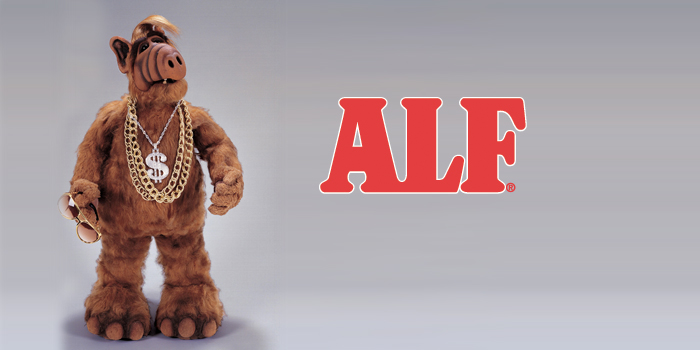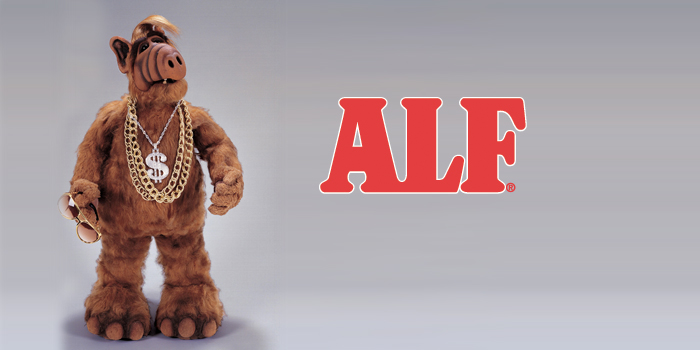ALF - Aptoma Layout Framework (distribution version)
Installation
ALF can be installed with Bower or npm. We highly recommend using NPM instead of Bower, as most bundlers work better with NPM.
npm install alf
bower install alf
Which bundle?
There are 2:
alf.js - Default. Defaults to depending on jQuery (browser support), but also works with Zepto ((browser support). You may switch to Zepto in your bundler config (see below).alf-deps.js - Bundled with Zepto. All-in-one bundle with all dependencides included. Can also be included in your own app-bundle using a module bundler, but that's only recommended if your app is centered mainly around ALF. Consider using alf.js if you have overlapping dependencies.
ALF is using the UMD pattern. This means that it will look for dependencies and register itself in the system it finds first of the following:
- CommonJS2
- AMD
- CommonJS
- Window
Webpack tips
We recommend using NPM, but if you have to use Bower, there's some more info at the webpack site about how you configure it.
Example config using Webpack with NPM
module.exports = {
entry: {
'my-bundle': "./my-app.js",
},
output: {
path: __dirname + '/dist',
filename: '[name].js',
libraryTarget: 'var',
library: 'MyApp'
},
resolve: {
root: [
path.resolve(__dirname, 'node_modules'),
],
alias: {
underscore: 'lodash',
jquery: 'npm-zepto'
}
}
};