
Security News
vlt Launches "reproduce": A New Tool Challenging the Limits of Package Provenance
vlt's new "reproduce" tool verifies npm packages against their source code, outperforming traditional provenance adoption in the JavaScript ecosystem.
arale-dialog
Advanced tools
基础对话框组件,提供对话框显示隐藏、dom 结构自定义、定位、select 遮挡、确定取消关闭等功能特性。
本模块分为两个子组件:Dialog 和 ConfirmBox,前者提供抽象的基础容器功能,无绑定 UI 样式,后者在前者的基础上提供模态对话框的功能并提供完善的 UI 样式。
Dialog 组件提供了默认样式,请单独引用 dialog.css。
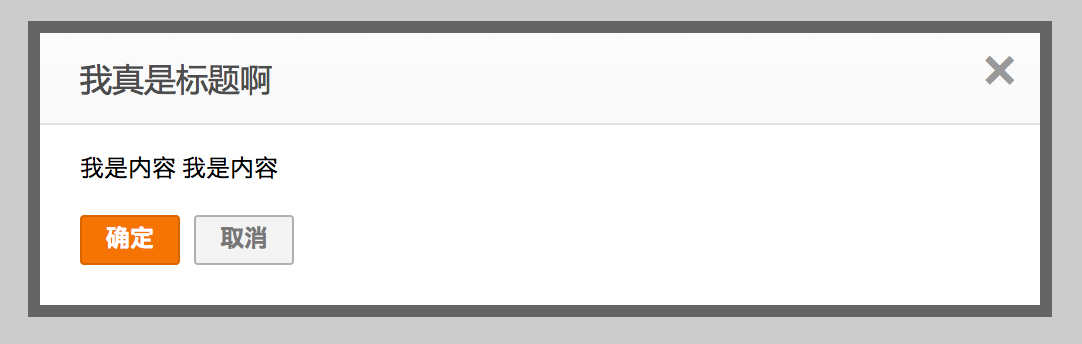
Dialog 继承了 overlay,可使用其中包括 widget、base、class、events、attribute、aspect 的属性和方法。
var Dialog = require('dialog');
var o = new Dialog({
trigger: '#trigger',
content: '<div>这是 dialog 容器的内容</div>'
});
内嵌 Iframe:
var Dialog = require('dialog');
var o = new Dialog({
trigger: '#trigger',
content: 'https://www.alipay.com/'
});
对话框触发元素,可传递选择器。
容器的内容,可以是纯字符串、dom对象、jQuery对象、html标签字符串、以及 URL 地址。当 content 为 URL 地址时,本组件将内嵌目标页面的 Iframe。
是否有背景遮罩层。默认为 true。
统一样式前缀,默认为 ui-dialog。
右上角的关闭链接,默认为×。
对话框宽度,默认 500px。
对话框高度。当设置了这个属性时,对话框高度会固定, 下面的 autoFit 强制为 false,initialHeight 失效。
对话框 z-index 层级,默认 999。
简单的动画效果,none 为无动画,fade 为渐入效果。默认为 none。
内嵌 Iframe 页面时是否自适应高度,默认为 true。iframe 类型时有效
内嵌 Iframe 页面时对话框的初始高度(onload 后会发生变化),默认为 300px 。只有当对话框是 iframe 类型时有效
其他配置如定位参数
align等请参照 overlay。
主要有 show、hide、render 等方法,请参照 overlay。
本事件在当 content 为 URL 地址时 Iframe 载入完毕后触发。
dialogInstanse.on('complete:show', function() {
// Iframe 载入完毕
});
close 事件已经删除,可以使用
.after('hide', function() {})来代替。
需要动态加载 trigger 时,可以使用如下方式进行委托绑定。
// 不初始化 trigger
var d = new Dialog({
content: '内容'
});
$('document').on('click', '.selector', function() {
d.activeTrigger = $(this);
d.show();
});
FAQs
Dialog 是通用对话框容器,提供显隐关闭、遮罩层、内嵌iframe、内容区域自定义以及模态对话框等功能。
The npm package arale-dialog receives a total of 0 weekly downloads. As such, arale-dialog popularity was classified as not popular.
We found that arale-dialog demonstrated a not healthy version release cadence and project activity because the last version was released a year ago. It has 6 open source maintainers collaborating on the project.
Did you know?

Socket for GitHub automatically highlights issues in each pull request and monitors the health of all your open source dependencies. Discover the contents of your packages and block harmful activity before you install or update your dependencies.

Security News
vlt's new "reproduce" tool verifies npm packages against their source code, outperforming traditional provenance adoption in the JavaScript ecosystem.

Research
Security News
Socket researchers uncovered a malicious PyPI package exploiting Deezer’s API to enable coordinated music piracy through API abuse and C2 server control.

Research
The Socket Research Team discovered a malicious npm package, '@ton-wallet/create', stealing cryptocurrency wallet keys from developers and users in the TON ecosystem.