
Security News
vlt Launches "reproduce": A New Tool Challenging the Limits of Package Provenance
vlt's new "reproduce" tool verifies npm packages against their source code, outperforming traditional provenance adoption in the JavaScript ecosystem.
austack-node
Advanced tools
Node.js client for Austack.
Secure APIs with tokens.

npm install austack-node
var austack = require('austack-node')(CLIENT_ID, CLIENT_SECRET);
Get CLIENT_ID, CLIENT_SECRET from Austack.
Login > Application > New Application > Settings
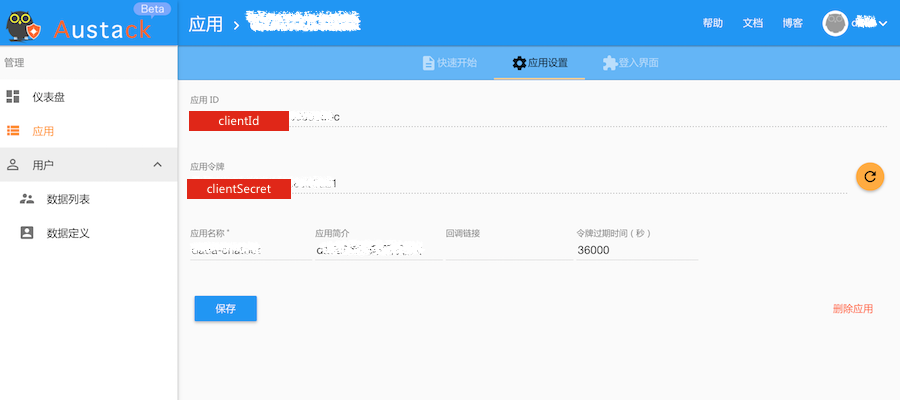
生成一个新的token
返回值:
示例:
austack.getToken()
.then(function(token){
console.log('token: ' + token)
})
对token解码
参数:
返回值:
| 关键字 | 描述 |
|---|---|
| header | 类型和签名算法 |
| payload | token包含的有效信息: clientId(应用的clientId), role(token的角色), ownerId, (exp)过期时间, iss(签名发布者),jti(token的唯一标识) |
| signature | 签名 |
示例:
austack.decode(token)
.then(function(decoded){
console.log('decoded: ' + JSON.stringify(decoded))
})
对token进行验证
参数:
返回值:
如果验证通过,Promise被resolve。验证没有被通过,Promise被reject。
示例:
austack.verify(token)
.then(function(verifed){
console.log('verifed: ' + verifed)
})
验证http request header包含的authorization信息
参数:
返回值:
如果验证通过,Promise被resolve, 否则被reject.
示例:
var ctx = {
req: {
headers: {
authorization: 'Bearer ' + token
}
}
}
adminAustack.auth(ctx)
.then(function(result){
// 验证通过
}, function(err){
// 验证失败,token失效、信息缺失等原因
});
Express Austack中间件, Koa Austack中间件
获得应用信息
参数:
返回值:
| 关键字 | 描述 |
|---|---|
| name | 所属者的Id |
| ownerId | 所属者的唯一标识 |
| role | 所属者角色 |
| clientId | 应用的clientId |
| repos | 数据集标识 |
示例:
austack.getApplication(token)
.then(function(appInfo){
console.log('appInfo: ' + appInfo)
})
获取数据集名称, 数据集是Austack提供的数据存储服务。在控制台上,提供数据集表结构的定义。数据集可以用来存储数据,每个用户拥有一个数据集,用户可以创建多个应用,数据集在这些应用中是共享的。
参数:
返回值:
示例:
austack.getRepo(token)
.then(function(repoName){
console.log('repoName: ' + repoName)
})
获取数据集元数据
参数:
返回值:
元数据包含:mSchema(数据集表结构定义)、type(类型)、name(名称)、created(创建时间)和modified(最后更新时间)。
示例:
austack.getShape(token, repoName)
.then(function(shapeInfo){
console.log('shapeInfo: ' + shapeInfo)
})
获取数据集数据
参数:
| 字段 | 类型 | 描述 | 示例 |
|---|---|---|---|
| q | Object | 查询条件,参考Model.find-conditions | { "textMessage": "bar" } |
| sortby | String | 排序条件,参考 Query-sort | '-createAt' |
| limit | Number | 最多返回多少记录,在返回值中,页数,当前页都是使用limit进行计算 | 10 |
| page | Number | 返回第几页,limit * page就代表着skip多少数据 | 1 |
| fields | String | 只获得并按顺序返回指定字段的数据,不同字段用空格分开 | 'uid direction textMessage' |
返回值:
标准返回值
{
"total": 12, // 所有数据条数
"total_page": 12, // 所有的页数
"current_page": 1, // 当前页数
"rc": 1, // 返回代码, 1是正常返回,其他值代表返回异常
"data": [ // 数据
{
"_id": "xxx",
"createAt": "2017-05-30T02:58:17.470Z",
"textMessage": "bar",
"uid": "foo",
"direction": "inbound"
}
]
}
示例:
austack.getRepoData(token, repoName, {
limit: 1,
fields: 'uid textMessage direction createAt',
page: 1,
sortby: '-createAt' // 默认按照字段名升序,如果前面添加'-'则使用降序
})
.then(function(repoData){
console.log('repoData: ' + repoData)
})
更新或者创建新数据
参数:
返回值:
data必须包含的字段: uid, textMessage, direction.
| 字段 | 类型 | 必须 | 描述 |
|---|---|---|---|
| uid | String | 是 | 对应使用Application的用户的唯一标识 |
| textMessage | String | 是 | 消息 |
| direction | 'inbound'或者'outbound' | 是 | uid用户的消息方向, inbound 代表 uid用户发送的消息, outbound 代表 uid用户接收的消息 |
| _id | String | 否 | _id是该记录对应的数据唯一标识,如果存在,则代表是更新数据,否则新建数据 |
示例:
austack.saveRepoData(token, repoName, {
"_id": "xxxx", // 可选
"textMessage": "barbar",
"uid": "foo",
"direction": "inbound",
})
.then(function(result){
console.log('result: ' + result)
})
获取指定Id的数据记录
参数:
返回值:
示例:
austack.getRepoDataById(token, repoName, _id)
.then(function(doc){
console.log('docInfo: ' + doc)
})
FAQs
Austack SDK for Node.js
The npm package austack-node receives a total of 16 weekly downloads. As such, austack-node popularity was classified as not popular.
We found that austack-node demonstrated a not healthy version release cadence and project activity because the last version was released a year ago. It has 1 open source maintainer collaborating on the project.
Did you know?

Socket for GitHub automatically highlights issues in each pull request and monitors the health of all your open source dependencies. Discover the contents of your packages and block harmful activity before you install or update your dependencies.

Security News
vlt's new "reproduce" tool verifies npm packages against their source code, outperforming traditional provenance adoption in the JavaScript ecosystem.

Research
Security News
Socket researchers uncovered a malicious PyPI package exploiting Deezer’s API to enable coordinated music piracy through API abuse and C2 server control.

Research
The Socket Research Team discovered a malicious npm package, '@ton-wallet/create', stealing cryptocurrency wallet keys from developers and users in the TON ecosystem.