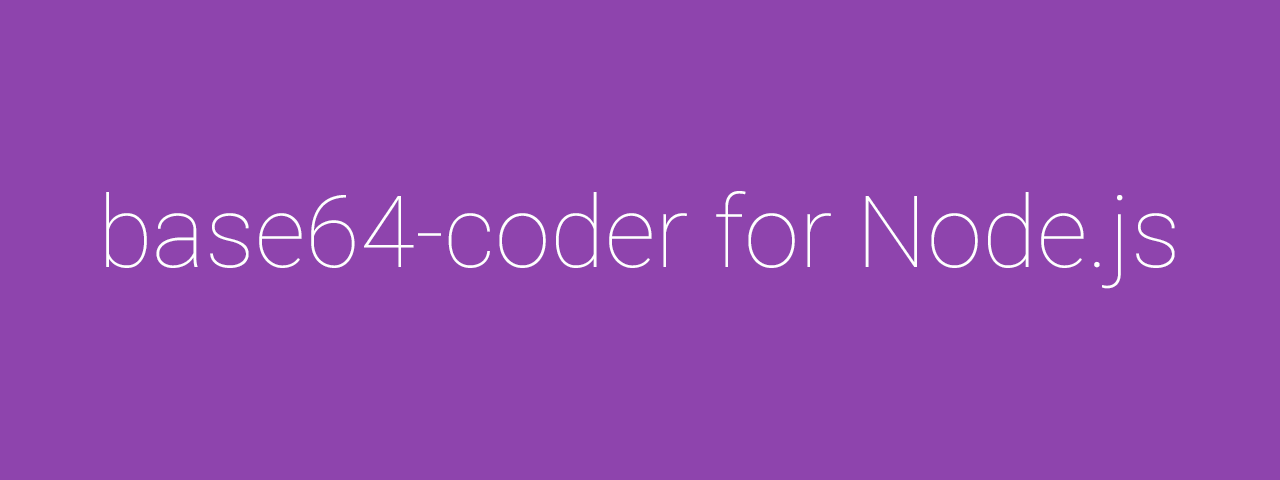⚠️ This package is deprecated.
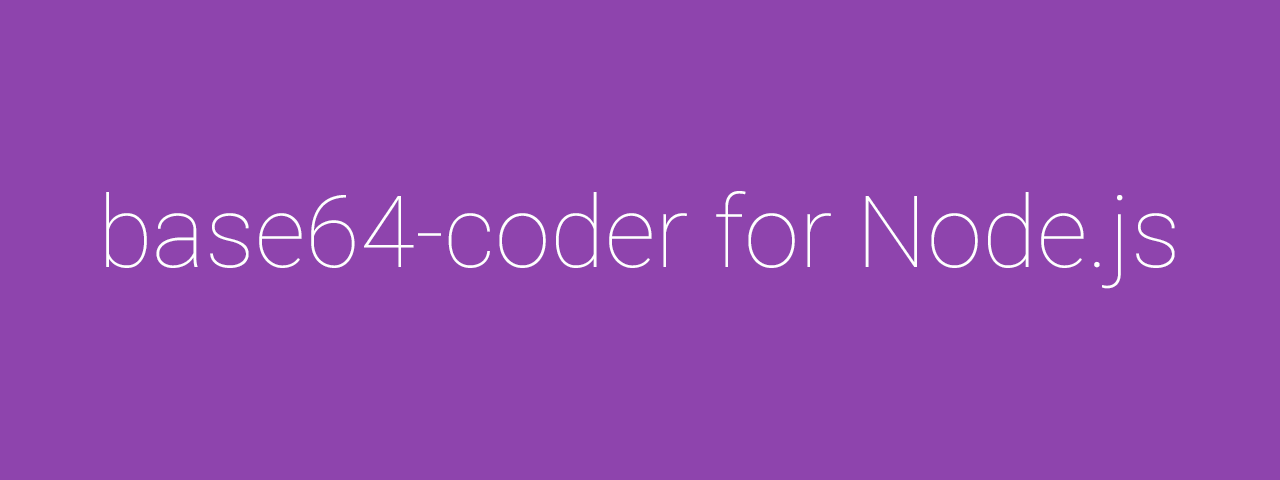
Base64 string encoder/decoder.



Installation
npm install base64-coder-node
Usage Example
var base64 = require('base64-coder-node')();
console.log(base64.encode('Base64 string encoder/decoder.'));
console.log(base64.decode('QmFzZTY0IHN0cmluZyBlbmNvZGVyL2RlY29kZXIu'));
console.log(base64.encode('Base64 string encoder/decoder.', 'utf16le'));
console.log(
base64.decode(
'QgBhAHMAZQA2ADQAIABzAHQAcgBpAG4AZwAgAGUAbgBjAG8AZABlAHIALwBkAGUAYwBvAGQAZQByAC4A',
'utf16le'
)
);
QmFzZTY0IHN0cmluZyBlbmNvZGVyL2RlY29kZXIu
Base64 string encoder/decoder.
QgBhAHMAZQA2ADQAIABzAHQAcgBpAG4AZwAgAGUAbgBjAG8AZABlAHIALwBkAGUAYwBvAGQAZQByAC4A
Base64 string encoder/decoder.
Supported Encodings
ascii - for 7 bit ASCII data only. This encoding method is very fast, and will strip the high bit if set.utf8(default) - Multibyte encoded Unicode characters. Many web pages and other document formats use UTF-8.utf16le - 2 or 4 bytes, little endian encoded Unicode characters. Surrogate pairs (U+10000 to U+10FFFF) are supported.ucs2 - Alias of utf16le.base64 - Base64 string encoding.binary - A way of encoding raw binary data into strings by using only the first 8 bits of each character. This encoding method is deprecated and should be avoided in favor of Buffer objects where possible. This encoding will be removed in future versions of Node.hex - Encode each byte as two hexadecimal characters.
Tests
To run the test suite, first install the dependencies, then run npm test:
$ npm install
$ npm test
License
Distributed under the MIT License.