
Security News
The Changelog Podcast: Practical Steps to Stay Safe on npm
Learn the essential steps every developer should take to stay secure on npm and reduce exposure to supply chain attacks.
camouflage-filemanager
Advanced tools
Camouflage Filemanager is a web based filemanager that allows you to browse and create files/folders, edit text based files, download files.
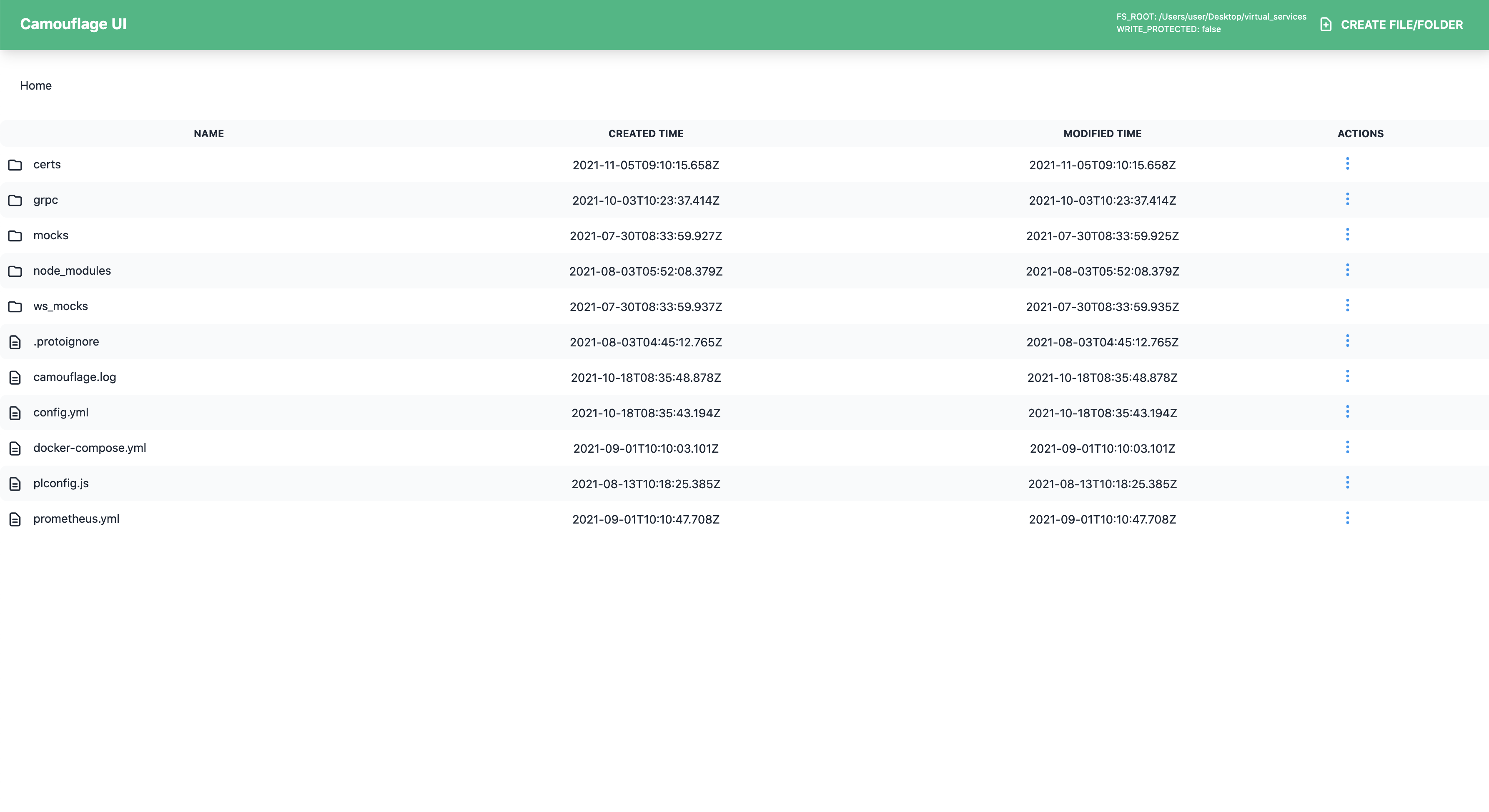
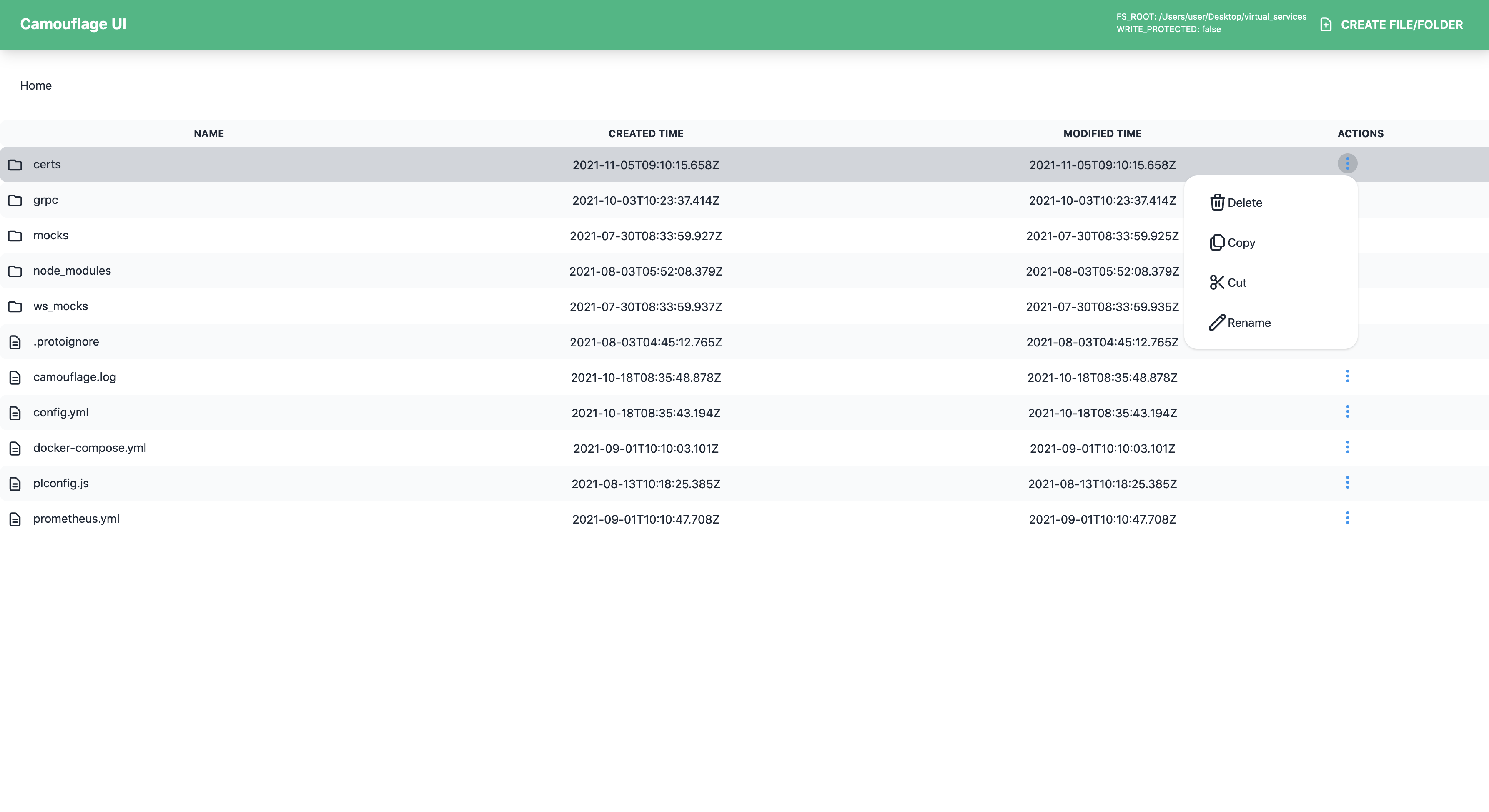
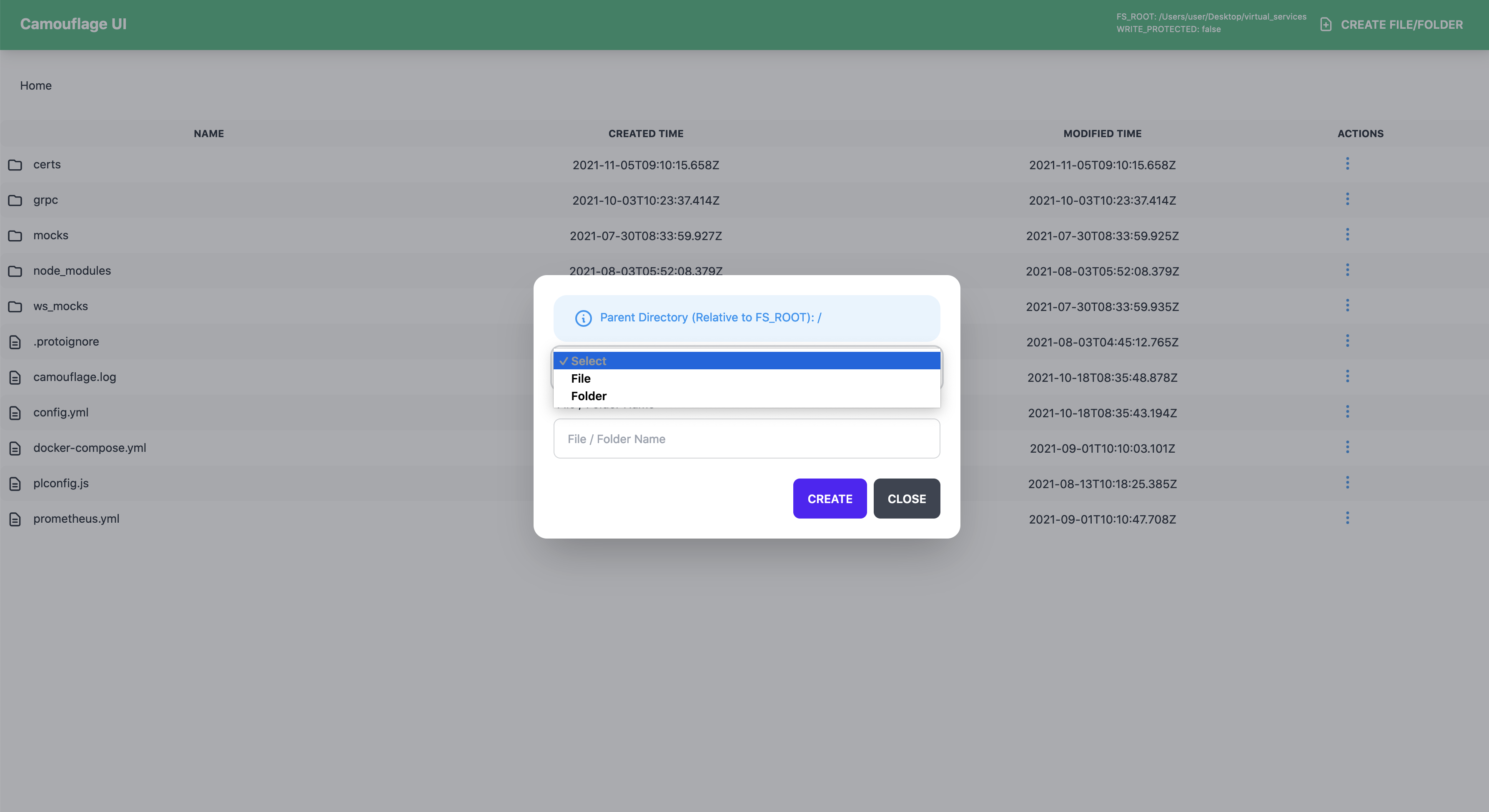
npm install -g camouflage-filemanager
Filemanager requires two environment variables
FS_ROOT: Root Directory for filemanager; default value is current working directoryWRITE_PROTECTED: Default value is true, which means creation/deletion/updates of any kind are not allowed.Start filemanager after npm installation by running command: filemanager in your desired directory. Optionally you can override aforementioned environment variables by exporting or by creating a .env file in your current working directory.
docker run -d -p 3000:3000 --name filemanager shubhendumadhukar/camouflage-filemanager
docker run -d -p 3000:3000 -e FS_ROOT="/opt" --name filemanager shubhendumadhukar/camouflage-filemanager
docker run -d -p 3000:3000 -e FS_ROOT="/opt" -e WRITE_PROTECTED=false --name filemanager shubhendumadhukar/camouflage-filemanager
docker run -d -p 3000:3000 -e FS_ROOT="/opt/virtual_services" -e WRITE_PROTECTED=false -v ~/Desktop:/opt/Desktop --name filemanager shubhendumadhukar/camouflage-filemanager
MIT License
Copyright (c) 2021 testinggospels
Permission is hereby granted, free of charge, to any person obtaining a copy
of this software and associated documentation files (the "Software"), to deal
in the Software without restriction, including without limitation the rights
to use, copy, modify, merge, publish, distribute, sublicense, and/or sell
copies of the Software, and to permit persons to whom the Software is
furnished to do so, subject to the following conditions:
The above copyright notice and this permission notice shall be included in all
copies or substantial portions of the Software.
THE SOFTWARE IS PROVIDED "AS IS", WITHOUT WARRANTY OF ANY KIND, EXPRESS OR
IMPLIED, INCLUDING BUT NOT LIMITED TO THE WARRANTIES OF MERCHANTABILITY,
FITNESS FOR A PARTICULAR PURPOSE AND NONINFRINGEMENT. IN NO EVENT SHALL THE
AUTHORS OR COPYRIGHT HOLDERS BE LIABLE FOR ANY CLAIM, DAMAGES OR OTHER
LIABILITY, WHETHER IN AN ACTION OF CONTRACT, TORT OR OTHERWISE, ARISING FROM,
OUT OF OR IN CONNECTION WITH THE SOFTWARE OR THE USE OR OTHER DEALINGS IN THE
SOFTWARE.
FAQs
Browser based file manager for remotely hosted files.
We found that camouflage-filemanager demonstrated a not healthy version release cadence and project activity because the last version was released a year ago. It has 1 open source maintainer collaborating on the project.
Did you know?

Socket for GitHub automatically highlights issues in each pull request and monitors the health of all your open source dependencies. Discover the contents of your packages and block harmful activity before you install or update your dependencies.

Security News
Learn the essential steps every developer should take to stay secure on npm and reduce exposure to supply chain attacks.

Security News
Experts push back on new claims about AI-driven ransomware, warning that hype and sponsored research are distorting how the threat is understood.

Security News
Ruby's creator Matz assumes control of RubyGems and Bundler repositories while former maintainers agree to step back and transfer all rights to end the dispute.