
Research
Security News
Malicious npm Packages Inject SSH Backdoors via Typosquatted Libraries
Socket’s threat research team has detected six malicious npm packages typosquatting popular libraries to insert SSH backdoors.
cordova-plugin-mediapicker-dmcsdk-curltech
Advanced tools
android ios mediaPicker support selection of multiple image and video
android ios mediaPicker support selection of multiple image and video gif (Support Chinese, English, Spanish, Portuguese, and Turkish)
android 和 ios cordova图片视频选择插件,支持多图 视频 gif,ui类似微信。 联系QQ:3451927565
GitHub: https://github.com/DmcSDK/cordova-plugin-mediaPicker
use npm OR github:
cordova plugin add https://github.com/DmcSDK/cordova-plugin-mediaPicker.git --variable IOS_PHOTO_LIBRARY_USAGE_DESCRIPTION="your usage message"
html code:
<body>
<div>
<img name="imgView" height="100px" >
<img name="imgView" height="100px" >
</div>
<button id="openBtn">open</button>
<button id="uploadBtn">upload</button>
<button id="takePhotoBtn">takePhoto</button>
<script type="text/javascript" src="cordova.js"></script>
<script type="text/javascript" src="js/index.js"></script>
</body>
demo.js simple code:
var resultMedias=[];
var imgs = document.getElementsByName('imgView');
var args = {
'selectMode': 101, //101=picker image and video , 100=image , 102=video
'maxSelectCount': 40, //default 40 (Optional)
'maxSelectSize': 188743680, //188743680=180M (Optional)
};
document.getElementById('openBtn').onclick = function() {
MediaPicker.getMedias(args, function(medias) {
//medias [{mediaType: "image", path:'/storage/emulated/0/DCIM/Camera/2017.jpg', uri:"android retrun uri,ios retrun URL" size: 21993}]
resultMedias = medias;
getThumbnail(medias);
}, function(e) { console.log(e) })
};
function getThumbnail(medias) {
for (var i = 0; i < medias.length; i++) {
//medias[i].thumbnailQuality=50; (Optional)
//loadingUI(); //show loading ui
MediaPicker.extractThumbnail(medias[i], function(data) {
imgs[data.index].src = 'data:image/jpeg;base64,' + data.thumbnailBase64;
imgs[data.index].setAttribute('style', 'transform:rotate(' + data.exifRotate + 'deg)');
}, function(e) { console.log(e) });
}
}
function loadingUI() {}
demo.js upload and compress code:
document.getElementById('uploadBtn').onclick = function() {
//1.please: cordova plugin add cordova-plugin-file-transfer
//2.see: https://github.com/apache/cordova-plugin-file-transfer
//3.use medias[index].path //upload original img
//OR
//3.compressImage(); //upload compress img
};
function compressImage() {
for (var i = 0; i < resultMedias.length; i++) {
// if(resultMedias[i].size>1048576){ resultMedias[i].quality=50; } else {d ataArray[i].quality=100;}
resultMedias[i].quality = 30; //when the value is 100,return original image
MediaPicker.compressImage(resultMedias[i], function(compressData) {
//user compressData.path upload compress img
console.log(compressData.path);
}, function(e) { console.log(e) });
}
}
//ios Video transcoding compression to MP4 Event(use AVAssetExportPresetMediumQuality)
document.addEventListener("MediaPicker.CompressVideoEvent", function(data) {
alert(data.status + "||" + data.index);
}, false);
demo.js takePhoto code:
please add : cordova plugin add cordova-plugin-camera
cameraOptions docs: https://cordova.apache.org/docs/en/latest/reference/cordova-plugin-camera/index.html#camera
//please add : cordova plugin add cordova-plugin-camera
document.getElementById('takePhotoBtn').onclick = function() {
var cameraOptions={ quality: 50,mediaType: Camera.MediaType.PICTURE };//see cordova camera docs
MediaPicker.takePhoto(cameraOptions,function(media) {
media.index=0;//index use to imgs[data.index].src; // media.index=resultMedias.length;
resultMedias.push(media);
getThumbnail(resultMedias);
}, function(e) { console.log(e) });
};
API https://github.com/DmcSDK/cordova-plugin-mediaPicker/blob/master/www/MediaPicker.js
My android source code GitHub: https://github.com/DmcSDK/MediaPickerPoject
My IOS source code GitHub: https://github.com/DmcSDK/IOSMediaPicker
| Android | iOS |
|---|---|
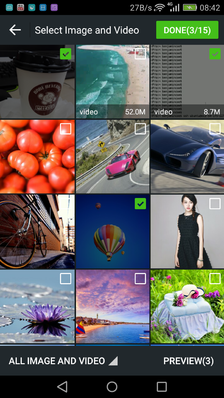 |  |
FAQs
android ios mediaPicker support selection of multiple image and video
The npm package cordova-plugin-mediapicker-dmcsdk-curltech receives a total of 14 weekly downloads. As such, cordova-plugin-mediapicker-dmcsdk-curltech popularity was classified as not popular.
We found that cordova-plugin-mediapicker-dmcsdk-curltech demonstrated a not healthy version release cadence and project activity because the last version was released a year ago. It has 1 open source maintainer collaborating on the project.
Did you know?

Socket for GitHub automatically highlights issues in each pull request and monitors the health of all your open source dependencies. Discover the contents of your packages and block harmful activity before you install or update your dependencies.

Research
Security News
Socket’s threat research team has detected six malicious npm packages typosquatting popular libraries to insert SSH backdoors.

Security News
MITRE's 2024 CWE Top 25 highlights critical software vulnerabilities like XSS, SQL Injection, and CSRF, reflecting shifts due to a refined ranking methodology.

Security News
In this segment of the Risky Business podcast, Feross Aboukhadijeh and Patrick Gray discuss the challenges of tracking malware discovered in open source softare.