dbq 🍢









dbq = (mysql + async for batch execution flow control) / (a preference for brevity × medium naiveté).
Table of Contents
Example
Four queries, executed in parallel, four results:
db( "select * from ricks order by rickness desc limit 1"
,"select * from mortys where dim=? order by mortyness desc limit 1",["c-137"]
,"select * from gazorpazorpians where father=?",["Morty"]
,"select * from donors where recipient=? and organ=?",["Shrimply Pibbles","heart"]
,(rickest,mortyest,mortyJr,heartDonors)=>)
Callbacks or Promises
Pass a function as the last input, and that will receive query results as inputs in the order supplied:
db("select * from user where name=?",['morty']
,"select name,volume from dims where dim=?",['c-137']
,(morty,dim)=>{})
If the last input isn't a function, a bluebird promise is returned, so is thenable:
db("select * from jerrys where dim=?",["c-137"]
,"select * from ricks where dim=?",["J19ζ7"]
).then(([jerry,doofusRick])=>{
})
.catch(errorHandler)
Series or Parallel
It can execute queries in series or parallel (assuming you have connection pooling on).
db(
"select * from user"
,"select * from book"
,"select * from dinosaur"
).then(([users,books,dinosaurs])=>{})
db.series(
"update cat set living=false"
,"update treaty set active=true where title='Spider Peace'"
,"insert into cat2 select * from cat where living=false"
)
mysql's ?-substitution syntax is also allowed adjacently, as needed:
db( "select * from grandpa where name=?",["rick"]
,"select * from council"
,"select * from morty where ?",[{alignment:"evil"}]
,"select * from dinosaur"
).then(fiddle)
Below is a run of test.js on 1, 4, and 16 core boxes in series and parallel. Depending on hardware and the types of queries you run, query speed can be increased appreciably. Note no meaningful difference for one core.
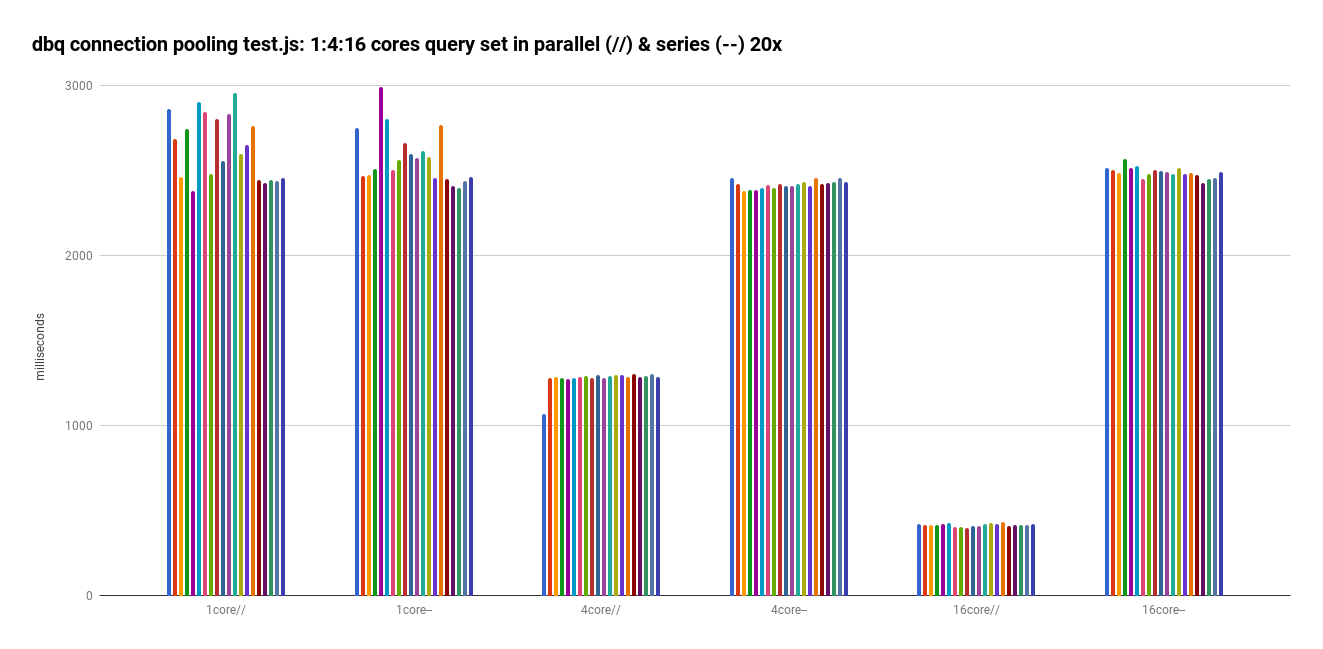
Return Shortcuts
Queries are often performed to retrieve single value results, not arrays of objects.
If you end a query with limit 1, it will take that one result out of its result [], returning just the row {}.
If you also supply only one select clause column, the result will be just that value, not a {key:value}.
Schemize
If your credentials have information_schema access, db.schemize() will query it and put a representation of the database's tables and their columns at db.table for easy referencing elsewhere in code.
Setup & Options
Any key:value passed to the db options object is Object.assigned to db, so will overwrite defaults. Useful to create your own logging. For example, I like to add an ellipsize option to it & the logger so I can see partial or full queries if debugging.
var mysql=require("mysql").createPool({
host:'x',user:'x',password:'x',database:'x'
,useConnectionPooling:true
,connectionLimit:16
,connectTimeout:15*60*1000
})
,db=require("dbq")(mysql,{
,verbose:true
,log:(query,rows,queryLine,took,db)=>{
console.log(`query in ${took}s:`,query.sql)
}
})
Common Methods
If you want, you can pass an object and its table name into db.attachCommonMethods(model,name,done) to attach an opinionated:
insert(rows[,done])
update(rows[,done])
delete(rows[,done])
get(key[,done])
get1(key[,done])
getBy${FieldName}(key[,done])
All of which use proper ?-substitution, support promise/callback responses, and {single}/[many] things supplied at once.
Anything more complex, consider writing clear SQL.
Caveats
- variables and temp tables across multiple connections - since parallel execution requires a connection pool, this means queries will occur across different connections,
which means locally defined variables and temporary tables have no guarantee of existing between queries, since they're connection-local.
So...define your variables in code, not queries, and consider refactoring before reaching for temp tables.
- multiple cores - if your db is operating with only one core, you won't benefit meaningfully from running queries in parallel with a connection pool. 2+ cores and you will. It'd also be appropriate to only have as many connections as cores. See the
test.js for benchmark numbers (≈25% faster, at least), where the db was on the same server as the app, so the local core count was relevant. - but isn't node single-threaded? Yes! But db requests go out to a separate system, node makes the request and receives the data. And mysql / mariadb can handle multiple queries at once, so why not supply them when you can?











