
Security News
Meet Socket at Black Hat Europe and BSides London 2025
Socket is heading to London! Stop by our booth or schedule a meeting to see what we've been working on.
gatsby-woocommerce-theme
Advanced tools
This theme uses gatsby-source-wordpress@v4 BETA
*** 👨💻 Please star my repo to support my work 🙏 ***
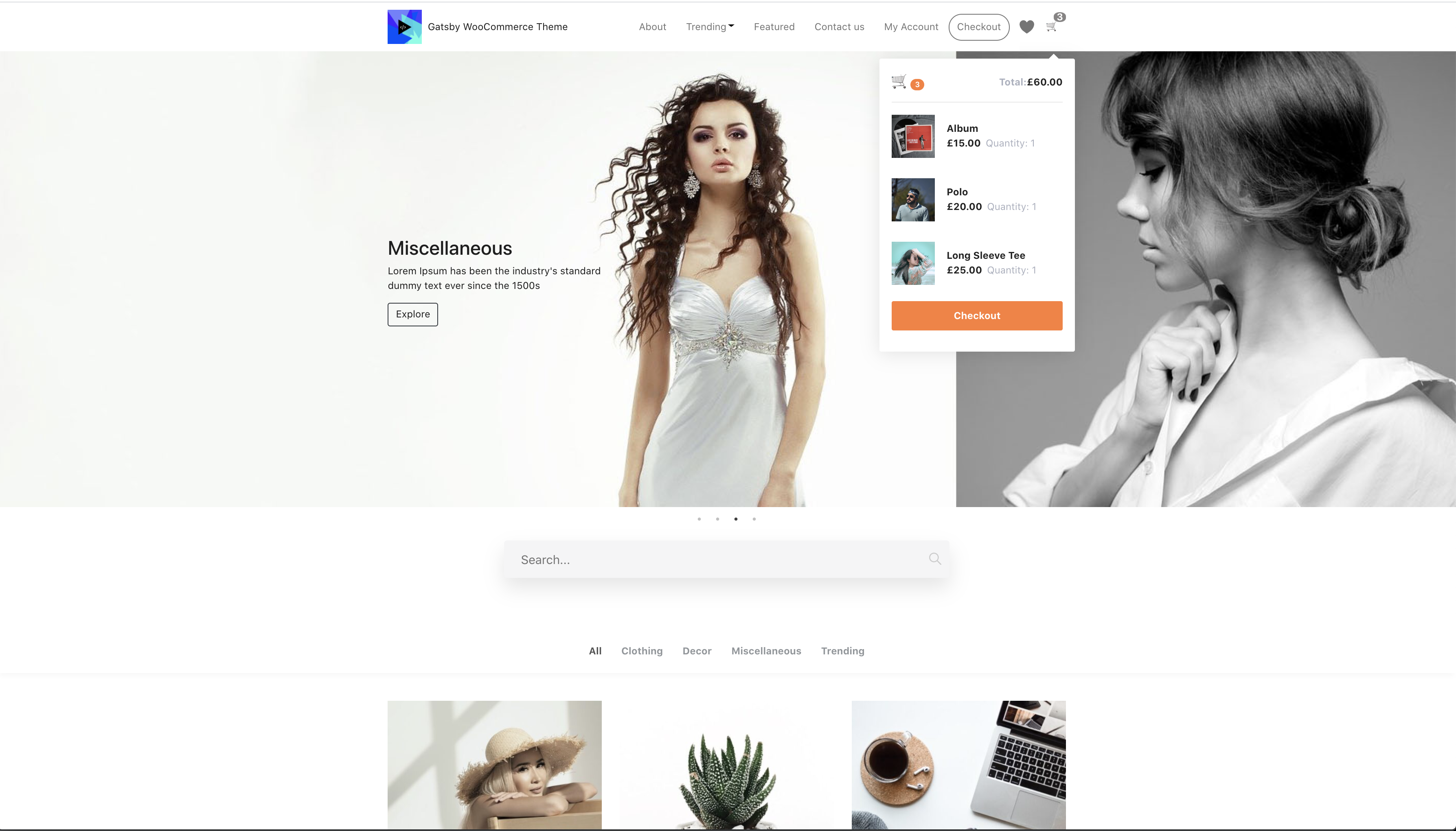
| Name | Github Username |
|---|---|
| Imran Sayed | @imranhsayed |
Installation:
npm i gatsby-woocommerce-theme
Server Side Environmnent Variables.
Add the following configuration to your gatsby-config.js
module.exports = {
plugins: [
// Tell gatsby which theme you will be using and other configs.
{
resolve: "gatsby-woocommerce-theme",
options: {
wordPressUrl: 'https://example.com',
gatsbySiteUrl: 'https://example.com',
googleTagManagerId: 'xxxx',
fbAppId: 'xxxx'
}
} ]
};
.env.development .env.production and into 'site' directory or the root of your project and add your WordPress site url liks so.GATSBY_WORDPRESS_SITE_URL=https://example.com
Env variables from these file will be consumed by Apollo client on client side.
a. Headless CMS
b. woocommerce
c. wp-graphql - tested on ( v1.0.0 )
e. wp-gatsby
f. Yoast-SEO
h. wp-graphql-jwt-authentication
HCMS Header Menu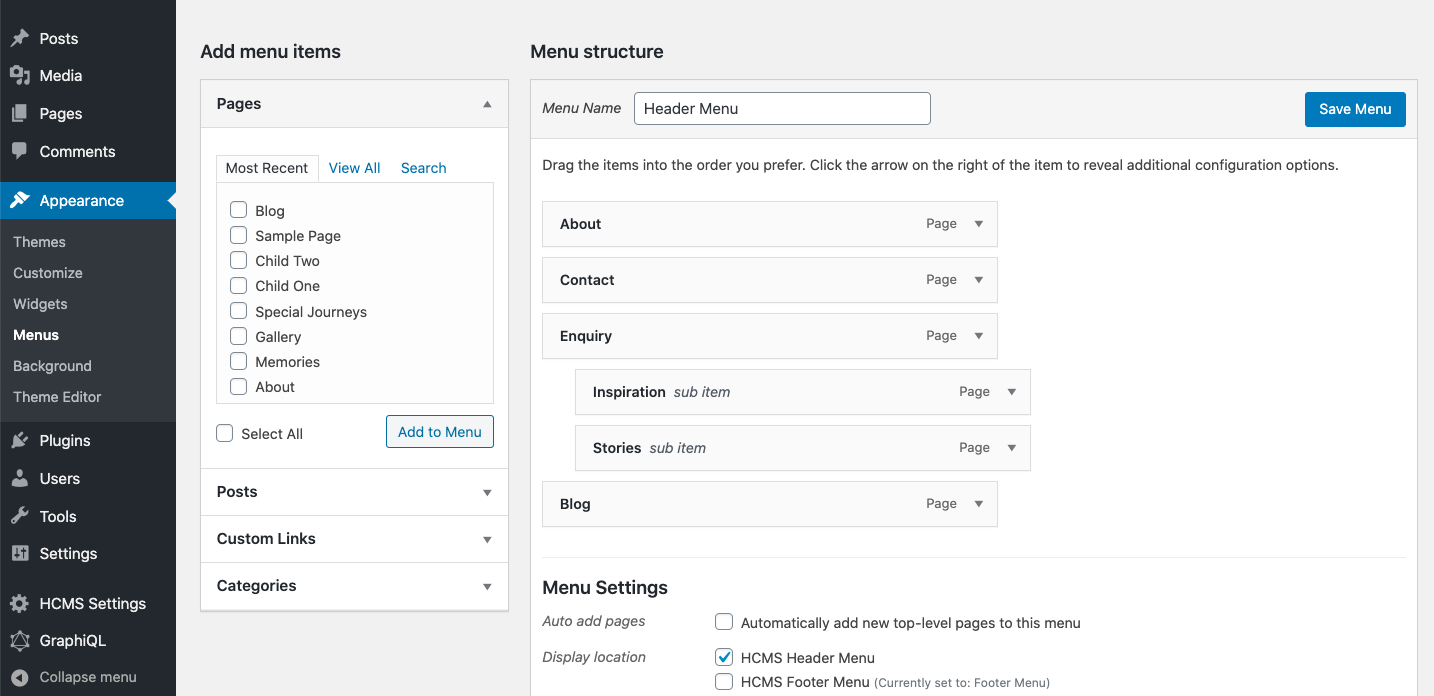
You can also set text widgets in #HCMS Footer #1 and #HCMS Footer #2 under Appearance > Widgets in WordPress.
Create a Home Page ( if there isn't one already )and make sure you have a home page and Location rule is set to Home page.
If isn't already set your site title, description and logo from WordPress customizer.
Setup WooCommerce:
WP Dashboard > Tools > Import > WooCommerce products(CSV): The WooCommerce default products csv file is available at wp-content/plugins/woocommerce/sample-data/sample_products.csv1900x600FAQs
Gatsby WooCommerce Theme - Electra
We found that gatsby-woocommerce-theme demonstrated a not healthy version release cadence and project activity because the last version was released a year ago. It has 1 open source maintainer collaborating on the project.
Did you know?

Socket for GitHub automatically highlights issues in each pull request and monitors the health of all your open source dependencies. Discover the contents of your packages and block harmful activity before you install or update your dependencies.

Security News
Socket is heading to London! Stop by our booth or schedule a meeting to see what we've been working on.

Security News
OWASP’s 2025 Top 10 introduces Software Supply Chain Failures as a new category, reflecting rising concern over dependency and build system risks.

Research
/Security News
Socket researchers discovered nine malicious NuGet packages that use time-delayed payloads to crash applications and corrupt industrial control systems.