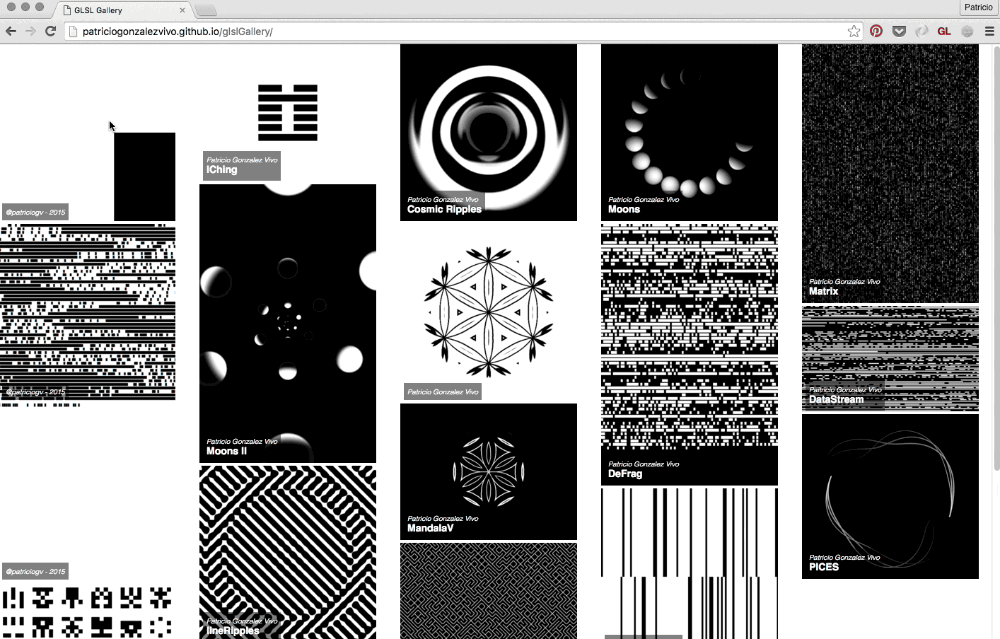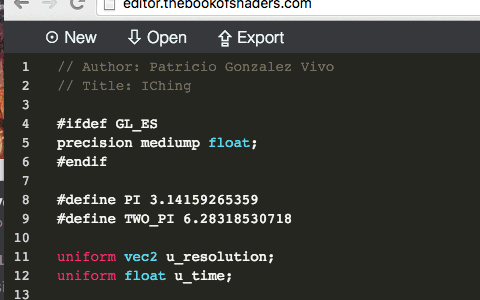GlslGallery is JavaScript tool part of The Book of Shaders ecosystem that lets you curate your own gallery of shaders created with The Book of Shader's editor (glslEditor).
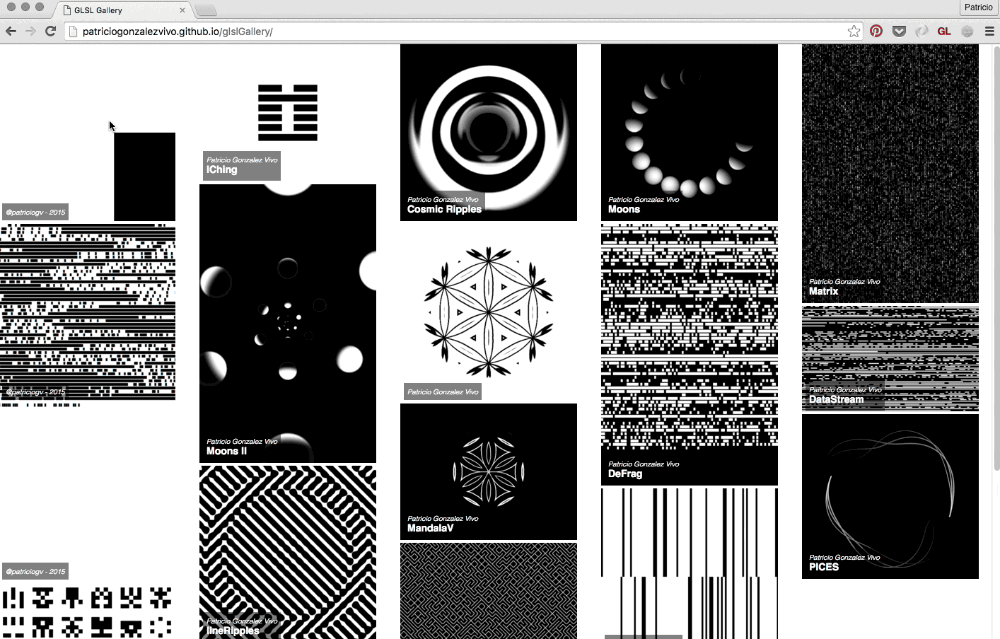

How to use it?
First add GlslGallery javascript and CSS files. For example:
<link type="text/css" rel="stylesheet" href="https://cdn.rawgit.com/patriciogonzalezvivo/glslGallery/gh-pages/build/glslGallery.css">
<script type="text/javascript" src="https://cdn.rawgit.com/patriciogonzalezvivo/glslGallery/gh-pages/build/glslGallery.js"></script>
You can also install it through npm:
npm install glslGallery
Then when you create a new shader on The Book of Shader's editor
(glslEditor) you can export two URLs one to the editor and other one to a player. Both use the same log number (ex. 160404125055).
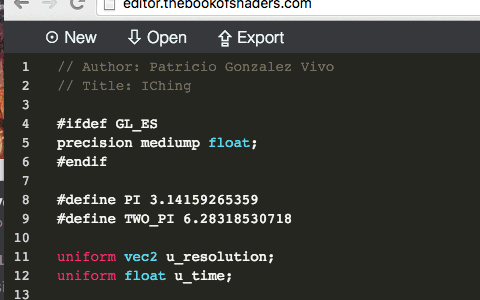
Use those log numbers to curate your own gallery of shaders by adding them to the data attribute of a <div> member of the class name glslGallery and you are ready to go.
<div class="glslGallery" data="160401213245,160313193711,160313030533,160313025607,160313020334,160308160958,160308014412,160307213819,160306213426,160304203554,160304202332,160302022724,160219112614,160302003807,160302102102,160302101618"></div>
There are some properties you can pass to glslGallery through the data-properties attribute to customize your gallery.
| propertie | values | default value |
|---|
clickRun | player or editor | player |
showAuthor | true or false | true |
showTitle | true or false | true |
hoverPreview | true or false | true |
openframe | true or false | true |
logs | string or array | null |
For example you can do:
<div class="glslGallery" data="10/ikeda-00,10/ikeda-03,10/ikeda-04,160401213245,160313193711,160313030533,160313025607,160313020334,160308160958,160308014412" data-properties="clickRun:editor,showAuthor:false,hoverPreview:false"></div>
Using the glslGallery with JavaScript
You can load the glslGallery library by declaring a new instance pointing to a DOM.
var dom = document.getElementById('gallery');
var gallery = new GlslGallery(DOM,{ clickRun: 'editor', logs:['10/ikeda-00', 123456, 1234567, 1345677], showAuthor:false, hoverPreview:false })`
How to style it?
Then you can style it by overwriting the following css classes:
.glslGallery
.glslGallery_item
.glslGallery_thumb
.glslGallery_canvas
.glslGallery_credits
.glslGallery_label
.glslGallery_title
.glslGallery_author