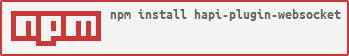hapi-plugin-websocket
HAPI plugin for seamless WebSocket integration.
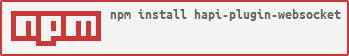

Installation
$ npm install hapi hapi-plugin-websocket
About
This is a small plugin for the HAPI server
framework of Node.js for seamless
WebSocket protocol integration.
It accepts WebSocket connections and transforms between incoming/outgoing
WebSocket messages and injected HTTP request/response messages.
Usage
The following sample server shows all features at once:
const Boom = require("@hapi/boom")
const HAPI = require("@hapi/hapi")
const HAPIAuthBasic = require("@hapi/basic")
const HAPIWebSocket = require("hapi-plugin-websocket")
const WebSocket = require("ws")
;(async () => {
const server = new HAPI.Server({ address: "127.0.0.1", port: 12345 })
await server.register(HAPIWebSocket)
await server.register(HAPIAuthBasic)
server.auth.strategy("basic", "basic", {
validate: async (request, username, password, h) => {
let isValid = false
let credentials = null
if (username === "foo" && password === "bar") {
isValid = true
credentials = { username }
}
return { isValid, credentials }
}
})
server.route({
method: "POST", path: "/foo",
config: {
payload: { output: "data", parse: true, allow: "application/json" }
},
handler: (request, h) => {
return { at: "foo", seen: request.payload }
}
})
server.route({
method: "POST", path: "/bar",
config: {
payload: { output: "data", parse: true, allow: "application/json" },
plugins: { websocket: true }
},
handler: (request, h) => {
let { mode } = request.websocket()
return { at: "bar", mode: mode, seen: request.payload }
}
})
server.route({
method: "POST", path: "/baz",
config: {
plugins: { websocket: { only: true, autoping: 30 * 1000 } }
},
handler: (request, h) => {
return { at: "baz", seen: request.payload }
}
})
server.route({
method: "POST", path: "/quux",
config: {
response: { emptyStatusCode: 204 },
payload: { output: "data", parse: true, allow: "application/json" },
auth: { mode: "required", strategy: "basic" },
plugins: {
websocket: {
only: true,
initially: true,
subprotocol: "quux.example.com",
connect: ({ ctx, ws }) => {
ctx.to = setInterval(() => {
if (ws.readyState === WebSocket.OPEN)
ws.send(JSON.stringify({ cmd: "PING" }))
}, 5000)
},
disconnect: ({ ctx }) => {
if (ctx.to !== null) {
clearTimeout(this.ctx)
ctx.to = null
}
}
}
}
},
handler: (request, h) => {
let { initially, ws } = request.websocket()
if (initially) {
ws.send(JSON.stringify({ cmd: "HELLO", arg: request.auth.credentials.username }))
return ""
}
if (typeof request.payload !== "object" || request.payload === null)
return Boom.badRequest("invalid request")
if (typeof request.payload.cmd !== "string")
return Boom.badRequest("invalid request")
if (request.payload.cmd === "PING")
return { result: "PONG" }
else if (request.payload.cmd === "AWAKE-ALL") {
var peers = request.websocket().peers
peers.forEach((peer) => {
peer.send(JSON.stringify({ cmd: "AWAKE" }))
})
return ""
}
else
return Boom.badRequest("unknown command")
}
})
server.route({
method: "POST", path: "/framed",
config: {
plugins: {
websocket: {
only: true,
autoping: 30 * 1000,
frame: true,
frameEncoding: "json",
frameRequest: "REQUEST",
frameResponse: "RESPONSE"
}
}
},
handler: (request, h) => {
return { at: "framed", seen: request.payload }
}
})
await server.start()
})().catch((err) => {
console.log(`ERROR: ${err}`)
})
You can test-drive this the following way (with the help
of curl and wscat):
# start the sample server implementation (see source code above)
$ node sample-server.js &
# access the plain REST route via REST
$ curl -X POST --header 'Content-type: application/json' \
--data '{ "foo": 42 }' http://127.0.0.1:12345/foo
{"at":"foo","seen":{"foo":42}}
# access the combined REST/WebSocket route via REST
$ curl -X POST --header 'Content-type: application/json' \
--data '{ "foo": 42 }' http://127.0.0.1:12345/bar
{"at":"bar","mode":"http","seen":{"foo":42}}
# access the exclusive WebSocket route via REST
$ curl -X POST --header 'Content-type: application/json' \
--data '{ "foo": 42 }' http://127.0.0.1:12345/baz
{"statusCode":400,"error":"Bad Request","message":"Plain HTTP request to a WebSocket-only route not allowed"}
# access the combined REST/WebSocket route via WebSocket
$ wscat --connect ws://127.0.0.1:12345/bar
> { "foo": 42 }
< {"at":"bar","mode":"websocket","seen":{"foo":42}}
> { "foo": 7 }
< {"at":"bar","mode":"websocket","seen":{"foo":7}}
# access the exclusive WebSocket route via WebSocket
$ wscat --connect ws://127.0.0.1:12345/baz
> { "foo": 42 }
< {"at":"baz","seen":{"foo":42}}
> { "foo": 7 }
< {"at":"baz","seen":{"foo":7}}
# access the full-featured exclusive WebSocket route via WebSockets
$ wscat --subprotocol "quux.example.com" --auth foo:bar --connect ws://127.0.0.1:12345/quux
< {"cmd":"HELLO",arg:"foo"}
> {"cmd":"PING"}
< {"result":"PONG"}
> {"cmd":"AWAKE-ALL"}
< {"cmd":"AWAKE"}
< {"cmd":"PING"}
< {"cmd":"PING"}
< {"cmd":"PING"}
< {"cmd":"PING"}
# access framed exclusive WebSocket route
$ wscat --connect ws://127.0.0.1:12345/framed
< [ 42, 0, "REQUEST", { "foo": 7 } ]
> [1,42,"RESPONSE",{"at":"framed","seen":{"foo":7}}]
Application Programming Interface
const HAPIWebSocket = require("hapi-plugin-websocket")
- Register Module in HAPI (simple variant):
await server.register(HAPIWebSocket)
- Register Module in HAPI (complex variant):
server.register({
plugin: HAPIWebSocket,
options: {
create: (wss) => {
...
}
}
})
- Register WebSocket-enabled Route (simple variant):
server.route({
method: "POST",
path: "/foo",
options: {
plugins: { websocket: true }
},
handler: async (request, h) => {
...
}
})
- Register WebSocket-enabled Route (complex variant):
server.route({
method: "POST",
path: "/foo",
options: {
plugins: {
websocket: {
only: true,
autoping: 10 * 1000,
subprotocol: "quux.example.com",
initially: true,
connect: ({ ctx, wss, ws, req, peers }) => {
...
ws.send(...)
...
},
disconnect: ({ ctx, wss, ws, req, peers }) => {
...
}
}
}
},
handler: async (request, h) => {
let { mode, ctx, wss, ws, req, peers, initially } = request.websocket()
...
}
})
- Register WebSocket-enabled Framed Route:
server.route({
method: "POST",
path: "/foo",
options: {
plugins: {
websocket: {
only: true,
frame: true,
frameEncoding: "json",
frameRequest: "REQUEST",
frameResponse: "RESPONSE"
}
}
},
handler: async (request, h) => {
let { mode, ctx, wss, ws, wsf, req, peers, initially } = request.websocket()
...
}
})
Notice
With NES there is a popular and elaborated alternative
HAPI plugin for WebSocket integration. The hapi-plugin-websocket
plugin in contrast is a light-weight solution and was developed
with especially six distinct features in mind:
-
everything is handled through the regular HAPI route API
(i.e. no additional APIs like server.subscribe()),
-
one can use HAPI route paths with arbitrary parameters,
-
one can restrict a HAPI route to a particular WebSocket subprotocol,
-
HTTP replies with status code 204 ("No Content") are explicitly taken
into account (i.e. no WebSocket response message is sent at all in
this case),
-
HAPI routes can be controlled to be plain REST, combined REST+WebSocket
or WebSocket-only routes, and
-
optionally, WebSocket PING/PONG messages can be exchanged
in an interval to automatically keep the connection alive (e.g. over
stateful firewalls) and to better recognize dead connections (e.g. in
case of network partitions).
If you want a more elaborate solution, NES
should be your choice, of course.
License
Copyright (c) 2016-2023 Dr. Ralf S. Engelschall (http://engelschall.com/)
Permission is hereby granted, free of charge, to any person obtaining
a copy of this software and associated documentation files (the
"Software"), to deal in the Software without restriction, including
without limitation the rights to use, copy, modify, merge, publish,
distribute, sublicense, and/or sell copies of the Software, and to
permit persons to whom the Software is furnished to do so, subject to
the following conditions:
The above copyright notice and this permission notice shall be included
in all copies or substantial portions of the Software.
THE SOFTWARE IS PROVIDED "AS IS", WITHOUT WARRANTY OF ANY KIND,
EXPRESS OR IMPLIED, INCLUDING BUT NOT LIMITED TO THE WARRANTIES OF
MERCHANTABILITY, FITNESS FOR A PARTICULAR PURPOSE AND NONINFRINGEMENT.
IN NO EVENT SHALL THE AUTHORS OR COPYRIGHT HOLDERS BE LIABLE FOR ANY
CLAIM, DAMAGES OR OTHER LIABILITY, WHETHER IN AN ACTION OF CONTRACT,
TORT OR OTHERWISE, ARISING FROM, OUT OF OR IN CONNECTION WITH THE
SOFTWARE OR THE USE OR OTHER DEALINGS IN THE SOFTWARE.