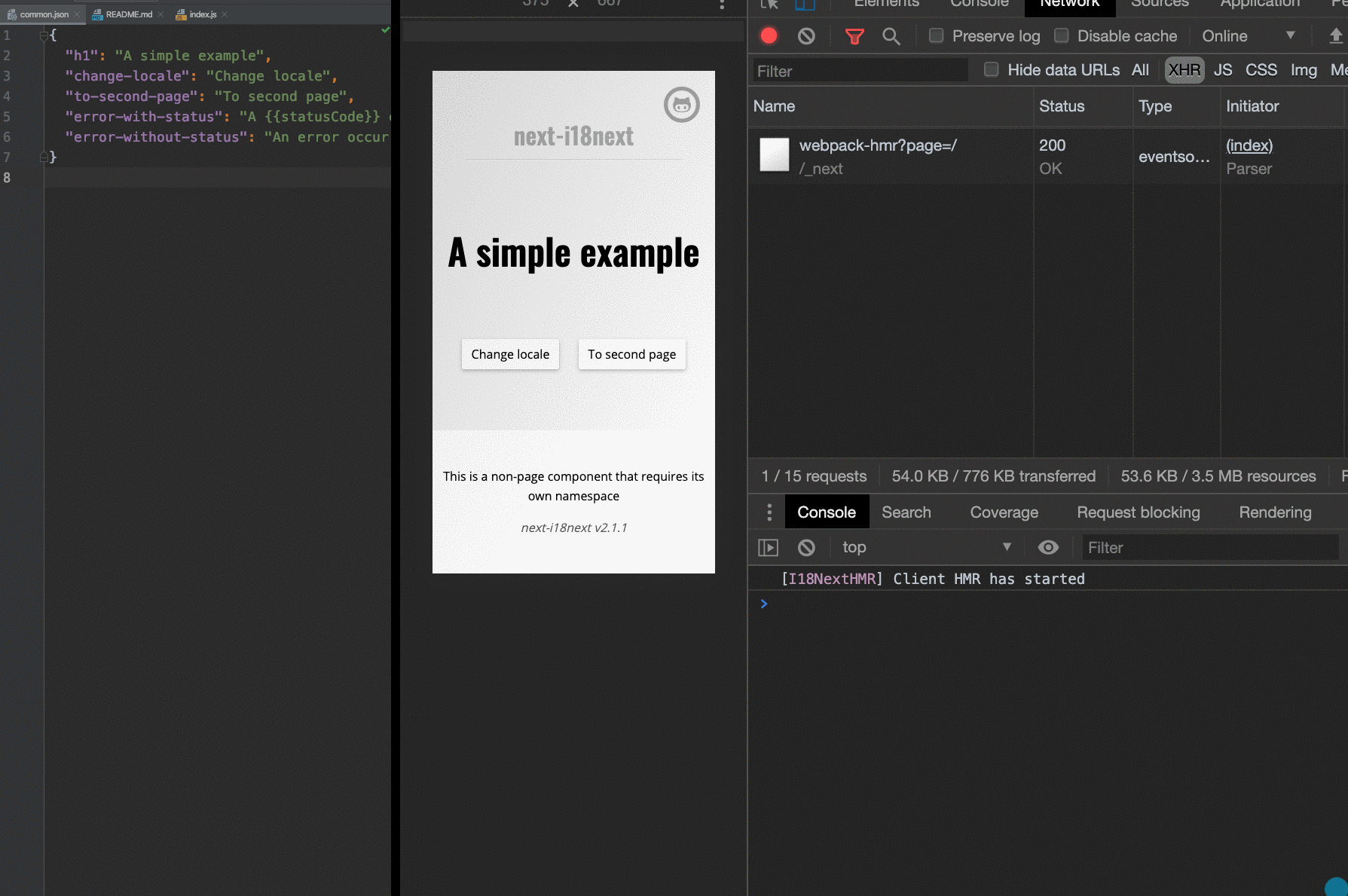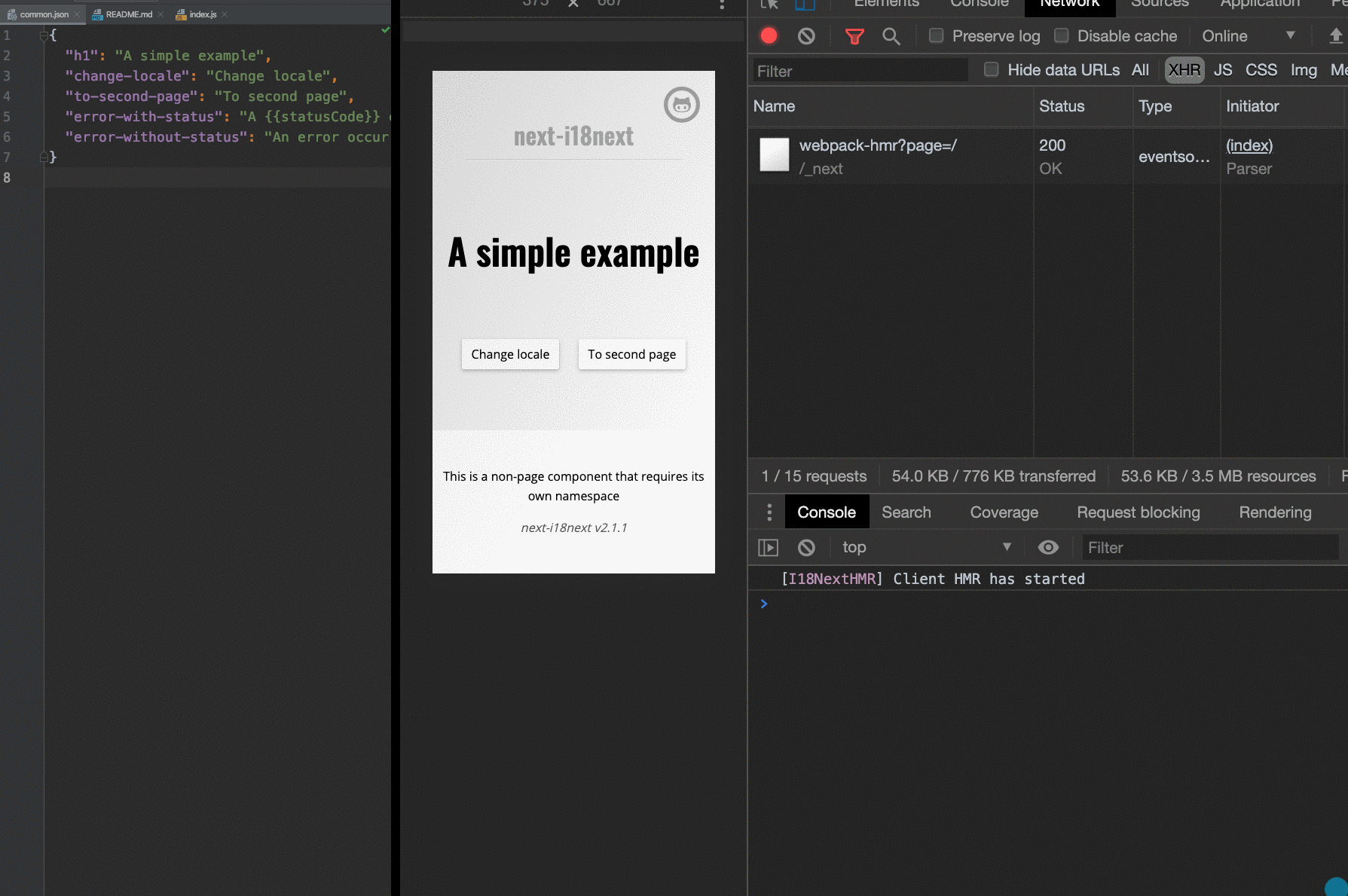i18next-hmr


I18Next HMR🔥 webpack / vite plugin that allows reload translation resources instantly on the client & the server.
Requirements
- Node.js v10 or above
- Webpack v4.x - v5.x
- Vite v3
Installation
$ npm install --save-dev i18next-hmr
Usage
Add the plugin to your webpack config (or next.config.js).
const { I18NextHMRPlugin } = require('i18next-hmr/webpack');
module.exports = {
...
plugins: [
new I18NextHMRPlugin({
localesDir: path.resolve(__dirname, 'static/locales'),
localesDirs: [
]
})
]
};
const Backend = require('i18next-http-backend');
const i18next = require('i18next');
const { HMRPlugin } = require('i18next-hmr/plugin');
const instance = i18next.use(Backend);
if (process.env.NODE_ENV !== 'production') {
instance.use(new HMRPlugin({
webpack: {
client: typeof window !== 'undefined',
server: typeof window === 'undefined'
},
vite: {
client: typeof window !== 'undefined',
}
}));
}
instance.init(options, callback);
module.exports = instance;
Start the app with NODE_ENV=development
Server side
This lib will trigger i18n.reloadResources([lang], [ns]) on the server side with lang & namespace extracted from the translation filename that was changed.
⚠️ If your server side is bundled using Webpack, the lib will use the native HMR (if enabled), for it to work properly the lib must be bundled, therefore, you should specify the lib as not external.
There are 2 ways to do that:
- If you are using webpack-node-externals specify
i18next-hmr in the whitelist. - (deprecated method) use a relative path to
node_modules, something like:
if (process.env.NODE_ENV !== 'production') {
const { applyServerHMR } = require('../node_modules/i18next-hmr/server');
applyServerHMR(i18n);
}
Client side
The lib will invoke Webpack's / Vite HMR to update client side, that will re-fetch (with cache killer) the updated translation files and trigger i18n.changelanguage(lang) to trigger listeners (which in React apps it will update the UI).
Example
Working examples can be found in the examples folder.