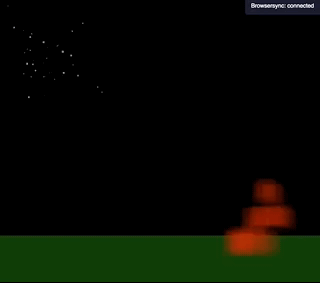ion-cloud



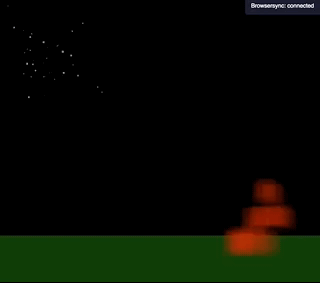
Table of Contents
Description
Ion Cloud is a tiny 2d animation library for javascript, it comes with 6 choosable parts:
- Easel : sets up a canvas that can fill a screen and automatically resize
- Ion : tweaning and basic animation instance
- Ion Cloud : animation collections and scene management
- Ink : A tiny color manipulation and translation library with robust validation and error handling that shines in places where you can't trust the input color or random generation and games
- translate between color spaces: hex, cmyk, rgb, rgba, hsl, hsla, hsva, hsv, hsba or hsb
- apply weights to r(ed),g(green),b(lue),l(ightness) or s(aturation)
- apply a minimum or maximum lightness threshold on a color
- coerce a color to a certain lightness percent
- apply a minimum or maximum saturation threshold on a color
- coerce a color to a certain saturation percent
- apply an alpha value
- output to javascript object {r,g,b,a}
- here is the documentation
- Phaser : gradient animation and initialization helper
- Dice: take a complex dice string and compute results based on it.
3d8+23-2d4 would roll 3 8-sided dice, add 23 then subtract the results of 2 rolled 4-sided dice
If you need help setting up a project using ion-cloud you can use a scaffolding engine like slush. For more information see this project.
Easel Setup
The actual setup is really just one line of code. Here we set easel up and draw text in the center of the screen.
import {Easel} from 'ion-cloud';
const easel = new Easel(); //this initializes the library and creates easel
// now lets draw something on the canvas
easel.ctx.textAlign='center';
easel.ctx.fillStyle='#f00';
easel.ctx.fillText('This text is in the center of the screen.',easel.viewport.w/2,easel.viewport.h/2);
If you want to run code every time the window is resized you can attribute it to the config function.
easel.config = ()=>{
// inside this function we'll have an updated value for the viewport
console.log(easel.viewport);
};
It's common in games to have a draw loop for things like animations. Easel provides a simple way of accomplishing this.
easel.onDraw = function main(){
// draw stuff in here
requestAnimationFrame(main); //use browser function to acquire best time to loop
};
easel.redraw(); //initiate a draw causing the main loop.
Ion Setup
Ion can be used individually or with IonCloud. A single Ion instance is a collection of particles. IonCloud helps facilitate the animation of multiple instances into a scene and provide scene management. Setting up with IonCloud is in another section below. Here we will create an animation using Ion and Easel that will look like gnats floating around the screen.
You can view the following example running on codepen here.
A fountain example that shows how windStatic may be used is available here.
A waterfall example may be seen here.
A bubble example may be seen here.
For detailed help information on Ion see here.
import {Ion,Easel} from 'ion-cloud';
const easel = new Easel(),
gnats = new Ion(easel); //we initialize ion and pass it our easel instance
gnats.quantity = 1000; //this is how many particles(gnats) will appear
gnats.tweenDuration = 1000; //this is how many frames to completion
gnats.startX = ()=> Math.random()*easel.viewport.w; //allow random start x
gnats.startY = ()=> Math.random()*easel.viewport.h; //allow random start y
gnats.endX = ()=> Math.random()*easel.viewport.w; //allow random end x
gnats.endY = ()=> Math.random()*easel.viewport.h; //allow random end y
gnats.windX = ()=> Math.random()-0.5; //allow random x fluctuations to get us off-course
gnats.windY = ()=> Math.random()-0.5; //allow random y fluctuations to get us off-course
gnats.size = ()=> Math.random()*2; //allow the gnat size to be between 0 and 2
gnats.tweenCurrent = ()=> Math.random()*gnats.tweenDuration;
gnats.tweenType = 'ease-in-out-cubic';
gnats.onEscape = atom=> gnats.reevaluate(atom); //if it leaves screen reset entirely
gnats.onParticleEnd = atom=>{
// on completion(reaching target), acquire a new target to gnat
// is constantly moving unless it goes off screen
atom.originX = atom.startX = atom.x
atom.originY = atom.startY = atom.y
atom.endX = atom.terminalX = gnats.endX();
atom.endY = atom.terminalY = gnats.endY();
atom.tweenCurrent = 0;
}
gnats.populate(); //now we populate them all at once (you can pass a ms defer timer)
gnats.process(); //since we're not using IonCloud we'll allow Ion to handle the animation
IonCloud Setup
Setting up ion cloud is pretty simple:
import {Easel,Ion,IonCloud} from 'ion-cloud';
const easel = new Easel(), //create our canvas instance
scene = new IonCloud(easel,Ion); //pass the ion class and easel instance into instantiation
// we can set the camera if we want, these are the default so the following line isn't
// necessary
scene.camera = {
x: 0,
y: 0,
dx: 0,
dy: 0
};
// now we add the bubbles cloud to the scene with these settings
scene.animate('bubbles',{
startX: easel.viewport.w/4,
startY: easel.viewport.h/4,
width: easel.viewport.w/2,
height: easel.viewport.h/2,
distance: 20, //this is how high each bubbles goes before reevaluating
quantity: 500, //this is how many bubbles(particles) we want
duration: 500 //this is the tweenDuration per bubble(particle)
});
scene.draw(); //this starts the animation loop for all clouds instanced
Ink Setup
Ink requires no setup and is a collection of utility libraries. Here are all that can be imported:
- ink
- convert2rgba(colorString)
- convert2rgb(colorString)
- convert2hsba(colorString)
- convert2hsva(colorString)
- convert2hsb(colorString)
- convert2hsv(colorString)
- convert2hlsa(colorString)
- convert2hsl(colorString)
- convert2hex(colorString)
Merely import them from ion-cloud like so:
import {ink} from 'ion-cloud';
//outputs 'rgb(255,255,255)'
console.log(ink('#fff',{format: 'rgb'}));
You can view the full ink help files and functions here.
Phaser Setup
Please see code example here.
Dice Setup
Merely import the Dice library and pass it a string to create an instance like so:
import {Dice} from 'ion-cloud';
let myDice = new Dice('3d12+17-3d4');
console.log(myDice.min); //shows the minimum amount possible
console.log(myDice.max); //shows the maximum amount possible
console.log(myDice.roll()); //generates a random roll based on the string
Please see code example here.