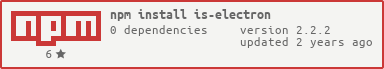What is is-electron?
The is-electron npm package is a utility that helps developers determine if their JavaScript code is running in an Electron environment. This is particularly useful when building applications that can run both in web browsers and as standalone desktop apps using Electron. The package provides a simple API to check the runtime environment.
What are is-electron's main functionalities?
Check Electron Environment
This feature allows developers to programmatically determine if their application is running in an Electron environment. The function `isElectron()` returns a boolean indicating whether the current runtime environment is Electron. This is useful for conditional coding where certain functionalities are enabled only in an Electron environment.
const isElectron = require('is-electron');
if (isElectron()) {
console.log('Running in Electron');
} else {
console.log('Not running in Electron');
}
Other packages similar to is-electron
electron-is
Similar to is-electron, electron-is provides checks to determine if the code is running in an Electron environment. It offers additional checks like `is.dev()`, `is.mac()`, `is.windows()` etc., which can be useful for more granular environment-specific logic. This makes electron-is a bit more versatile compared to is-electron, which focuses solely on detecting the Electron environment.
electron-util
While primarily a utility library for Electron, electron-util includes functionality to check if the environment is Electron. It also provides a wide range of other utilities like `electronUtil.is.macos()`, `electronUtil.is.linux()`, and `electronUtil.is.windows()` which are helpful for more comprehensive environment checks and other Electron-specific utilities, making it broader in scope compared to is-electron.
is-electron 

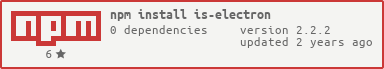
Detect if running in Electron.
Installation
npm install --save is-electron
Usage
import isElectron from 'is-electron';
console.log(isElectron());
License
Copyright (c) 2016 Cheton Wu
Licensed under the MIT License.