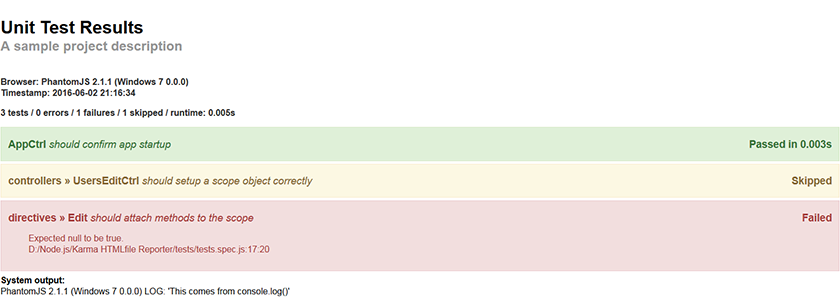karma-htmlfile-reporter
A karma plugin for exporting unit test results as styled HTML file
This is a plugin for the Karma Test Runner. By adding this reporter to your karma configuration, unit test results will be exported as a styled HTML file. For each test browser, a separate table is generated. The plugin is based on the karma-junit-reporter plugin.
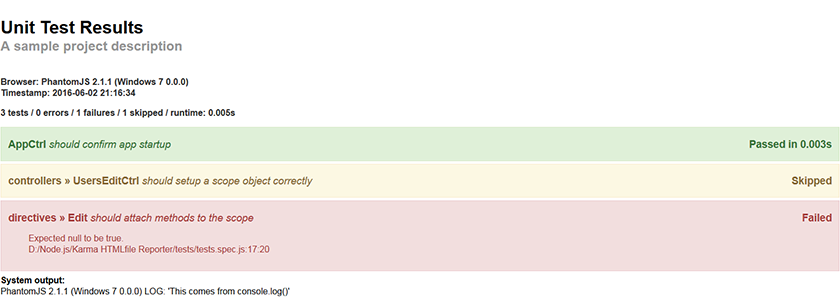
HTML test result page
Version 0.3 comes with a fresh style from David G Chung. You can see a preview of the exported unit test result page here. A new option called groupSuites will group separate suites (describe blocks in test files) visually, see an example output here. You can also set the option useCompactStyle to true to export a more compact HTML output. The legacy page style is online here. If you want to use the legacy style, you can set the option useLegacyStyle to true. There's also an additional option called showOnlyFailed which forces the report to display failed tests only.
Installation
The easiest way is to keep karma-htmlfile-reporter as a devDependency in your package.json.
{
"devDependencies": {
"karma": "~0.10",
"karma-htmlfile-reporter": "~0.3"
}
}
You can simple do it by:
npm install karma-htmlfile-reporter --save-dev
It may also be necessary to install globally:
npm install -g karma-htmlfile-reporter
Configuration
module.exports = function(config) {
config.set({
reporters: ['progress', 'html'],
htmlReporter: {
outputFile: 'tests/units.html',
pageTitle: 'Unit Tests',
subPageTitle: 'A sample project description',
groupSuites: true,
useCompactStyle: true,
useLegacyStyle: true,
showOnlyFailed: false
}
});
};
You can pass list of reporters as a CLI argument too:
karma start --reporters html
For more information on Karma see the homepage.