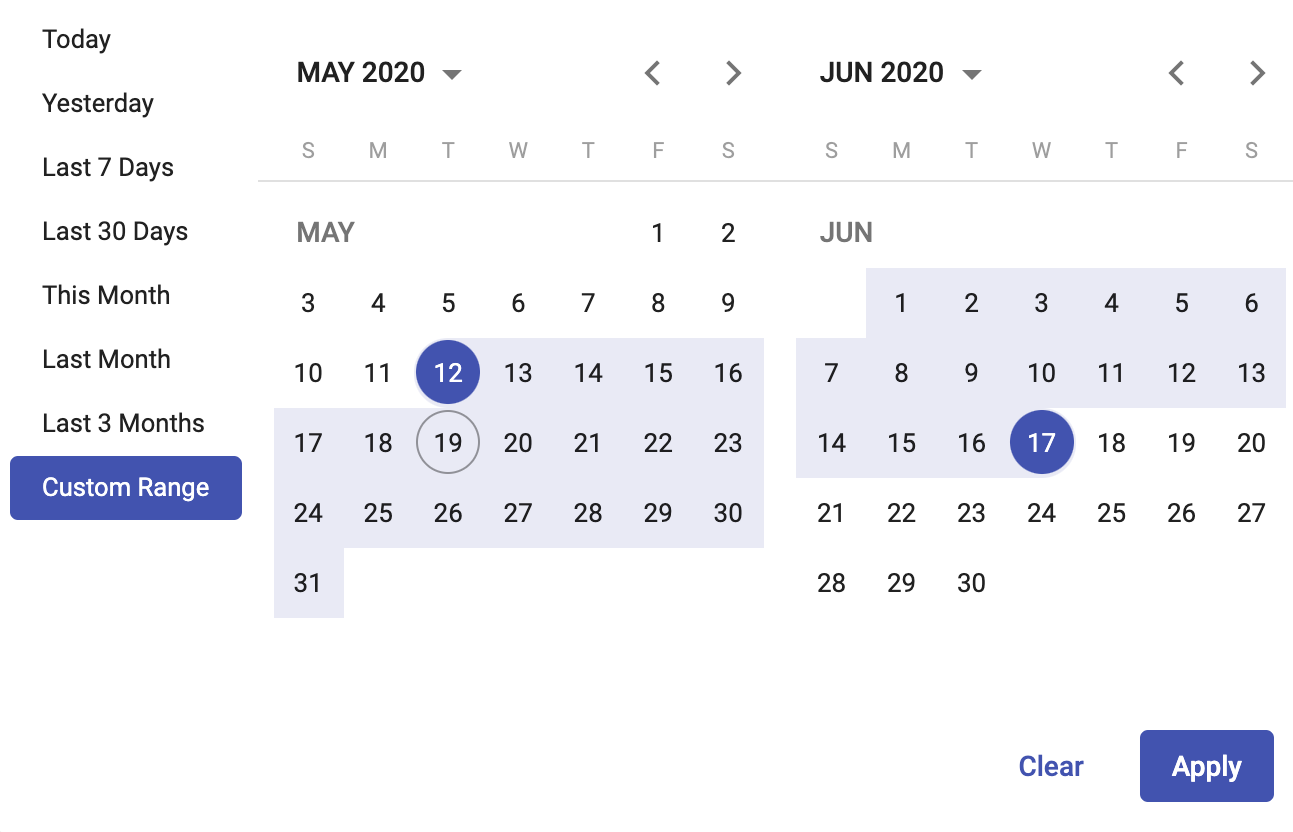MatDaterangepicker
This is an extension library for the native Angular Material Datepicker. Then you can use all the options provided by the Matdatepicker material component.
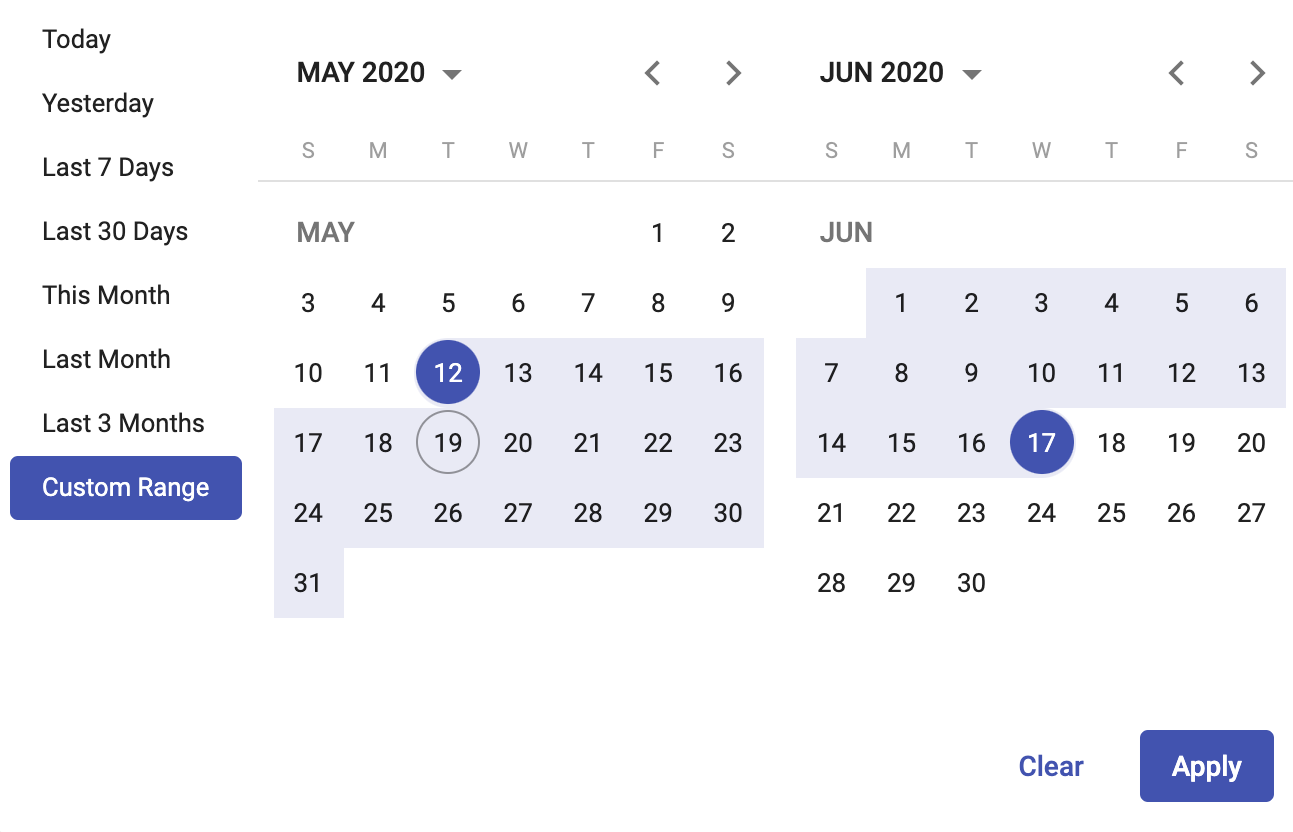
Demo
Requirements
| Angular | Version |
|---|
| angular | >= 9.0.0 |
| @angular/material | >= 9.0.0 |
Installation
npm i mat-daterangepicker
import MatDaterangepickerModule in your module
import { MatDaterangepickerModule } from 'mat-daterangepicker';
@NgModule({
imports: [
MatDaterangepickerModule
],
declarations: [AppComponent],
bootstrap: [AppComponent]
})
export class AppModule {}
Angular Material Theme
import code bellow in your material style theme to have compatibility with your current material theme.
@import 'mat-daterangepicker/mat-daterangepicker.theme.scss';
@include mat-daterangepicker-theme($theme);
Usage
export class DaterangepickerExampleComponent {
startDate = new Date()
endDate = new Date()
}
<mat-form-field>
<input matInput [matDatepicker]="dpRange" type="text" [value]="startDate" placeholder="Start Date">
<mat-daterangepicker #dpRange></mat-daterangepicker>
</mat-form-field>
<mat-form-field>
<input matInput [matDaterangepickerEnd]="dpRange" type="text" [value]="endDate" placeholder="End Date">
<mat-datepicker-toggle matSuffix [for]="dpRange"></mat-datepicker-toggle>
</mat-form-field>
Options
| Option | Description |
|---|
| @Input() dualView: boolean | An input to display two calendars when selecting dates |
| @Input() applyButton: boolean | An input to display an apply button to close the calendar picker |
| @Input() showCustomRanges: boolean | An input to display default custom ranges options in the calendar picker |
| @Ouput() apply: EventEmitter | Fired when apply button is clicked |
Mehods
| Method | Description |
|---|
| applyRange | Apply the range and close the calendar picker |
| clearRange | Clear the selected dates |