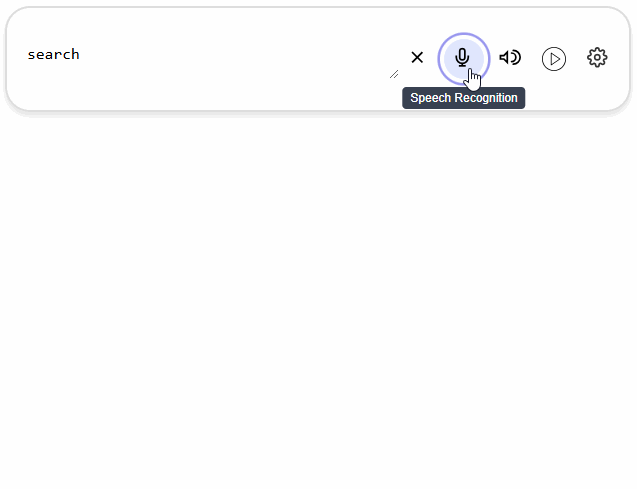NgpTalkify Library
NgpTalkify is an Angular library that provides speech recognition, text-to-speech functionality, and persistent settings management. It offers an intuitive UI component and service utilities for seamless integration with your Angular applications.
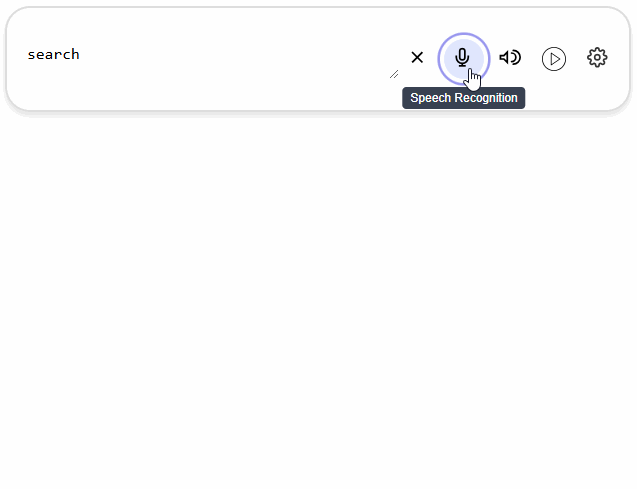
Features
- Speech Recognition: Convert spoken words to text using the browser's microphone.
- Text-to-Speech: Synthesize speech from text with configurable pitch, rate, and volume.
- Persistent Settings: Store and retrieve user configurations using Local Storage, Session Storage, or Cookies.
- Multilingual Support: Support for various languages in both recognition and synthesis.
Installation
To install the library, use npm:
npm install ngp-talkify
Usage
1. Import the Module
In your Angular application, import the NgpTalkifyModule in the desired module:
import { NgpTalkifyModule } from 'ngp-talkify';
@NgModule({
declarations: [...],
imports: [
NgpTalkifyModule,
...
],
})
export class AppModule {}
2. Add the Component in HTML
Include the NgpTalkifyComponent in your template:
<lib-ngp-talkify (textProcessed)="onTextProcessed($event)"></lib-ngp-talkify>
Handle the textProcessed event in your component:
onTextProcessed(text: string | null): void {
console.log('Processed Text:', text);
}
3. Service Usage
Inject NgpTalkifyService to utilize its functionalities:
import { NgpTalkifyService } from 'ngp-talkify';
constructor(private ngpTalkifyService: NgpTalkifyService) {}
ngOnInit() {
this.ngpTalkifyService.getLanguages().subscribe(languages => {
console.log('Available Languages:', languages);
});
}
API Documentation
NgpTalkifyComponent
-
Inputs: None.
-
Outputs:
textProcessed: Emits processed text when recognition is complete.
-
Methods:
toggleRecognition(): Starts or stops speech recognition.speakText(): Converts input text to speech.togglePopup(): Shows or hides additional settings.processText(): Processes the current input text.
NgpTalkifyService
- Methods:
startRecognition(callback: (text: string) => void): Start speech recognition.stopRecognition(): Stop speech recognition.getLanguages(): Fetch supported languages for speech recognition.getSpeechSettings(type: string): Fetch pitch, rate, and volume settings.speakText(text: string): Speak the provided text.loadSettings(): Load user settings from storage.
NgpWebStorageService
- Methods:
setLocalStorage(key: string, value: ISettings | null): Save settings to Local Storage.getLocalStorage(key: string): Retrieve settings from Local Storage.setCookie(key: string, value: ISettings | null, expirationDays: number): Save settings in Cookies.getCookie(key: string): Retrieve settings from Cookies.
Interfaces
ISettings
speechRecognitionLanguage: string: Selected recognition language.speechSynthesisLanguage: string: Selected synthesis language.speechSynthesisPitch: number: Pitch for speech synthesis.speechSynthesisRate: number: Rate for speech synthesis.speechSynthesisVolume: number: Volume for speech synthesis.
ISettingOption
key: string: Setting key.value: number: Setting value.
Example
Here's a basic usage example:
import { Component } from '@angular/core';
@Component({
selector: 'app-root',
template: `
<lib-ngp-talkify (textProcessed)="onTextProcessed($event)"></lib-ngp-talkify>
`,
})
export class AppComponent {
onTextProcessed(text: string | null): void {
console.log('User Input:', text);
}
}
License
This library is licensed under the MIT License.