
Research
Security News
Malicious npm Packages Inject SSH Backdoors via Typosquatted Libraries
Socket’s threat research team has detected six malicious npm packages typosquatting popular libraries to insert SSH backdoors.
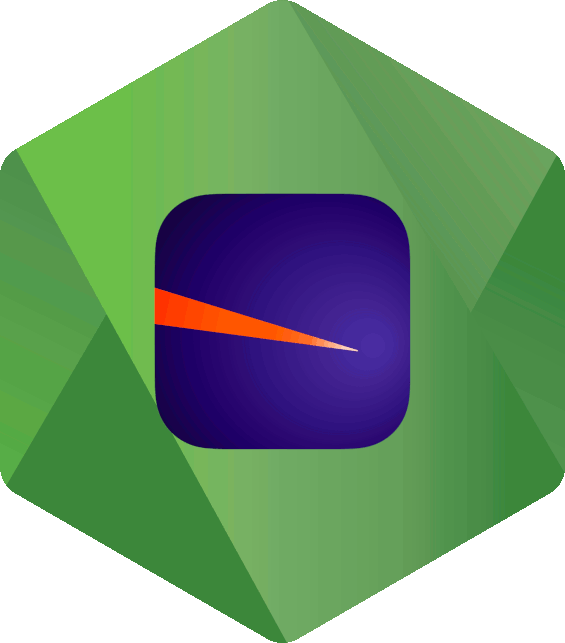
node-ray
This package can be installed in any NodeJS application to send messages to the Ray app.
Install with npm:
npm install node-ray
or yarn:
yarn add node-ray
The majority of the API from the original PHP package is supported. See the api reference for more information.
// es module import:
import { ray } from 'node-ray';
// commonjs import:
const ray = require('node-ray').ray;
ray('a string');
ray(['several', 'arguments'], 'can', {be: provided});
ray().table(['one two', {a: 100, b: 200, c: 300}, [9, 8, 7]).blue();
ray().html('<em>large text</em>').large().green();
ray().image('https://placekitten.com/200/300');
ray().clearAll();
ray().disable(); // disable sending data to Ray at runtime
ray().xml('<one>11</one>'); // disabled, data not sent to Ray
node-ray will search for ray.config.js. You should place this file in your project's root directory, similiar to the way ray.php is placed in the root directory when using spatie/ray.
This is optional and the package will use the default settings if no configuration file is found.
Example:
// ray.config.js
module.exports = {
enable: true,
host: 'localhost',
port: 23517,
}
This package attempts to replicate the entire PHP API for Ray to provide a robust solution for debugging NodeJS projects.
js-ray?This is a more complete implementation written in typescript, and its primary use case is for NodeJS projects (the default builds won't work in a browser environment).
The codebase was translated to Typescript directly from the original PHP source code of spatie/ray.
As a result, node-ray supports the majority of features that exist in the original package; js-ray does not.
We did draw some inspiration for portions of the code from js-ray, however.
npm installnpm run build:allnode build/test.jsnode-ray uses Jest for unit tests. To run the test suite:
npm run test
To update the test snapshots:
npm run test -- -u
The MIT License (MIT). Please see License File for more information.
FAQs
Understand and fix Javascript & TypeScript bugs faster
The npm package node-ray receives a total of 4,420 weekly downloads. As such, node-ray popularity was classified as popular.
We found that node-ray demonstrated a healthy version release cadence and project activity because the last version was released less than a year ago. It has 1 open source maintainer collaborating on the project.
Did you know?

Socket for GitHub automatically highlights issues in each pull request and monitors the health of all your open source dependencies. Discover the contents of your packages and block harmful activity before you install or update your dependencies.

Research
Security News
Socket’s threat research team has detected six malicious npm packages typosquatting popular libraries to insert SSH backdoors.

Security News
MITRE's 2024 CWE Top 25 highlights critical software vulnerabilities like XSS, SQL Injection, and CSRF, reflecting shifts due to a refined ranking methodology.

Security News
In this segment of the Risky Business podcast, Feross Aboukhadijeh and Patrick Gray discuss the challenges of tracking malware discovered in open source softare.