
Research
Security News
Malicious npm Packages Inject SSH Backdoors via Typosquatted Libraries
Socket’s threat research team has detected six malicious npm packages typosquatting popular libraries to insert SSH backdoors.
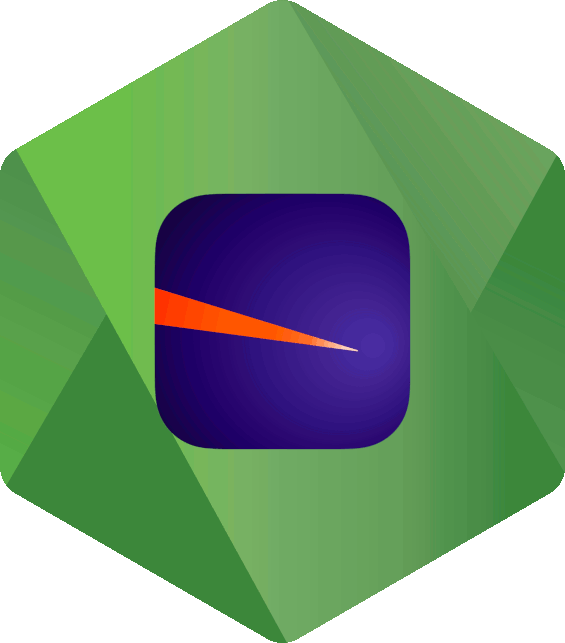
node-ray
This package can be installed in any NodeJS, ES6+, or TypeScript application to send messages to the Ray app.
Install with npm:
npm install node-ray
or yarn:
yarn add node-ray
node-ray offers several variants to allow you to use it in either NodeJS or Browser environments.
When using in a NodeJS environment (the default), import the package as you would normally:
// es module import:
import { ray } from 'node-ray';
// commonjs import:
const ray = require('node-ray').ray;
If you're bundling your scripts for use in a Browser environment (i.e. using webpack), import the /web variant:
// es module import:
import { ray } from 'node-ray/web';
// commonjs import:
const ray = require('node-ray/web').ray;
If you'd like to use node-ray directly in a webpage, you may inject it via a CDN package. The standalone version is bundled with everything except the axios library.
<script src="https://cdn.jsdelivr.net/npm/axios@latest"></script>
<script src="https://cdn.jsdelivr.net/npm/node-ray@latest/dist/standalone.js"></script>
You may access the helper ray() method as Ray.ray().
The majority of the API from the original PHP package is supported. See the api reference for more information.
// es module import:
import { ray } from 'node-ray';
// commonjs import:
const ray = require('node-ray').ray;
ray('a string');
ray(['several', 'arguments'], 'can', {be: provided});
ray().table(['one two', {a: 100, b: 200, c: 300}, [9, 8, 7]).blue();
ray().html('<em>large text</em>').large().green();
ray().image('https://placekitten.com/200/300');
ray().clearAll();
ray().disable(); // disable sending data to Ray at runtime
ray().xml('<one>11</one>'); // disabled, data not sent to Ray
Note: This section only applies if you are using node-ray in the NodeJS environment.
node-ray will search for ray.config.js. You should place this file in your project's root directory, similiar to the way ray.php is placed in the root directory when using spatie/ray.
This is optional and the package will use the default settings if no configuration file is found.
Example:
// ray.config.js
module.exports = {
enable: true,
host: 'localhost',
port: 23517,
}
This package attempts to replicate the entire PHP API for Ray to provide a robust solution for debugging NodeJS projects.
js-ray?This is a more complete implementation written in typescript, and its primary use case is for NodeJS projects, although it can be used in Browser environments as well.
The codebase was translated to Typescript directly from the original PHP source code of spatie/ray.
As a result, node-ray supports the majority of features that exist in the original package; js-ray does not.
We did draw some inspiration for portions of the code from js-ray, however.
See using the package.
| Call | Description |
|---|---|
ray(variable) | Display a string, array or object |
ray(var1, var2, …) | Ray accepts multiple arguments |
ray(…).blue() | Output in color. Use green, orange, red, blue,purple or gray |
ray().clearScreen() | Clear current screen |
ray().clearAll() | Clear current and all previous screens |
ray().className(obj) | Display the classname for an object |
ray().count(name) | Count how many times a piece of code is called, with optional name |
ray().die() | Halt code execution - NodeJS only |
ray().disable() | Disable sending stuff to Ray |
ray().disabled() | Check if Ray is disabled |
ray().enable() | Enable sending stuff to Ray |
ray().enabled() | Check if Ray is enabled |
ray().error(err) | Display information about an Error/Exception |
ray().file(filename) | Display contents of a file - NodeJS only |
ray(…).hide() | Display something in Ray and make it collapse immediately |
ray().hideApp() | Programmatically hide the Ray app window |
ray().html(string) | Send HTML to Ray |
ray().image(url) | Display an image in Ray |
ray().json([…]) | Send JSON to Ray |
ray().newScreen() | Start a new screen |
ray().newScreen('title') | Start a new named screen |
ray(…).notify(message) | Display a notification |
ray(…).pass(variable) | Display something in Ray and return the value instead of a Ray instance |
ray().pause() | Pause code execution within your code; must be called using await |
ray().showApp() | Programmatically show the Ray app window |
ray(…).showIf(true) | Conditionally show things based on a truthy value or callable |
ray(…).showWhen(true) | Conditionally show things based on a truthy value or callable |
ray(…).small() | Output text smaller or bigger. Use large or small |
ray().table([…]) | Display an array of items formatted as a table; Objects and arrays are pretty-printed |
ray().xml(string) | Send XML to Ray |
npm installnpm run build:allnpm run testnode build/test.jsnode-ray uses Jest for unit tests. To run the test suite:
npm run test
To update the test snapshots:
npm run test -- -u
The MIT License (MIT). Please see License File for more information.
FAQs
Understand and fix Javascript & TypeScript bugs faster
The npm package node-ray receives a total of 4,420 weekly downloads. As such, node-ray popularity was classified as popular.
We found that node-ray demonstrated a healthy version release cadence and project activity because the last version was released less than a year ago. It has 1 open source maintainer collaborating on the project.
Did you know?

Socket for GitHub automatically highlights issues in each pull request and monitors the health of all your open source dependencies. Discover the contents of your packages and block harmful activity before you install or update your dependencies.

Research
Security News
Socket’s threat research team has detected six malicious npm packages typosquatting popular libraries to insert SSH backdoors.

Security News
MITRE's 2024 CWE Top 25 highlights critical software vulnerabilities like XSS, SQL Injection, and CSRF, reflecting shifts due to a refined ranking methodology.

Security News
In this segment of the Risky Business podcast, Feross Aboukhadijeh and Patrick Gray discuss the challenges of tracking malware discovered in open source softare.