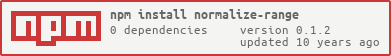normalize-range
Utility for normalizing a numeric range, with a wrapping function useful for polar coordinates.





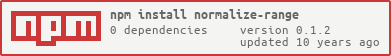
Usage
var nr = require('normalize-range');
nr.wrap(0, 360, 400);
nr.wrap(0, 360, -90);
nr.limit(0, 100, 500);
nr.limit(0, 100, -20);
var wrapAngle = nr.curry(0, 360).wrap;
var limitTo10 = nr.curry(0, 10).limit;
wrapAngle(-30);
API
wrap(min, max, value)
Normalizes a values that "wraps around". For example, in a polar coordinate system, 270˚ can also be
represented as -90˚.
For wrapping purposes we assume max is functionally equivalent to min, and that wrap(max + 1) === wrap(min + 1).
Wrap always assumes that min is inclusive, and max is exclusive.
In other words, if value === max the function will wrap it, and return min, but min will not be wrapped.
nr.wrap(0, 360, 0) === 0;
nr.wrap(0, 360, 360) === 0;
nr.wrap(0, 360, 361) === 1;
nr.wrap(0, 360, -1) === 359;
You are not restricted to whole numbers, and ranges can be negative.
var π = Math.PI;
var radianRange = nr.curry(-π, π);
redianRange.wrap(0) === 0;
nr.wrap(π) === -π;
nr.wrap(4 * π / 3) === -2 * π / 3;
limit(min, max, value)
Normalize the value by bringing it within the range.
If value is greater than max, max will be returned.
If value is less than min, min will be returned.
Otherwise, value is returned unaltered.
Both ends of this range are inclusive.
test(min, max, value, [minExclusive], [maxExclusive])
Returns true if value is within the range, false otherwise.
It defaults to inclusive on both ends of the range, but that can be
changed by setting minExclusive and/or maxExclusive to a truthy value.
validate(min, max, value, [minExclusive], [maxExclusive])
Returns value or throws an error if value is outside the specified range.
name(min, max, value, [minExclusive], [maxExclusive])
Returns a string representing this range in
range notation.
curry(min, max, [minExclusive], [maxExclusive])
Convenience method for currying all method arguments except value.
var angle = require('normalize-range').curry(-180, 180, false, true);
angle.wrap(270)
angle.limit(200)
angle.test(0)
angle.validate(300)
angle.toString()
min
Required
Type: number
The minimum value (inclusive) of the range.
max
Required
Type: number
The maximum value (exclusive) of the range.
value
Required
Type: number
The value to be normalized.
returns
Type: number
The normalized value.
Building and Releasing
npm test: tests, linting, coverage and style checks.npm run watch: autotest mode for active development.npm run debug: run tests without coverage (istanbul can obscure line #'s)
Release via cut-release tool.
License
MIT © James Talmage