
Research
Security News
Malicious npm Packages Inject SSH Backdoors via Typosquatted Libraries
Socket’s threat research team has detected six malicious npm packages typosquatting popular libraries to insert SSH backdoors.
pending-dns
Advanced tools
Lightweight API driven Authoritative DNS server.
proxy=true flag. Though, while Cloudflare makes things faster then PendingDNS makes things slightly slower due to not caching anything.Limitations
$ npm install --production
$ npm start
If you want to run PendingDNS as a SystemD service, then there's an example service file with comments.
As root run the following commands to set up PendingDNS:
$ cd /opt
$ git clone git://github.com/postalsys/pending-dns.git
$ cd pending-dns
$ npm install --production
$ cp systemd/pending-dns.service /etc/systemd/system
$ cp config/default.toml /etc/pending-dns.toml
Edit the configuration file /etc/pending-dns.toml and make sure that you have correct configuration.
Also make sure that /etc/systemd/system/pending-dns.service looks correct.
Run the following commands as root
$ systemctl enable pending-dns
$ systemctl start pending-dns
There might be already a recursive DNS server listening on 127.0.0.1:53 (or more commonly, SystemD stub resolver on 127.0.0.53:53) so you can't bind your DNS server to 0.0.0.0. Instead bind directly to your outbound interface, you can usually find these by running ip a.
$ ip a
…
inet 172.31.41.89/20 brd 172.31.47.255 scope global ens5
…
[dns]
port = 53
host = "172.31.41.89"
If you want to use PendingDNS as an authoritative DNS server for your domains then you need at least 2 instances of the server.
Additionally you need to set up both A and so-called GLUE records for the domain names of your name servers. Not all DNS providers allow to set GLUE records.
Here's an example how A records are set up for ns01.pendingdns.com and ns02.pendingdns.com that manage domains hosted on Project Pending:
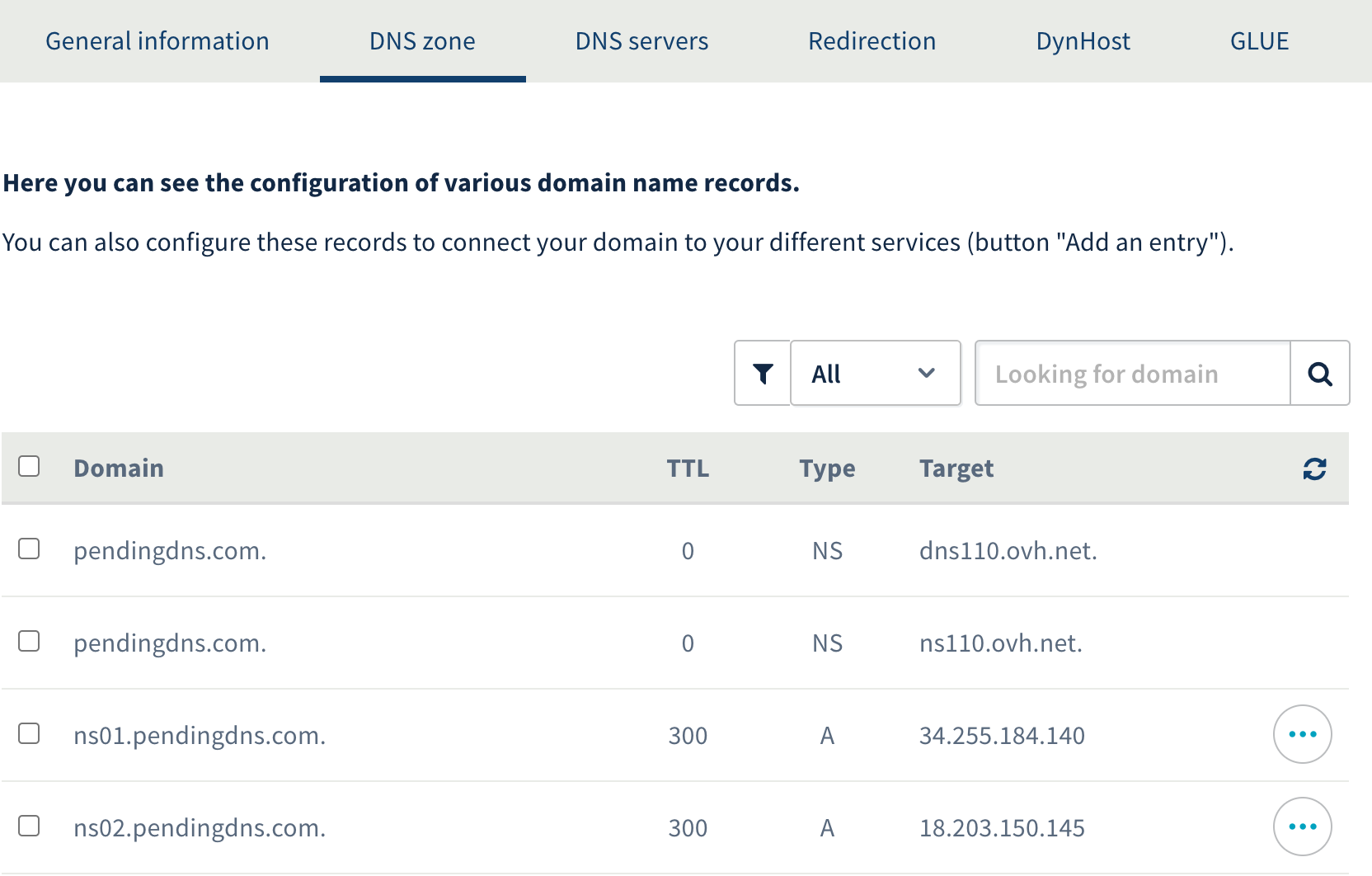
Registrar and DNS provider for these domains is OVH but you can use any registrar with GLUE support
And the corresponding GLUE records:
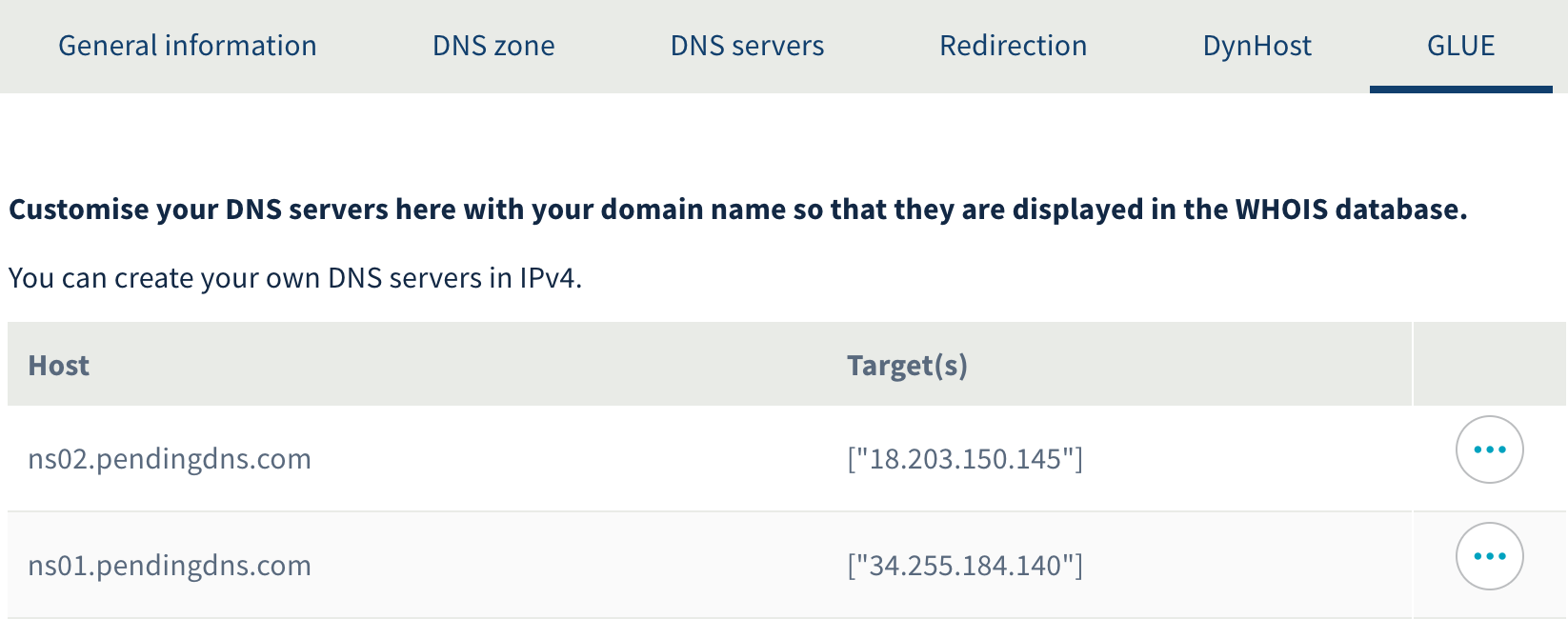
Without proper setup domain registrars do not allow your name server domain names to be used. Here's an example for a successful name server setup:
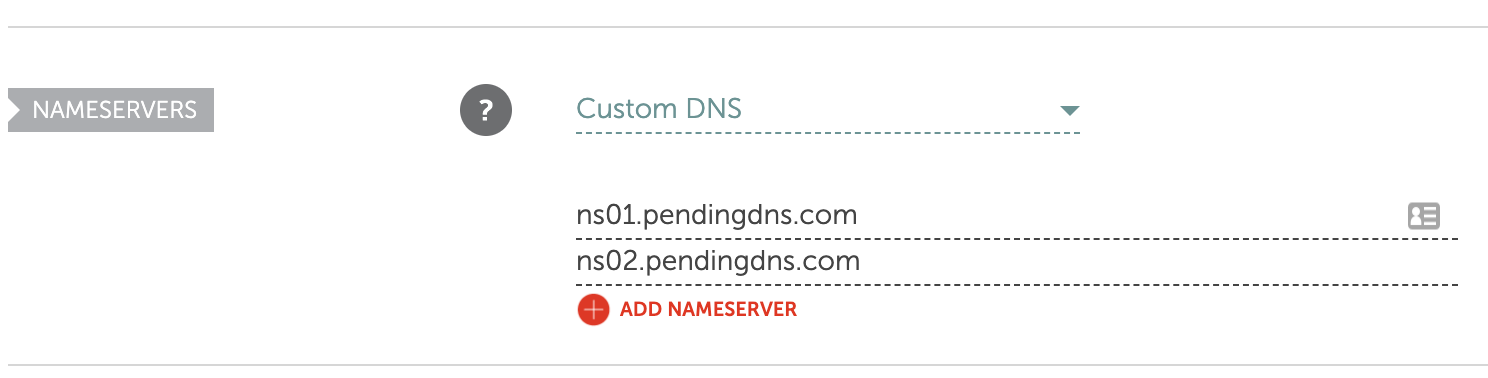
You can see the entire API docs from the swagger page at http://127.0.0.1:5080/docs
GET /v1/zone/{zone}/records
$ curl -X GET "http://127.0.0.1:5080/v1/zone/mailtanker.com/records"
{
"zone": "mailtanker.com",
"records": [
{
"id": "Y29tLm1haWx0YW5rZXIBQQEzc3lKWkkzbGo",
"type": "A",
"address": "18.203.150.145"
},
{
"id": "Y29tLm1haWx0YW5rZXIud3d3AUNOQU1FAXhhV1lnbnFaMA",
"type": "CNAME",
"subdomain": "www",
"target": "mailtanker.com"
}
]
}
NB! system records (NS, SOA) have id=null and these records can not be modified over API
POST /v1/zone/{zone}/records
$ curl -X POST "http://127.0.0.1:5080/v1/zone/mailtanker.com/records" -H "Content-Type: application/json" -d '{
"subdomain": "www",
"type": "CNAME",
"target": "@"
}'
{
"zone": "mailtanker.com",
"record": "Y29tLm1haWx0YW5rZXIud3d3AUNOQU1FAXhhV1lnbnFaMA"
}
All record types have the following properties
A
tcps?://host:port or https?://host:port/path. When doing TCP checks, successfully opened connection is considered healthy. For HTTP checks 2xx response code is considered healthy. TLS certificate is no validated, self-signed certificates are allowed.AAAA
tcps?://host:port or https?://host:port/path. When doing TCP checks, successfully opened connection is considered healthy. For HTTP checks 2xx response code is considered healthy. TLS certificates for https/tcps are not validated, so self-signed certificates are allowed to be used for health check hosts.CNAME
ANAME
TXT
MX
NS
CAA
letsencrypt.orgissue or issuewildURL
301) is the HTTP status code to use. Only used if proxy=falsefalse). If true then requests are proxied to destination instead of redirecting. Mostly useful when exposing HTTP-only resources through PendingDNS HTTPS.PUT /v1/zone/{zone}/records/{record}
$ curl -X PUT "http://127.0.0.1:5080/v1/zone/mailtanker.com/records/Y29tLm1haWx0YW5rZXIud3d3AUNOQU1FAXhhV1lnbnFaMA" -H "Content-Type: application/json" -d '{
"subdomain": "www",
"type": "CNAME",
"target": "example.com"
}'
{
"zone": "mailtanker.com",
"record": "Y29tLm1haWx0YW5rZXIud3d3AUNOQU1FAXhhV1lnbnFaMA"
}
NB! resulting record ID might be different from the original ID
DELETE /v1/zone/{zone}/records/{record}
$ curl -X DELETE "http://127.0.0.1:5080/v1/zone/mailtanker.com/records/Y29tLm1haWx0YW5rZXIBQQFjT2NWd0d6bE4"
{
"zone": "mailtanker.com",
"record": "Y29tLm1haWx0YW5rZXIBQQFjT2NWd0d6bE4",
"deleted": true
}
This API endpoint requests a new certificate from Let's Encrypt or returns a previously generated one.
Certificates can only be requested for domains that:
$ curl -X POST "http://127.0.0.1:5080/v1/acme" -H "Content-Type: application/json" -d '{
"domains": [
"mailtanker.com",
"*.mailtanker.com"
]
}'
{
"dnsNames": ["*.mailtanker.com", "mailtanker.com"],
"key": "-----BEGIN RSA PRIVATE KEY-----\nMIIEpAIB...",
"cert": "-----BEGIN CERTIFICATE-----\nMIIFaT...\n",
"validFrom": "2020-06-03T18:50:52.000Z",
"expires": "2020-09-01T18:50:52.000Z"
}
MIT
FAQs
Lightweight API driven DNS server
The npm package pending-dns receives a total of 0 weekly downloads. As such, pending-dns popularity was classified as not popular.
We found that pending-dns demonstrated a not healthy version release cadence and project activity because the last version was released a year ago. It has 1 open source maintainer collaborating on the project.
Did you know?

Socket for GitHub automatically highlights issues in each pull request and monitors the health of all your open source dependencies. Discover the contents of your packages and block harmful activity before you install or update your dependencies.

Research
Security News
Socket’s threat research team has detected six malicious npm packages typosquatting popular libraries to insert SSH backdoors.

Security News
MITRE's 2024 CWE Top 25 highlights critical software vulnerabilities like XSS, SQL Injection, and CSRF, reflecting shifts due to a refined ranking methodology.

Security News
In this segment of the Risky Business podcast, Feross Aboukhadijeh and Patrick Gray discuss the challenges of tracking malware discovered in open source softare.