
Security News
vlt Launches "reproduce": A New Tool Challenging the Limits of Package Provenance
vlt's new "reproduce" tool verifies npm packages against their source code, outperforming traditional provenance adoption in the JavaScript ecosystem.
简单实用的定位工具,将一个 DOM 节点相对于另一个 DOM 节点进行定位操作。
⿻
$ npm install spm -g
$ spm install position
Position 组件的定位原理是,通过两个对象分别描述定位元素及其定位点,然后将其定位点重合。
比如有基准元素 A 和 目标元素 B ,先设定 A 的定位点为左上角,B 的定位点为中央。
则分别描述为 { element: A, x: 0, y: 0 } 和 { element: B, x: '50%', y: '50%' },然后将 B 的中央定位到 A 的左上角,就完成了定位。
定位原理如下图,x 代表横轴,y 代表纵轴。
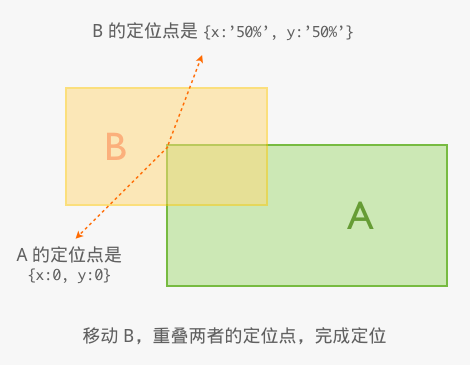
Position.pin(pinObject, [baseObject])基础定位方法,接收两个参数。
pinObject:目标定位元素,必选。
类型为字面量对象 { element: a, x: 10, y: 10 },element 为需定位元素, x 和 y 表示定位元素的定位点。
也可简单写成 DOM 节点 a,相当于 { element: a, x: 0, y: 0 },表示定位点是节点左上角。
baseObject:基准定位元素,可选。
类型为字面量对象 { element: b, x: 10, y: 10 },element 为基准定位元素,x 和 y 表示基准定位元素的定位点。
也可简单写成 DOM 节点 a,相当于 { element: a, x: 0, y: 0 },表示定位点是节点左上角。
当 element 缺省时,表示 pinObject 相对屏幕可见区域的左上角定位。比如可以写成
Position.pin(a, { x: 10, y: 10 }); // 这样后一个参数可简单理解为偏移量
或写成
Position.pin({ element: a, x: -10, y: -10 });
Position.center(pinElement, [baseElement])居中定位,接收两个参数,将 pinElement 定位在 baseElement 元素的中央位置。
pinElement:定位节点,必选。
baseElement:基准定位节点,可选。缺省时表示将 pinElement 定位在屏幕中央。
Position.VIEWPORT当前可视区域的伪元素,当需要相对于当前可视区域定位时,上述参数的 element 可传入 Position.VIEWPORT。
比如相对于屏幕中央定位:
Position.pin(
{ element: a, x: 'center', y: 'center' },
{ element: Position.VIEWPORT, x: 'center', y: 'center' }
);
或写成
Position.center(a, Position.VIEWPORT);
定位元素到可视区域左上角
Position.pin(a, { x: 0, y: 0 }); // 后一个参数可理解为偏移量
定位元素到基准元素位置向右偏移 20px
Position.pin(a, { element: b, x: '20px', y: 0 });
定位元素到基准元素下方 20px 的位置
Position.pin(a, { element: b, x: 0, y: '100%+20px' });
定位元素到基准元素正中央
Position.center(a, b);
定位元素到基准元素右方中间位置
Position.pin(a, { element: b, x: 'right', y: 'center' });
或者
Position.pin(a, { element: b, x: '100%', y: '50%' });
定位元素到可视区域中央
Position.center(a);
1.1.0
improved 升级到 spm@3.x 规范。
fixed pinElement 不存在时不再报错。https://github.com/aralejs/position/pull/11
FAQs
简单实用的定位工具,将一个 DOM 节点相对于另一个 DOM 节点进行定位操作。
The npm package position receives a total of 9 weekly downloads. As such, position popularity was classified as not popular.
We found that position demonstrated a not healthy version release cadence and project activity because the last version was released a year ago. It has 1 open source maintainer collaborating on the project.
Did you know?

Socket for GitHub automatically highlights issues in each pull request and monitors the health of all your open source dependencies. Discover the contents of your packages and block harmful activity before you install or update your dependencies.

Security News
vlt's new "reproduce" tool verifies npm packages against their source code, outperforming traditional provenance adoption in the JavaScript ecosystem.

Research
Security News
Socket researchers uncovered a malicious PyPI package exploiting Deezer’s API to enable coordinated music piracy through API abuse and C2 server control.

Research
The Socket Research Team discovered a malicious npm package, '@ton-wallet/create', stealing cryptocurrency wallet keys from developers and users in the TON ecosystem.