react-auth-code-input
Advanced tools
react-auth-code-input - npm Package Compare versions
Comparing version 1.2.1 to 2.0.0
| import React from 'react'; | ||
| declare type Props = { | ||
| allowedCharacters?: RegExp; | ||
| characters?: number; | ||
| allowedCharacters?: RegExp; | ||
| containerClassName?: string; | ||
| inputClassName?: string; | ||
| inputType?: 'number' | 'password' | 'text'; | ||
| onChange: (res: string) => void; | ||
| password?: boolean; | ||
| /** | ||
| * @deprecated Since version 1.2.0 Will be deleted in version 2.0. Use inputClassName instead. | ||
| */ | ||
| inputStyle?: React.CSSProperties; | ||
| /** | ||
| * @deprecated Since version 1.2.0 Will be deleted in version 2.0. Use containerClassName instead. | ||
| */ | ||
| containerStyle?: React.CSSProperties; | ||
| inputClassName?: string; | ||
| containerClassName?: string; | ||
| }; | ||
| declare const AuthCode: React.FC<Props>; | ||
| export default AuthCode; |
@@ -7,12 +7,11 @@ function _interopDefault (ex) { return (ex && (typeof ex === 'object') && 'default' in ex) ? ex['default'] : ex; } | ||
| var AuthCode = function AuthCode(_ref) { | ||
| var _ref$characters = _ref.characters, | ||
| var _ref$allowedCharacter = _ref.allowedCharacters, | ||
| allowedCharacters = _ref$allowedCharacter === void 0 ? '^[A-Za-z0-9]*$' : _ref$allowedCharacter, | ||
| _ref$characters = _ref.characters, | ||
| characters = _ref$characters === void 0 ? 6 : _ref$characters, | ||
| _ref$allowedCharacter = _ref.allowedCharacters, | ||
| allowedCharacters = _ref$allowedCharacter === void 0 ? '^[A-Za-z0-9]*$' : _ref$allowedCharacter, | ||
| onChange = _ref.onChange, | ||
| password = _ref.password, | ||
| inputStyle = _ref.inputStyle, | ||
| containerStyle = _ref.containerStyle, | ||
| containerClassName = _ref.containerClassName, | ||
| inputClassName = _ref.inputClassName, | ||
| containerClassName = _ref.containerClassName; | ||
| _ref$inputType = _ref.inputType, | ||
| inputType = _ref$inputType === void 0 ? 'text' : _ref$inputType, | ||
| onChange = _ref.onChange; | ||
| var inputsRef = React.useRef([]); | ||
@@ -27,3 +26,3 @@ React.useEffect(function () { | ||
| }).join(''); | ||
| onChange(res); | ||
| onChange && onChange(res); | ||
| }; | ||
@@ -92,3 +91,3 @@ | ||
| onPaste: handleOnPaste, | ||
| type: password ? 'password' : 'text', | ||
| type: inputType, | ||
| ref: function ref(el) { | ||
@@ -98,4 +97,3 @@ return inputsRef.current[i] = el; | ||
| maxLength: 1, | ||
| className: inputClassName, | ||
| style: inputStyle | ||
| className: inputClassName | ||
| })); | ||
@@ -109,4 +107,3 @@ }; | ||
| return React__default.createElement("div", { | ||
| className: containerClassName, | ||
| style: containerStyle | ||
| className: containerClassName | ||
| }, inputs); | ||
@@ -113,0 +110,0 @@ }; |
| import React, { useRef, useEffect } from 'react'; | ||
| var AuthCode = function AuthCode(_ref) { | ||
| var _ref$characters = _ref.characters, | ||
| characters = _ref$characters === void 0 ? 6 : _ref$characters, | ||
| _ref$allowedCharacter = _ref.allowedCharacters, | ||
| allowedCharacters = _ref$allowedCharacter === void 0 ? '^[A-Za-z0-9]*$' : _ref$allowedCharacter, | ||
| onChange = _ref.onChange, | ||
| password = _ref.password, | ||
| inputStyle = _ref.inputStyle, | ||
| containerStyle = _ref.containerStyle, | ||
| inputClassName = _ref.inputClassName, | ||
| containerClassName = _ref.containerClassName; | ||
| var inputsRef = useRef([]); | ||
| useEffect(function () { | ||
| const AuthCode = ({ | ||
| allowedCharacters: _allowedCharacters = '^[A-Za-z0-9]*$', | ||
| characters: _characters = 6, | ||
| containerClassName, | ||
| inputClassName, | ||
| inputType: _inputType = 'text', | ||
| onChange | ||
| }) => { | ||
| const inputsRef = useRef([]); | ||
| useEffect(() => { | ||
| inputsRef.current[0].focus(); | ||
| }, []); | ||
| var sendResult = function sendResult() { | ||
| var res = inputsRef.current.map(function (input) { | ||
| return input.value; | ||
| }).join(''); | ||
| onChange(res); | ||
| const sendResult = () => { | ||
| const res = inputsRef.current.map(input => input.value).join(''); | ||
| onChange && onChange(res); | ||
| }; | ||
| var handleOnChange = function handleOnChange(e) { | ||
| if (e.target.value.match(allowedCharacters)) { | ||
| const handleOnChange = e => { | ||
| if (e.target.value.match(_allowedCharacters)) { | ||
| if (e.target.nextElementSibling !== null) { | ||
@@ -38,5 +33,7 @@ e.target.nextElementSibling.focus(); | ||
| var handleOnKeyDown = function handleOnKeyDown(e) { | ||
| var key = e.key; | ||
| var target = e.target; | ||
| const handleOnKeyDown = e => { | ||
| const { | ||
| key | ||
| } = e; | ||
| const target = e.target; | ||
@@ -57,11 +54,11 @@ if (key === 'Backspace') { | ||
| var handleOnFocus = function handleOnFocus(e) { | ||
| const handleOnFocus = e => { | ||
| e.target.select(); | ||
| }; | ||
| var handleOnPaste = function handleOnPaste(e) { | ||
| var value = e.clipboardData.getData('Text'); | ||
| const handleOnPaste = e => { | ||
| const value = e.clipboardData.getData('Text'); | ||
| if (value.match(allowedCharacters)) { | ||
| for (var i = 0; i < characters && i < value.length; i++) { | ||
| if (value.match(_allowedCharacters)) { | ||
| for (let i = 0; i < _characters && i < value.length; i++) { | ||
| inputsRef.current[i].value = value.charAt(i); | ||
@@ -80,5 +77,5 @@ | ||
| var inputs = []; | ||
| const inputs = []; | ||
| var _loop = function _loop(i) { | ||
| for (let i = 0; i < _characters; i++) { | ||
| inputs.push(React.createElement("input", { | ||
@@ -90,19 +87,11 @@ key: i, | ||
| onPaste: handleOnPaste, | ||
| type: password ? 'password' : 'text', | ||
| ref: function ref(el) { | ||
| return inputsRef.current[i] = el; | ||
| }, | ||
| type: _inputType, | ||
| ref: el => inputsRef.current[i] = el, | ||
| maxLength: 1, | ||
| className: inputClassName, | ||
| style: inputStyle | ||
| className: inputClassName | ||
| })); | ||
| }; | ||
| for (var i = 0; i < characters; i++) { | ||
| _loop(i); | ||
| } | ||
| return React.createElement("div", { | ||
| className: containerClassName, | ||
| style: containerStyle | ||
| className: containerClassName | ||
| }, inputs); | ||
@@ -109,0 +98,0 @@ }; |
| { | ||
| "name": "react-auth-code-input", | ||
| "version": "1.2.1", | ||
| "description": "A React Component for inputting Auth Codes inspired in Apple Two-Factor Authentication UI. It allows deleting using the backspace and pasting as well", | ||
| "version": "2.0.0", | ||
| "description": "A React Component for inputting Auth Codes inspired in Apple Two-Factor Authentication UI. You can type, paste and move backwards using the backspace.", | ||
| "author": "drac94", | ||
@@ -6,0 +6,0 @@ "license": "MIT", |
@@ -5,3 +5,3 @@ 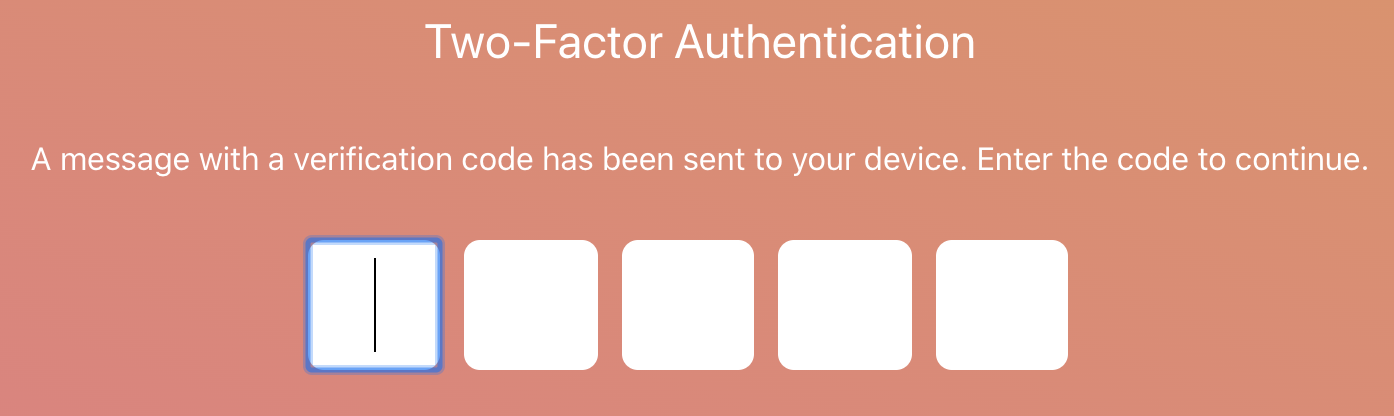 | ||
| > A React Component for inputting Auth Codes inspired in Apple Two-Factor Authentication UI. It allows deleting using the backspace and pasting as well. | ||
| > A React Component for inputting Auth Codes inspired in Apple Two-Factor Authentication UI. You can type, paste and move backwards using the backspace. | ||
@@ -12,2 +12,3 @@ [](https://www.npmjs.com/package/react-auth-code-input) [](https://standardjs.com) | ||
| [](https://www.npmjs.com/package/react-auth-code-input) | ||
|  | ||
@@ -33,10 +34,15 @@ ## Demo | ||
| ```jsx | ||
| import React from 'react'; | ||
| import React, { useState } from 'react'; | ||
| import AuthCode from 'react-auth-code-input'; | ||
| const App = () => { | ||
| const [result, setResult] = useState(''); | ||
| const handleOnChange = (res: string) => { | ||
| setResult(res); | ||
| }; | ||
| return ( | ||
| <AuthCode | ||
| characters={5} | ||
| onChange={() => null} | ||
| onChange={handleOnChange} | ||
| containerClassName='container' | ||
@@ -53,16 +59,23 @@ inputClassName='input' | ||
| | :------------------- | :---------------------- | :------------------------------------------------------------------------------ | :------------- | :----------------------------- | | ||
| | `allowedCharacters` | String | Regex for allowed characters | `^[A-Za-z0-9]` | | | ||
| | `characters` | Number | The number of inputs to display | 6 | | | ||
| | `allowedCharacters` | String | Regex for allowed characters | `^[A-Za-z0-9]` | | | ||
| | `password` | Boolean | If present changes the type of the input to password, by default is set to text | False | | | ||
| | `inputStyle` | Object | The styles to be applied to each input | | deprecated since version 1.2.0 | | ||
| | `containerStyle` | Object | The styles to be applied to the container | | deprecated since version 1.2.0 | | ||
| | `containerClassName` | String | The styles to be applied to the container | | | | ||
| | `inputClassName` | String | The styles to be applied to each input | | | | ||
| | `containerClassName` | String | The styles to be applied to the container | | | | ||
| | `inputType` | String | The type of the inputs | text | text, number or password | | ||
| | `onChange` | Function(value: String) | Callback function called every time an input value changes | | | | ||
| | ~~`password`~~ | Boolean | If present changes the type of the input to password, by default is set to text | false | deprecated since version 2.0.0 | | ||
| | ~~`inputStyle`~~ | Object | The styles to be applied to each input | | deprecated since version 1.2.0 | | ||
| | ~~`containerStyle`~~ | Object | The styles to be applied to the container | | deprecated since version 1.2.0 | | ||
| ## Changelog | ||
| ### 2.0.0 | ||
| - Remove `inputStyle` prop in favor of `inputClassName`. | ||
| - Remove `containerStyle` prop in favor of `containerClassName`. | ||
| - Remove `password` prop in favor of `inputType` which accepts _text_, _password_ or _number_ value. | ||
| ### 1.2.1 | ||
| - Add missing dist files | ||
| - Add missing dist files. | ||
@@ -69,0 +82,0 @@ ### 1.2.0 |
Sorry, the diff of this file is not supported yet
Sorry, the diff of this file is not supported yet
New alerts
License Policy Violation
LicenseThis package is not allowed per your license policy. Review the package's license to ensure compliance.
Found 1 instance in 1 package
Fixed alerts
License Policy Violation
LicenseThis package is not allowed per your license policy. Review the package's license to ensure compliance.
Found 1 instance in 1 package
Improved metrics
- Number of lines in readme file
- increased by15.48%
97
Worsened metrics
- Total package byte prevSize
- decreased by-5.17%
25169
- Lines of code
- decreased by-10%
189