
Research
Security News
Malicious npm Packages Inject SSH Backdoors via Typosquatted Libraries
Socket’s threat research team has detected six malicious npm packages typosquatting popular libraries to insert SSH backdoors.
react-cron-generator
Advanced tools
Simple react component to generate cron expression
Package helps to build linux scheduler cron expression.
Make sure you have include bootstrap(4.x) in your project.
For old bootstrap(3.x) version support, please use cron generator version "1.2.12"
data = '* * * * * * *'
npm install react-cron-generator
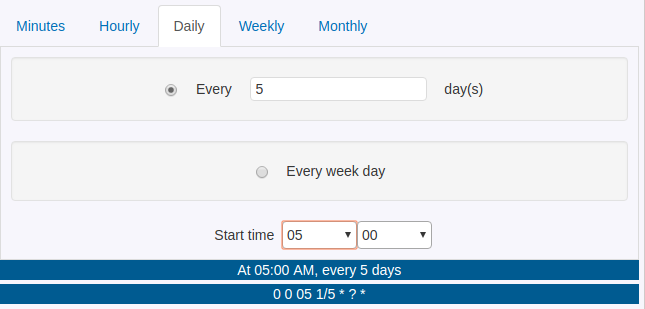
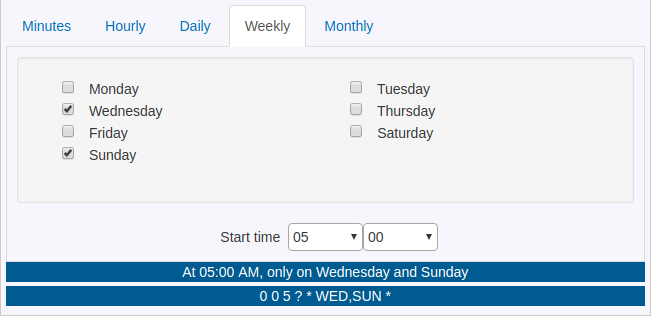
import React, { Component } from 'react'
import Cron from 'react-cron-generator'
import 'react-cron-generator/dist/cron-builder.css'
class App extends Component {
constructor(props) {
super(props);
this.state = {
};
}
render() {
return (<div>
<Cron
onChange={(e)=> {this.setState({value:e});}}
value={this.state.value}
showResultText={true}
showResultCron={true}
/>
</div>)
}
}
export default App;
| Prop | Description | Default | Mandatory |
|---|---|---|---|
| value | cron expression | No | |
| onChange | have 2 arguments, 1st is cron value and 2nd is cron result text from cronstrue | Yes | |
| showResultText | show in readable text format | false | No |
| showResultCron | show cron expression | false | No |
| translateFn | translate function callback | method | No |
| locale | locale for cronstrue | en | No |
| options | Options for Cron component, *Must pass a valid cron value for available headers | All available headers | No |
translateFn
Expects a method. Use this prop for localization support. react-cron-generator will call this method for every key. List of keys are available here
locale option should be set for correct ResultText translation. Please visit cronstrue for supported locales.
options.headers
import { HEADER } from 'react-cron-generator';
const options = {
headers: [HEADER.MONTHLY, HEADER.WEEKLY, HEADER.MINUTES, HEADER.HOURLY, HEADER.DAILY, HEADER.CUSTOM]
};
Added ref to the component now you can access state and functions using ref.
add the new prop onRef={ref => (this.cronGen = ref)}
<Cron
onRef={ref => (this.cronGen = ref)}
onChange={(e)=> {this.setState({value:e}); console.log(e)}}
value={this.state.value}
showResultText={true}
showResultCron={true}
/>
cronstrue
FAQs
Simple react component to generate cron expression
The npm package react-cron-generator receives a total of 9,245 weekly downloads. As such, react-cron-generator popularity was classified as popular.
We found that react-cron-generator demonstrated a healthy version release cadence and project activity because the last version was released less than a year ago. It has 0 open source maintainers collaborating on the project.
Did you know?

Socket for GitHub automatically highlights issues in each pull request and monitors the health of all your open source dependencies. Discover the contents of your packages and block harmful activity before you install or update your dependencies.

Research
Security News
Socket’s threat research team has detected six malicious npm packages typosquatting popular libraries to insert SSH backdoors.

Security News
MITRE's 2024 CWE Top 25 highlights critical software vulnerabilities like XSS, SQL Injection, and CSRF, reflecting shifts due to a refined ranking methodology.

Security News
In this segment of the Risky Business podcast, Feross Aboukhadijeh and Patrick Gray discuss the challenges of tracking malware discovered in open source softare.