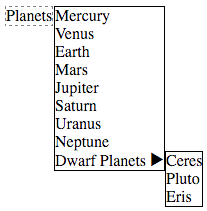react-float-anchor


This is a React component for anchoring a fixed position element, such as a
dropdown menu, to the edge of an element on the page. The fixed position
element will automatically be placed so that it fits on the screen if
possible, and it will automatically reposition if needed when the user scrolls.
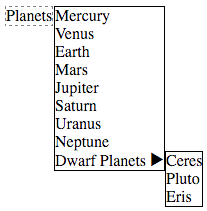
The above example can be tried here:
https://streakyc.github.io/react-float-anchor/example/
You can find its code in the example directory. The example may be compiled
by running:
npm install
npm run example-build
You can build the example with live editing enabled (using
react-transform-hmr and
browserify-hmr) by running:
npm run example-watch
FloatAnchor
This module exports the FloatAnchor React component, which takes the
following props:
anchor must be a single React Element. This element will be placed in the
page where the FloatAnchor element was used, with no added wrapper elements
around it.float must be null or a single React Element. This element will be placed
in a container div which has position:fixed styling, is attached directly
to the document body, and is positioned to line up with the anchor element.options is an optional object of options to control how the float element's
container is aligned to the anchor element. The options are the same as those
supported by contain-by-screen (version ^1.0).zIndex is an optional number controlling the z-index CSS property of the
float element's container.
FloatAnchor has the following static methods:
parentNodes(node) takes a DOM node, and returns an iterator that yields the
node and then each parentNode, unless the current node is a float element's
container div, then its corresponding anchor DOM node will be yielded next
instead. This is useful when you are listening to events from the entire page
and need to determine whether an event's target is logically contained by a
React component that has children that use FloatAnchor.
The FloatAnchor component has a reposition method, which you should call if
you change the size of the contents of the anchor or float elements.
The FloatAnchor component has a portal property, which is the
currently-mounted float element if present. This is exposed mainly for tests.
If you find yourself wanting to use it in other contexts, try just putting a
ref on the float element!
The container div of the float element has its rfaAnchor property set to
be equal to the anchor DOM element.
Related
If you want interactive dropdown menus, check out the
react-menu-list module that
is built with this!
Types
Flow type declarations for this module are included!
As of Flow v0.22, you must add the following entries to your .flowconfig
file's options section for them to work:
[options]
esproposal.class_static_fields=enable
esproposal.class_instance_fields=enable