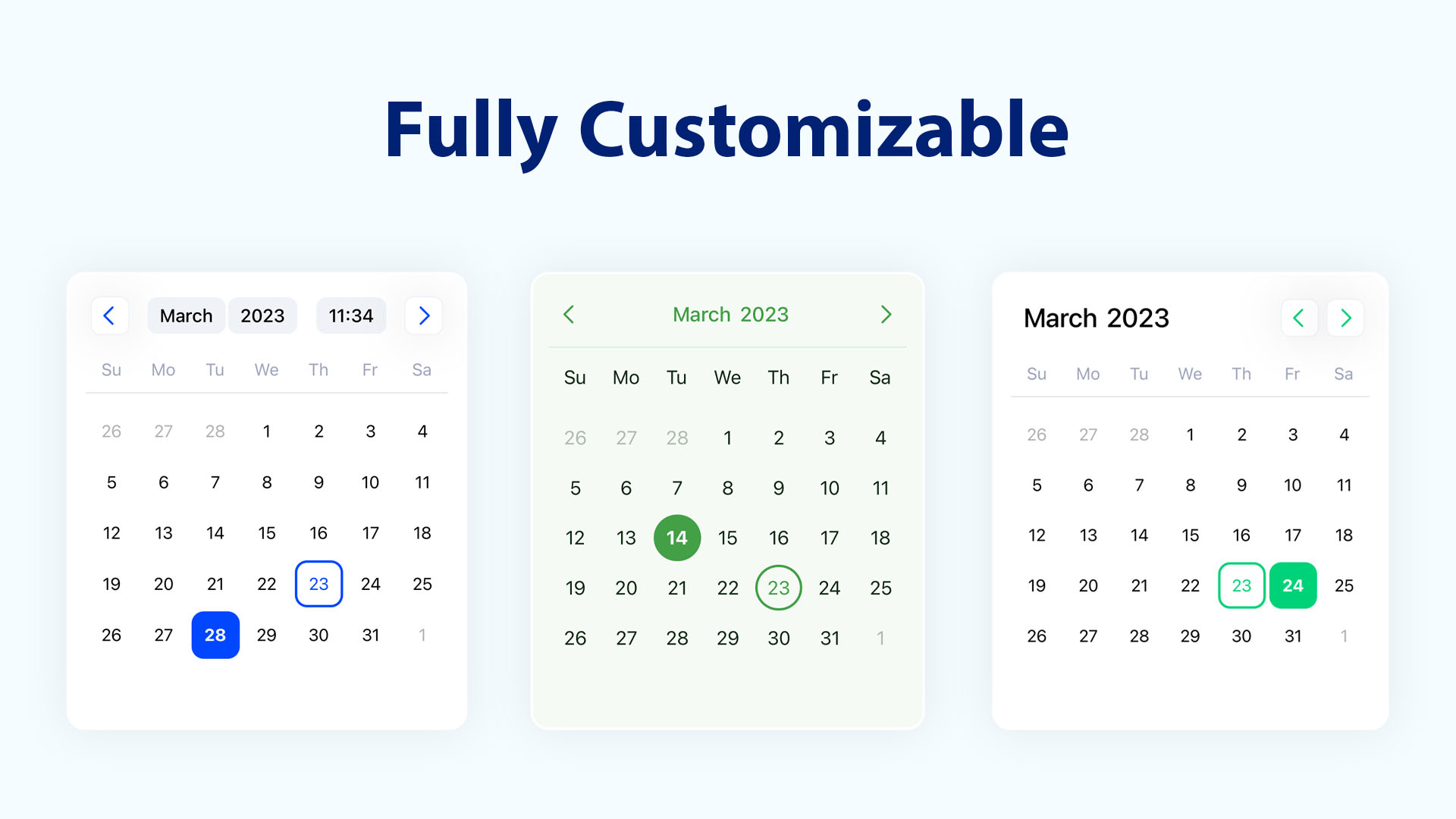| value | DateType | Dayjs | DatePicker value to display selected date |
| onValueChange | func | () => {} | Called when the new date selected from DatePicker |
| mode | string | 'datetime' | Defines the DatePicker mode ['datetime', 'date', 'time'] |
| locale | string | 'en' | Defines the DatePicker locale |
| minimumDate | DateType | null | Defines DatePicker minimum selectable date |
| maximumDate | DateType | null | Defines DatePicker maximum selectable date |
| displayFullDays | boolean | false | Defines show prev and next month days in current calendar view |
| calendarTextStyle | TextStyle | null | Defines all texts styles inside calendar (Days, Months, Years, Hours and Minutes) |
| selectedTextStyle | TextStyle | null | Defines selected (Day, Month, Year) text styles |
| selectedItemColor | string | '#0047FF' | Defines selected (Day, Month, Year) background and border colors |
| headerContainerStyle | ViewStyle | null | Defines calendar header container style |
| headerTextContainerStyle | ViewStyle | null | Defines calendar header texts (Month, Year, Time) containers style |
| headerTextStyle | ViewStyle | null | Defines calendar header texts styles (Month, Year, Time) |
| headerButtonStyle | ViewStyle | null | Defines calendar header "prev and next buttons" containers style |
| headerButtonColor | string | null | Defines calendar header "prev and next buttons" icon color |
| headerButtonSize | number | 18 | Defines calendar header "prev and next buttons" icon size |
| headerButtonsPosition | string | 'around' | Defines calendar header "prev and next buttons" positions ['around', 'right', 'left'] |
| buttonPrevIcon | ReactNode | undefined | Defines calendar header "prev button" custom icon |
| buttonNextIcon | ReactNode | undefined | Defines calendar header "next button" custom icon |
| dayContainerStyle | ViewStyle | null | Defines days containers style |
| monthContainerStyle | ViewStyle | null | Defines months containers style |
| yearContainerStyle | ViewStyle | null | Defines years containers style |
| weekDaysContainerStyle | ViewStyle | null | Defines weekdays container style |
| weekDaysTextStyle | TextStyle | null | Defines weekdays texts style |
| timePickerContainerStyle | ViewStyle | null | Defines time picker container style |
| timePickerTextStyle | TextStyle | null | Defines time picker (Hours, Minutes) texts style |