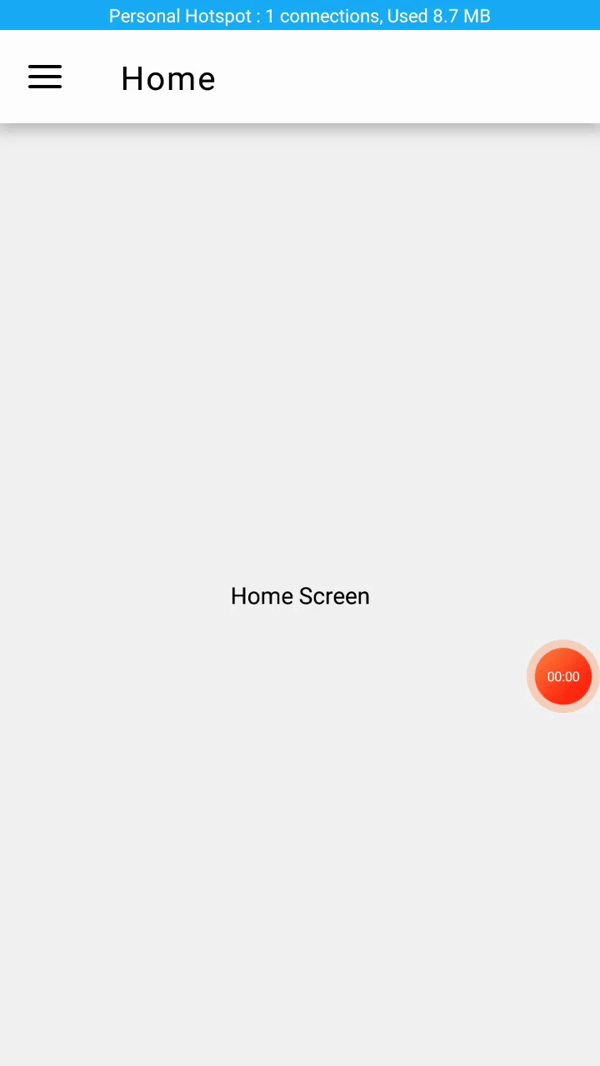rn-navigation-templates
A built-in navigation tabs and drawers for your react-native application.
Demo:
The package includes 6 different templates for navigation.
| LDrawer | CDrawer | BottomTabsAnimated |
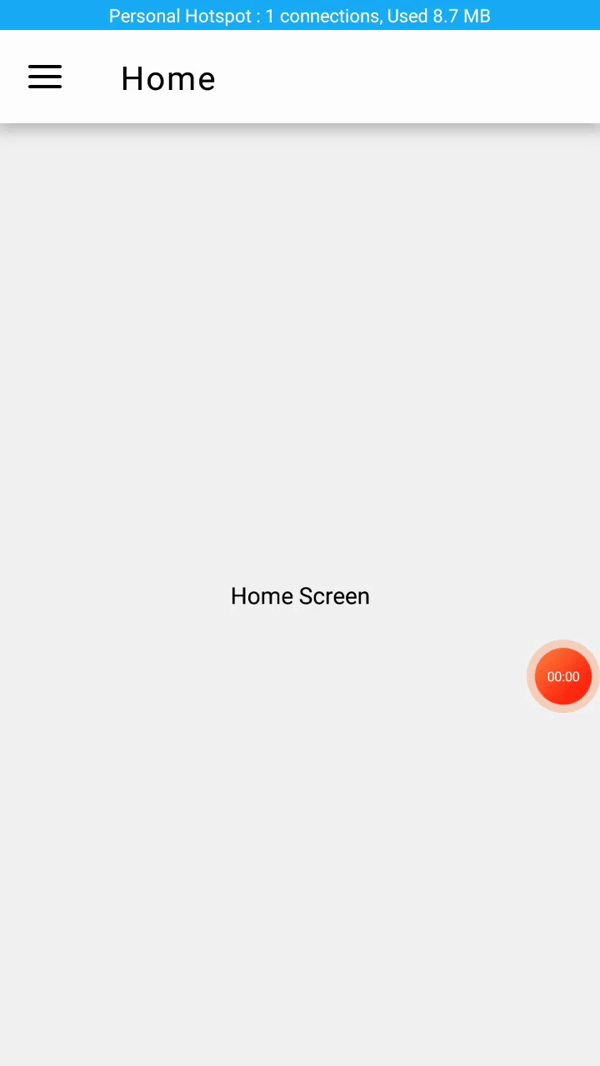 |  |  |
| TopTabsIconView | TopTabsTextView | BottomTabs |
 |  |  |
Installation
First of all, copy the command
npm install rn-navigation-templates
Now, if you are working on expo project
you have to add one line in the file called babel.config.js.
module.exports = function (api) {
...
return {
...
plugins: ["react-native-reanimated/plugin"],
};
};
Note : You have to add plugins: at the end of any text inside return keyword.
Now, you can choose the navigation template you want to add in your project.
Props:
<LDrawer />
<CDrawer /> | tabs profile styles | tabs - array of objects
profile styles - objects | tabs should contains object name icon screen
profile should contain name email image
styles should contains HEADCOLOR THEME COLOR |
<BottomTabsAnimated /> | tabs styles | tabs - array of objects
styles - objects | tabs should contains objects name icon screen color
styles should contain only Color |
<TopTabsIconView /> | tabs styles | tabs - array of objects
styles - objects | tabs should contains objects name icon screen
styles should contains BOTTOMLINE BGCOLOR |
<TopTabsTextView /> | tabs styles | tabs - array of objects
styles - objects | tabs should contains objects name screen
styles should contains BOTTOMLINE BGCOLOR COLOR |
<BottomTabs /> | tabs styles | tabs - array of objects
styles - objects | tabs should contains objects name icon focused screen
styles should contain only bgColor activeColor Color |
Note: You have to pass all the props mention above for particular component, otherwise it will throw an error.
Usage:
import React from "react";
import Home from "./Screens/Home";
import Settings from "./Screens/Settings";
import Message from "./Screens/Message";
import { FontAwesome5, Ionicons, MaterialIcons } from "@expo/vector-icons";
import bgImage from "./assets/favicon.png";
import { LDrawer } from "rn-navigation-templates";
let tabs = [
{
name: "Home",
icon: <FontAwesome5 name="home" size={24} color="black" />,
screen: Home,
},
{
name: "Settings",
icon: <Ionicons name="settings" size={24} color="black" />,
screen: Settings,
},
{
name: "Message",
icon: <MaterialIcons name="message" size={24} color="black" />,
screen: Message,
},
];
const styles = {
HEADCOLOR: "white",
THEME: "yellow",
COLOR: "black",
};
const profile = {
name: "Nikhil",
email: "nikhil1602@gmail.com",
image: bgImage,
};
export default App = () => {
return <CDrawer profile={profile} tabs={tabs} styles={styles} />;
};
import React from "react";
import Home from "./Screens/Home";
import Settings from "./Screens/Settings";
import Message from "./Screens/Message";
import { FontAwesome5, Ionicons, MaterialIcons } from "@expo/vector-icons";
import { BottomTabsAnimated } from "rn-navigation-templates";
let tabs = [
{
name: "Home",
icon: <FontAwesome5 name="home" size={24} color="black" />,
screen: Home,
color: 'red'
},
{
name: "Settings",
icon: <Ionicons name="settings" size={24} color="black" />,
screen: Settings,
color: 'blue'
},
{
name: "Message",
icon: <MaterialIcons name="message" size={24} color="black" />,
screen: Message,
color: 'green'
},
];
const styles = {
Color: 'white',
}
export default App = () => {
return <BottomTabsAnimated tabs={tabs} styles={styles} />;
};
import React from "react";
import Home from "./Screens/Home";
import Settings from "./Screens/Settings";
import Message from "./Screens/Message";
import { FontAwesome5, Ionicons, MaterialIcons } from "@expo/vector-icons";
import { TopTabsIconView } from "rn-navigation-templates";
let tabs = [
{
name: "Home",
icon: <FontAwesome5 name="home" size={24} color="black" />,
screen: Home,
},
{
name: "Settings",
icon: <Ionicons name="settings" size={24} color="black" />,
screen: Settings,
},
{
name: "Message",
icon: <MaterialIcons name="message" size={24} color="black" />,
screen: Message,
},
];
const styles = {
BOTTOMLINE: "red",
BGCOLOR: "yellow",
};
export default App = () => {
return <TopTabsIconView tabs={tabs} styles={styles} />;
};
import React from "react";
import Home from "./Screens/Home";
import Settings from "./Screens/Settings";
import Message from "./Screens/Message";
import { FontAwesome5, Ionicons, MaterialIcons } from "@expo/vector-icons";
import { BottomTabs } from "rn-navigation-templates";
let tabs = [
{
name: "Home",
icon: <FontAwesome5 name="home" size={24} color="black" />,
focused: <FontAwesome5 name="home" size={24} color="red" />,
screen: Home,
},
{
name: "Settings",
icon: <Ionicons name="settings" size={24} color="black" />,
focused: <Ionicons name="settings" size={24} color="red" />,
screen: Settings,
},
{
name: "Message",
icon: <MaterialIcons name="message" size={24} color="black" />,
focused: <MaterialIcons name="message" size={24} color="red" />,
screen: Message,
},
];
const styles = {
activeColor: "red",
bgColor: "white",
Color: "black",
}
export default App = () => {
return <BottomTabs tabs={tabs} styles={styles} />;
};
Author