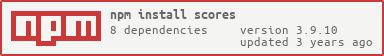scores
Track the completion of sports games from a URL.
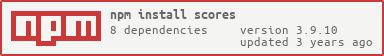

Usage
var Scores = require('scores');
var scores = new Scores({
interval: 30
url: 'http://place-where-scores-are.com'
});
scores.on('game', function(game) {
});
scores.start();
How does it work?
It intermittently parses the DOM of the URL to see if any games have been completed. The parse method is tied to the DOM structure, so if you are using a different URL, you'll want to change how that method parses the DOM to find completed games.
There is also logic (again, based on the DOM) for what to do in situations where there are no games that day or none of the games have started. If you want this behavior, you'll have to implement it in your modified parse method. See the original code for an example.
API
new Scores(options)
options.interval (Integer, default: 15) Interval in minutes for how often to request the urloptions.maxInterval (Integer, default: null) If a maxInterval is set, the interval will be backed off by 50% each time if there are no game events until it reaches the maxInterval.options.timezone (String, default: 'America/New_York') A moment-timezone string for which timezone you want to base dates offoptions.dailyCutoff (Integer, default: 180) The amount of minutes after midnight that the date should switch. This allows you to keep checking for the games that might go past midnight.options.url (String) The url to request. {date} will be replaced with today's date as YYYYMMDDoptions.ignoreInitial (Boolean, default: true) A boolean whether to ignore any already completed games on the initial requestoptions.logger A bucker compatible instance which will log interesting things
methods
start() Start the interval to watch for new gamesstop() Stop watchingparse(html, ignore) Parse some html. Will emit game events. Will ignore any already completed games.request(ignore) Request the url. Will pass ignore and the requested html to parse(). Will emit any error events from the request.
events
scores.on('game', function (data) {})scores.on('error', function (error, responseCode) {})scores.on('setTimeout', function (timeInMsUntilNextReq) {})
MIT License