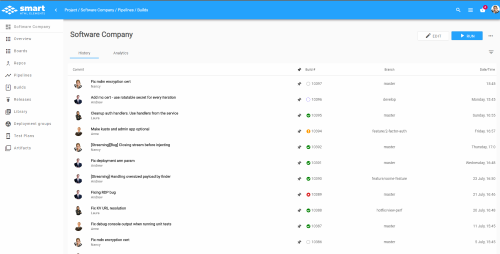Best Material Components for the Web
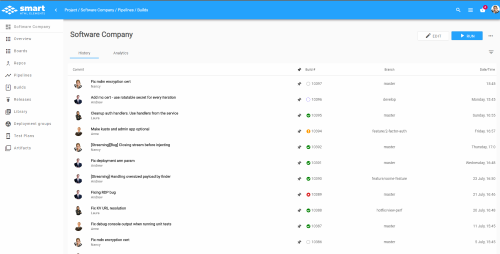
Build responsive, mobile-first projects on the Web with the most advanced front-end component library
What is Smart HTML Elements?
Smart HTML Elements represents a framework based on Javascript, HTML and CSS for building web-based applications that run on PC, Touch and Mobile devices. Smart HTML Elements includes more than 40 UI components. All components are designed from ground-up and based on a powerful common core. The framework core provides fundamental capabilities like support for HTML Element extensions and inheritance, HTML Templates , Data Binding, Event handling and routing, property change notifications, device and browser compatibility detection and adjustments.
Works across devices and browsers
Smart HTML Elements takes the JavaScript & HTML UI development to a new level. It is platform independent, cross-browser compatible and works on PC and mobile devices. Don’t spend time testing on different devices and browsers. Use a reliable, CSS compliant JavaScript library based on native technologies.The product supports all major desktop and mobile web browsers - Internet Explorer 11.0, Edge, Firefox, Safari, Opera, Google Chrome.
Professional/Enterprise and Community Comparison
Theme Builder
Web Components
A suite of polyfills supporting the Web Components specs is included in our examples. These polyfills ensure that Custom Elements are supported in all browsers.
Custom Elements
Download and Installation
Download Smart HTML Elements
-
The SDK files are located in the jqwidgets directory
In general you need to use files from this directory only.
Files list & description:
Files required in all projects using the SDK
-
smart.element.js: Core Smart HTML Elements framework
-
smart.elements.js: Smart HTML Elements bundle
-
Stylesheet files. Include at least one stylesheet Theme file and the images folder:
-
styles/smart.default.css: Stylesheet for the base Theme.
The smart.default.css file should be always included in your project.
-
styles/images: contains images referenced in the stylesheet files
Files for elements. Include depending on project needs:
https://www.htmlelements.com/docs/scripts-dependencies/
-
Examples
The index.htm file starts the demo/examples browser
Individual UI components examples are located in the /demos directory
-
Documentation
Browse the documentation https://www.htmlelements.com/docs/
-
Other files
The /scripts, /images, /styles folders contain the files used by the demos only.