
Security News
Research
Data Theft Repackaged: A Case Study in Malicious Wrapper Packages on npm
The Socket Research Team breaks down a malicious wrapper package that uses obfuscation to harvest credentials and exfiltrate sensitive data.
transliteration
Advanced tools
Unicode to ACSII transliteration / slugify module for node.js, browser, Web Worker, ReactNative and CLI.
The 'transliteration' npm package provides utilities for converting text between different scripts, particularly useful for converting non-Latin scripts to Latin scripts. It supports various transliteration schemes and can handle a wide range of languages.
Basic Transliteration
This feature allows you to convert text from non-Latin scripts to Latin scripts. In this example, Chinese characters are transliterated to their Latin equivalents.
const { transliterate } = require('transliteration');
const text = '你好,世界';
const result = transliterate(text);
console.log(result); // Output: 'Ni Hao , Shi Jie'Slugify
This feature converts text into a URL-friendly slug. It is particularly useful for creating SEO-friendly URLs from non-Latin scripts.
const { slugify } = require('transliteration');
const text = '你好,世界';
const result = slugify(text);
console.log(result); // Output: 'ni-hao-shi-jie'Custom Transliteration
This feature allows you to define custom mappings for transliteration. In this example, specific Cyrillic characters are mapped to their Latin equivalents.
const { transliterate } = require('transliteration');
const text = 'Привет, мир';
const customMap = { 'и': 'i', 'е': 'e', 'в': 'v' };
const result = transliterate(text, { customMap });
console.log(result); // Output: 'Privet, mir'The 'transliterator' package provides similar functionality for converting text between different scripts. It supports a wide range of languages and offers customizable transliteration schemes. Compared to 'transliteration', it may offer more flexibility in defining custom rules.
The 'unidecode' package is another alternative for transliterating Unicode text to ASCII. It is particularly known for its simplicity and ease of use. However, it may not support as many languages or offer as much customization as 'transliteration'.
The 'diacritics' package focuses on removing diacritical marks from text, converting it to a simpler form. While it doesn't offer full transliteration capabilities, it is useful for normalizing text. It is more specialized compared to 'transliteration'.
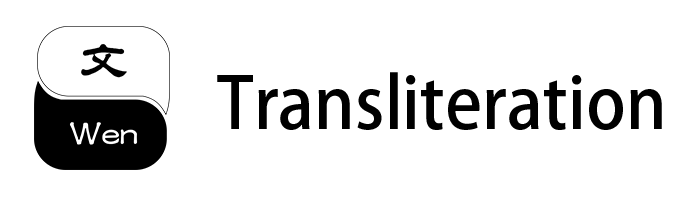





Universal Unicode to Latin transliteration + slugify module. Works on all platforms and with all major languages.
IE 9+ and all modern browsers.
Other platforms includes Node.js, Web Worker, ReactNative and CLI
npm install transliteration --save
If you are using Typescript, please do not install @types/transliteration. Since v2 type definition files are built-in.
import { transliterate as tr, slugify } from 'transliteration';
tr('你好, world!');
// Ni Hao , world!
slugify('你好, world!');
// ni-hao-world
<!-- UMD build -->
<script async defer src="https://cdn.jsdelivr.net/npm/transliteration@2.1.4/dist/browser/bundle.umd.min.js"></script>
<script>
console.log(transliterate('你好'));
</script>
<!-- ESM build -->
<script type="module">
import { transliterate } from 'https://cdn.jsdelivr.net/npm/transliteration@2.1.4/dist/browser/bundle.esm.min.js';
console.log(transliterate('你好'));
</script>
transliteration can be loaded as an AMD / CommonJS module, or as global variables (UMD).
When using it in the browser, by default it creates global variables under window object:
transliterate('你好, World');
// window.transliterate
slugify('Hello, 世界');
// window.slugify
npm install transliteration -g
transliterate 你好 # Ni Hao
slugify 你好 # ni-hao
echo 你好 | slugify -S # ni-hao
Transliterates the string str and return the result. Characters which this module doesn't recognise will be defaulted to the placeholder from the unknown argument in the configuration option, defaults to ''.
Options: (optional)
{
/**
* Ignore a list of strings untouched
* @example tr('你好,世界', { ignore: ['你'] }) // 你 Hao , Shi Jie
*/
ignore?: string[];
/**
* Replace a list of string / regex in the source string with the provided target string before transliteration
* The option can either be an array or an object
* @example tr('你好,世界', { replace: {你: 'You'} }) // You Hao , Shi Jie
* @example tr('你好,世界', { replace: [['你', 'You']] }) // You Hao , Shi Jie
* @example tr('你好,世界', { replace: [[/你/g, 'You']] }) // You Hao , Shi Jie
*/
replace?: OptionReplaceCombined;
/**
* Same as `replace` but after transliteration
*/
replaceAfter?: OptionReplaceCombined;
/**
* Decides whether or not to trim the result string after transliteration
* @default false
*/
trim?: boolean;
/**
* Any characters not known by this library will be replaced by a specific string `unknown`
* @default ''
*/
unknown?: string;
}
Bind options object globally so any following calls will be using optionsObj as default. If optionsObj is omitted, it will return current default options object.
import { transliterate as tr } from 'transliteration';
tr('你好,世界');
// Ni Hao , Shi Jie
tr('Γεια σας, τον κόσμο');
// Geia sas, ton kosmo
tr('안녕하세요, 세계');
// annyeonghaseyo, segye
tr('你好,世界', { replace: {你: 'You'}, ignore: ['好'] });
// You 好, Shi Jie
tr('你好,世界', { replace: [['你', 'You']], ignore: ['好'] });
// You 好, Shi Jie (option in array form)
tr.config({ replace: [['你', 'You']], ignore: ['好'] });
tr('你好,世界') // You 好, Shi Jie
console.log(tr.config());
// { replace: [['你', 'You']], ignore: ['好'] }
tr.config(undefined, true);
console.log(tr.config());
// {}
Convert Unicode str to a slug string for making sure it is safe to be used in an URL as a file name.
Options: (optional)
/**
* Ignore a list of strings untouched
* @example tr('你好,世界', { ignore: ['你'] }) // 你 Hao , Shi Jie
*/
ignore?: string[];
/**
* Replace a list of string / regex in the source string with the provided target string before transliteration
* The option can either be an array or an object
* @example tr('你好,世界', { replace: {你: 'You'} }) // You Hao , Shi Jie
* @example tr('你好,世界', { replace: [['你', 'You']] }) // You Hao , Shi Jie
* @example tr('你好,世界', { replace: [[/你/g, 'You']] }) // You Hao , Shi Jie
*/
replace?: OptionReplaceCombined;
/**
* Same as `replace` but after transliteration
*/
replaceAfter?: OptionReplaceCombined;
/**
* Decides whether or not to trim the result string after transliteration
* @default false
*/
trim?: boolean;
/**
* Any characters not known by this library will be replaced by a specific string `unknown`
* @default ''
*/
unknown?: string;
/**
* Whether the result need to be converted into lowercase
* @default true
*/
lowercase?: boolean;
/**
* Whether the result need to be converted into uppercase
* @default false
*/
uppercase?: boolean;
/**
* Custom separator string
* @default '-'
*/
separator?: string;
/**
* Allowed characters.
* When `allowedChars` is set to `'abc'`, then only characters which match `/[abc]/g` will be preserved.
* Other characters will all be converted to `separator`
* @default 'a-zA-Z0-9-_.~''
*/
allowedChars?: string;
slugify('你好,世界');
// ni-hao-shi-jie
slugify('你好,世界', { lowercase: false, separator: '_' });
// Ni_Hao_Shi_Jie
slugify('你好,世界', { replace: {你好: 'Hello', 世界: 'world'}, separator: '_' });
// hello_world
slugify('你好,世界', { replace: [['你好', 'Hello'], ['世界', 'world']], separator: '_' }); // replace option in array form)
// hello_world
slugify('你好,世界', { ignore: ['你好'] });
// 你好shi-jie
Bind options globally so any following calls will be using optionsObj by default. If optionsObj argument is omitted, it will return current default option object.
slugify.config({ lowercase: false, separator: '_' });
slugify('你好,世界');
// Ni_Hao_Shi_Jie
console.log(slugify.config());
// { lowercase: false, separator: "_" }
slugify.config({ replace: [['你好', 'Hello']] });
slugify('你好, world!');
// This equals slugify('你好, world!', { replace: [['你好', 'Hello']] });
console.log(slugify.config());
// { replace: [['你好', 'Hello']] }
slugify.config(undefined, true);
console.log(slugify.config());
// {}
➜ ~ transliterate --help
Usage: transliterate <unicode> [options]
Options:
--version Show version number [boolean]
-u, --unknown Placeholder for unknown characters [string] [default: ""]
-r, --replace Custom string replacement [array] [default: []]
-i, --ignore String list to ignore [array] [default: []]
-S, --stdin Use stdin as input [boolean] [default: false]
-h, --help [boolean]
Examples:
transliterate "你好, world!" -r 好=good -r Replace `,` with `!`, `world` with `shijie`.
"world=Shi Jie" Result: Ni good, Shi Jie!
transliterate "你好,世界!" -i 你好 -i , Ignore `你好` and `,`.
Result: 你好,Shi Jie !
➜ ~ slugify --help
Usage: slugify <unicode> [options]
Options:
--version Show version number [boolean]
-U, --unknown Placeholder for unknown characters [string] [default: ""]
-l, --lowercase Peturns result in lowercase [boolean] [default: true]
-u, --uppercase Returns result in uppercase [boolean] [default: false]
-s, --separator Separator of the slug [string] [default: "-"]
-r, --replace Custom string replacement [array] [default: []]
-i, --ignore String list to ignore [array] [default: []]
-S, --stdin Use stdin as input [boolean] [default: false]
-h, --help [boolean]
Examples:
slugify "你好, world!" -r 好=good -r "world=Shi Replace `,` with `!` and `world` with
Jie" `shijie`.
Result: ni-good-shi-jie
slugify "你好,世界!" -i 你好 -i , Ignore `你好` and `,`.
Result: 你好,shi-jie
transliterate as global variable for browser builds. Keep transl for backward compatibility.bower support was dropped. Please use CDN or webpack/rollup./a-zA-Z0-9-_.~/) are kept as allowed characters in the result for slugify, and it is configurable.uppercase as an option for slugify, if is set to true then the generated slug will be converted to uppercase letters.[?].TypeScript. #77options parameter of transliterate now is an Object (In 0.1.x it's a string unknown).transliterate.config and slugify.config.[?] instead of ?.window.transl and windnow.slugify. Other global variables are removed.Currently, transliteration only supports 1 to 1 code map (from Unicode to Latin). It is the simplest way to implement, but there are some limitations when dealing with polyphonic characters. It does not work well with all languages, please test all possible situations before using it. Some known issues are:
Chinese: Polyphonic characters are not always transliterated correctly. Alternative: pinyin.
Japanese: Most Japanese Kanji characters are transliterated into Chinese Pinyin because of the overlapped code map in Unicode. Also there are many polyphonic characters in Japanese which makes it impossible to transliterate Japanese Kanji correctly without tokenizing the sentence. Consider using kuroshiro for a better Kanji -> Romaji conversion.
Thai: Currently it is not working. If you know how to fix it, please comment on this issue.
Cyrillic: Cyrillic characters are overlapped between a few languages. The result might be inaccurate in some specific languages, for example Bulgarian.
If you find any other issues, please raise a ticket.
MIT
FAQs
Unicode to ACSII transliteration / slugify module for node.js, browser, Web Worker, ReactNative and CLI.
The npm package transliteration receives a total of 201,242 weekly downloads. As such, transliteration popularity was classified as popular.
We found that transliteration demonstrated a not healthy version release cadence and project activity because the last version was released a year ago. It has 1 open source maintainer collaborating on the project.
Did you know?

Socket for GitHub automatically highlights issues in each pull request and monitors the health of all your open source dependencies. Discover the contents of your packages and block harmful activity before you install or update your dependencies.

Security News
Research
The Socket Research Team breaks down a malicious wrapper package that uses obfuscation to harvest credentials and exfiltrate sensitive data.

Research
Security News
Attackers used a malicious npm package typosquatting a popular ESLint plugin to steal sensitive data, execute commands, and exploit developer systems.

Security News
The Ultralytics' PyPI Package was compromised four times in one weekend through GitHub Actions cache poisoning and failure to rotate previously compromised API tokens.