
Security News
Research
Data Theft Repackaged: A Case Study in Malicious Wrapper Packages on npm
The Socket Research Team breaks down a malicious wrapper package that uses obfuscation to harvest credentials and exfiltrate sensitive data.
ts-keycode-enum
Advanced tools
A TypeScript enum definition that maps human-friendly key names to JavaScript key codes
A TypeScript enum definition that maps human-friendly key names to JavaScript key codes
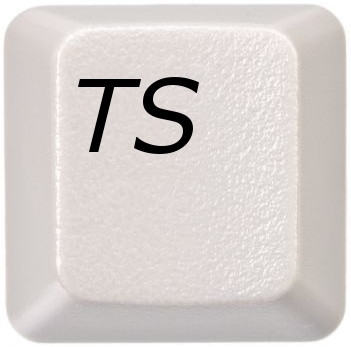
event.which and event.keyCode have been deprecated. It is recommended to instead use event.key in combination with this very similar module: ts-key-enum.
npm install ts-keycode-enum --save
Tired of referencing JavaScript keycodes by number?
onKeyPress = (ev) => {
// gross
if (ev.which === 13) {
...
}
}
Me too. With this module, you can do this instead (in a TypeScript file):
onKeyPress = (ev) => {
// much better
if (ev.which === Key.Enter) {
...
}
}
To use this module, import the Key enum at the top of your TypeScript file using the enum:
import { Key } from 'ts-keycode-enum';
You can now use a readable enum value in place of any raw keycodes throughout the file:
if (ev.which === Key.Escape) { ... }
See Key.enum.ts for a complete list of available keys.
In addition, to aid with readability, a number of enum values have aliases. For example:
// this true - these values are equal
Key.One === Key.ExclamationMark
Use whichever value makes more sense for readability.
To build this module yourself, first install its dependencies using
npm install
Then, run the build using
npm run build
Build output is placed in the dist directory.
This module only contains some of the most commonly-used key codes. If it's missing keycodes that you need, feel free to request the codes via an issue or a pull request.
MIT
FAQs
A TypeScript enum definition that maps human-friendly key names to JavaScript key codes
We found that ts-keycode-enum demonstrated a not healthy version release cadence and project activity because the last version was released a year ago. It has 1 open source maintainer collaborating on the project.
Did you know?

Socket for GitHub automatically highlights issues in each pull request and monitors the health of all your open source dependencies. Discover the contents of your packages and block harmful activity before you install or update your dependencies.

Security News
Research
The Socket Research Team breaks down a malicious wrapper package that uses obfuscation to harvest credentials and exfiltrate sensitive data.

Research
Security News
Attackers used a malicious npm package typosquatting a popular ESLint plugin to steal sensitive data, execute commands, and exploit developer systems.

Security News
The Ultralytics' PyPI Package was compromised four times in one weekend through GitHub Actions cache poisoning and failure to rotate previously compromised API tokens.