
Research
Security News
Malicious npm Packages Inject SSH Backdoors via Typosquatted Libraries
Socket’s threat research team has detected six malicious npm packages typosquatting popular libraries to insert SSH backdoors.
vue-filepond
Advanced tools
Vue FilePond is a handy adapter component for FilePond, a JavaScript library that can upload anything you throw at it, optimizes images for faster uploads, and offers a great, accessible, silky smooth user experience.
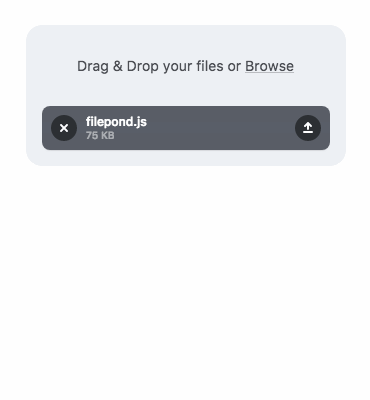
Doka.js might be just what you're looking for. It's a Modern JavaScript Image Editor, Doka supports setting crop aspect ratios, resizing, rotating, cropping, and flipping images. Above all, it integrates beautifully with FilePond.
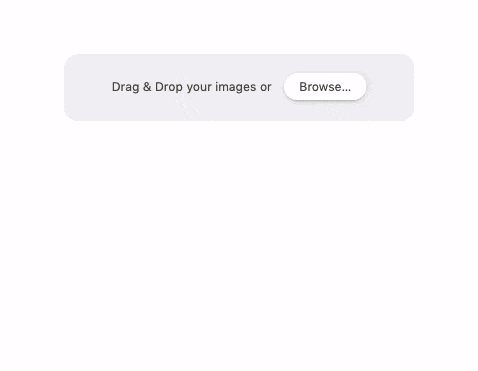
Installation:
npm install vue-filepond filepond --save
Usage:
<template>
<div id="app">
<file-pond
name="test"
ref="pond"
label-idle="Drop files here..."
v-bind:allow-multiple="true"
accepted-file-types="image/jpeg, image/png"
server="/api"
v-bind:files="myFiles"
v-on:init="handleFilePondInit"/>
</div>
</template>
<script>
// Import Vue FilePond
import vueFilePond from 'vue-filepond';
// Import FilePond styles
import 'filepond/dist/filepond.min.css';
// Import FilePond plugins
// Please note that you need to install these plugins separately
// Import image preview plugin styles
import 'filepond-plugin-image-preview/dist/filepond-plugin-image-preview.min.css';
// Import image preview and file type validation plugins
import FilePondPluginFileValidateType from 'filepond-plugin-file-validate-type';
import FilePondPluginImagePreview from 'filepond-plugin-image-preview';
// Create component
const FilePond = vueFilePond(FilePondPluginFileValidateType, FilePondPluginImagePreview);
export default {
name: 'app',
data: function() {
return { myFiles: ['cat.jpeg'] };
},
methods: {
handleFilePondInit: function() {
console.log('FilePond has initialized');
// FilePond instance methods are available on `this.$refs.pond`
}
},
components: {
FilePond
}
};
</script>
When using FilePond with an SSR configuration like Nuxt.js it's best to wrap it in <no-ssr> tags.
<template>
<no-ssr>
<file-pond/>
</no-ssr>
</template>
Usage in the browser:
<!doctype html>
<html>
<head>
<title>Vue in Browser</title>
<link rel="stylesheet" href="https://unpkg.com/filepond/dist/filepond.min.css">
<link rel="stylesheet" href="https://unpkg.com/filepond-plugin-image-preview/dist/filepond-plugin-image-preview.min.css">
</head>
<body>
<div id="app">
<file-pond></file-pond>
</div>
<script src="https://unpkg.com/filepond-plugin-image-preview"></script>
<script src="https://unpkg.com/filepond"></script>
<script src="https://unpkg.com/vue"></script>
<script src="https://unpkg.com/vue-filepond"></script>
<script>
new Vue({
el: '#app',
components: {
FilePond: vueFilePond.default(FilePondPluginImagePreview)
}
})
</script>
</body>
</html>
FAQs
A handy FilePond adapter component for Vue
We found that vue-filepond demonstrated a not healthy version release cadence and project activity because the last version was released a year ago. It has 1 open source maintainer collaborating on the project.
Did you know?

Socket for GitHub automatically highlights issues in each pull request and monitors the health of all your open source dependencies. Discover the contents of your packages and block harmful activity before you install or update your dependencies.

Research
Security News
Socket’s threat research team has detected six malicious npm packages typosquatting popular libraries to insert SSH backdoors.

Security News
MITRE's 2024 CWE Top 25 highlights critical software vulnerabilities like XSS, SQL Injection, and CSRF, reflecting shifts due to a refined ranking methodology.

Security News
In this segment of the Risky Business podcast, Feross Aboukhadijeh and Patrick Gray discuss the challenges of tracking malware discovered in open source softare.