
Security News
Research
Data Theft Repackaged: A Case Study in Malicious Wrapper Packages on npm
The Socket Research Team breaks down a malicious wrapper package that uses obfuscation to harvest credentials and exfiltrate sensitive data.
vuedraggable-make
Advanced tools
Vue component (Vue.js 2.0) or directive (Vue.js 1.0) allowing drag-and-drop and synchronization with view model array.
Based on and offering all features of Sortable.js
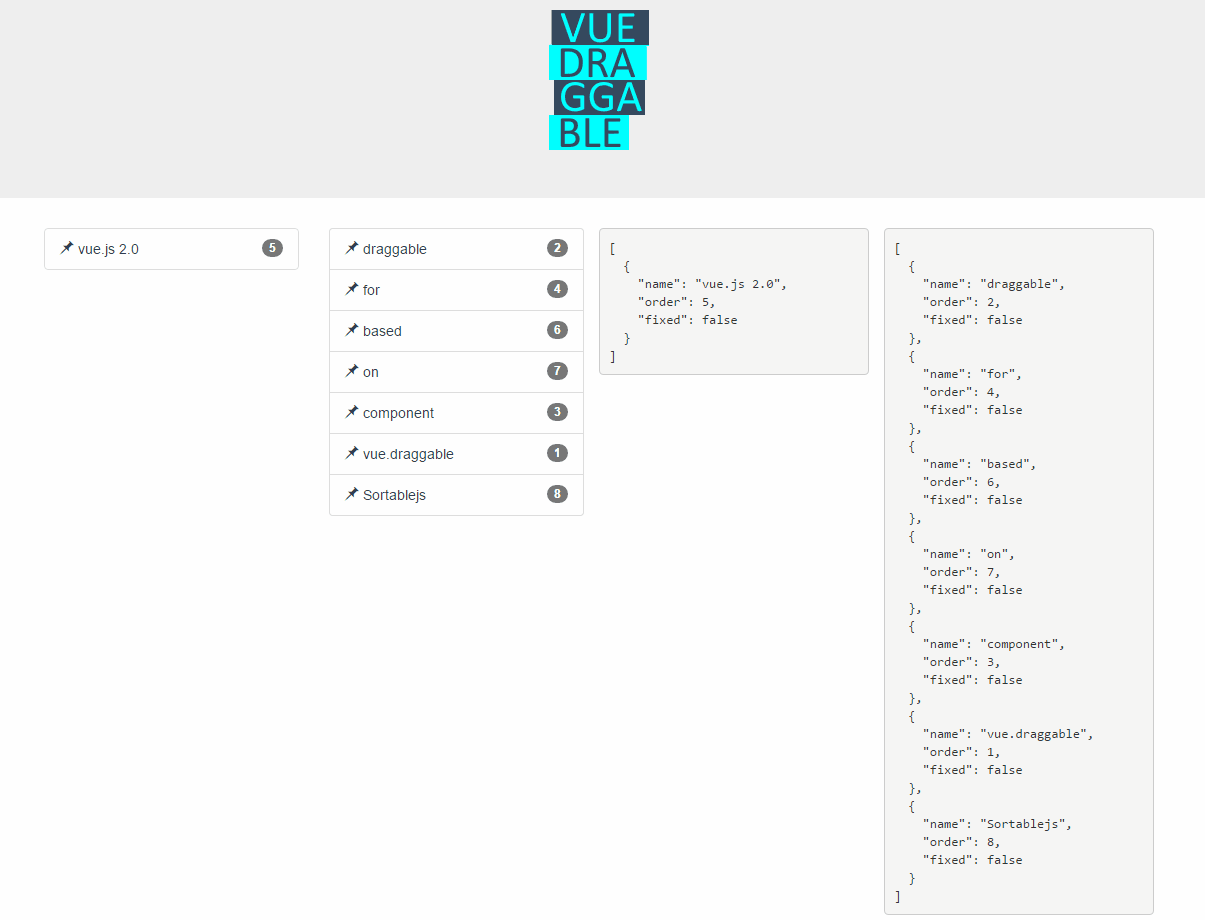
https://sortablejs.github.io/Vue.Draggable/
https://david-desmaisons.github.io/draggable-example/
tag and componentData propsAdmin Dashboard Templates made with Vue, React and Angular.
Find this project useful? You can buy me a :coffee: or a :beer:
yarn add vuedraggable
npm i -S vuedraggable
Beware it is vuedraggable for Vue 2.0 and not vue-draggable which is for version 1.0
<script src="//cdnjs.cloudflare.com/ajax/libs/vue/2.5.2/vue.min.js"></script>
<!-- CDNJS :: Sortable (https://cdnjs.com/) -->
<script src="//cdn.jsdelivr.net/npm/sortablejs@1.8.4/Sortable.min.js"></script>
<!-- CDNJS :: Vue.Draggable (https://cdnjs.com/) -->
<script src="//cdnjs.cloudflare.com/ajax/libs/Vue.Draggable/2.20.0/vuedraggable.umd.min.js"></script>
Use draggable component:
<draggable v-model="myArray" group="people" @start="drag=true" @end="drag=false">
<div v-for="element in myArray" :key="element.id">{{element.name}}</div>
</draggable>
.vue file:
import draggable from 'vuedraggable'
...
export default {
components: {
draggable,
},
...
transition-group:<draggable v-model="myArray">
<transition-group>
<div v-for="element in myArray" :key="element.id">
{{element.name}}
</div>
</transition-group>
</draggable>
Draggable component should directly wrap the draggable elements, or a transition-component containing the draggable elements.
<draggable v-model="myArray" draggable=".item">
<div v-for="element in myArray" :key="element.id" class="item">
{{element.name}}
</div>
<button slot="footer" @click="addPeople">Add</button>
</draggable>
<draggable v-model="myArray" draggable=".item'">
<div v-for="element in myArray" :key="element.id" class="item">
{{element.name}}
</div>
<button slot="header" @click="addPeople">Add</button>
</draggable>
<draggable v-model='myList'>
computed: {
myList: {
get() {
return this.$store.state.myList
},
set(value) {
this.$store.commit('updateList', value)
}
}
}
Type: Array
Required: false
Default: null
Input array to draggable component. Typically same array as referenced by inner element v-for directive.
This is the preferred way to use Vue.draggable as it is compatible with Vuex.
It should not be used directly but only though the v-model directive:
<draggable v-model="myArray">
Type: Array
Required: false
Default: null
Alternative to the value prop, list is an array to be synchronized with drag-and-drop.
The main difference is that list prop is updated by draggable component using splice method, whereas value is immutable.
Do not use in conjunction with value prop.
New in version 2.19
Sortable options can be set directly as vue.draggable props since version 2.19.
This means that all sortable option are valid sortable props with the notable exception of all the method starting by "on" as draggable component expose the same API via events.
kebab-case propery are supported: for example ghost-class props will be converted to ghostClass sortable option.
Example setting handle, sortable and a group option:
<draggable
v-model="list"
handle=".handle"
:group="{ name: 'people', pull: 'clone', put: false }"
ghost-class="ghost"
:sort="false"
@change="log"
>
<!-- -->
</draggable>
Type: String
Default: 'div'
HTML node type of the element that draggable component create as outer element for the included slot.
It is also possible to pass the name of vue component as element. In this case, draggable attribute will be passed to the create component.
See also componentData if you need to set props or event to the created component.
Type: Function
Required: false
Default: (original) => { return original;}
Function called on the source component to clone element when clone option is true. The unique argument is the viewModel element to be cloned and the returned value is its cloned version.
By default vue.draggable reuses the viewModel element, so you have to use this hook if you want to clone or deep clone it.
Type: Function
Required: false
Default: null
If not null this function will be called in a similar way as Sortable onMove callback. Returning false will cancel the drag operation.
function onMoveCallback(evt, originalEvent){
...
// return false; — for cancel
}
evt object has same property as Sortable onMove event, and 3 additional properties:
draggedContext: context linked to dragged element
index: dragged element indexelement: dragged element underlying view model elementfutureIndex: potential index of the dragged element if the drop operation is acceptedrelatedContext: context linked to current drag operation
index: target element indexelement: target element view model elementlist: target listcomponent: target VueComponentHTML:
<draggable :list="list" :move="checkMove">
javascript:
checkMove: function(evt){
return (evt.draggedContext.element.name!=='apple');
}
See complete example: Cancel.html, cancel.js
Type: Object
Required: false
Default: null
This props is used to pass additional information to child component declared by tag props.
Value:
props: props to be passed to the child componentattrs: attrs to be passed to the child componenton: events to be subscribe in the child componentExample (using element UI library):
<draggable tag="el-collapse" :list="list" :component-data="getComponentData()">
<el-collapse-item v-for="e in list" :title="e.title" :name="e.name" :key="e.name">
<div>{{e.description}}</div>
</el-collapse-item>
</draggable>
methods: {
handleChange() {
console.log('changed');
},
inputChanged(value) {
this.activeNames = value;
},
getComponentData() {
return {
on: {
change: this.handleChange,
input: this.inputChanged
},
attrs:{
wrap: true
},
props: {
value: this.activeNames
}
};
}
}
Support for Sortable events:
start, add, remove, update, end, choose, unchoose, sort, filter, clone
Events are called whenever onStart, onAdd, onRemove, onUpdate, onEnd, onChoose, onUnchoose, onSort, onClone are fired by Sortable.js with the same argument.
See here for reference
Note that SortableJS OnMove callback is mapped with the move prop
HTML:
<draggable :list="list" @end="onEnd">
change event
change event is triggered when list prop is not null and the corresponding array is altered due to drag-and-drop operation.
This event is called with one argument containing one of the following properties:
added: contains information of an element added to the array
newIndex: the index of the added elementelement: the added elementremoved: contains information of an element removed from to the array
oldIndex: the index of the element before removeelement: the removed elementmoved: contains information of an element moved within the array
newIndex: the current index of the moved elementoldIndex: the old index of the moved elementelement: the moved elementLimitation: neither header or footer slot works in conjunction with transition-group.
Use the header slot to add none-draggable element inside the vuedraggable component.
Important: it should be used in conjunction with draggable option to tag draggable element.
Note that header slot will always be added before the default slot regardless its position in the template.
Ex:
<draggable v-model="myArray" draggable=".item">
<div v-for="element in myArray" :key="element.id" class="item">
{{element.name}}
</div>
<button slot="header" @click="addPeople">Add</button>
</draggable>
Use the footer slot to add none-draggable element inside the vuedraggable component.
Important: it should be used in conjunction with draggable option to tag draggable elements.
Note that footer slot will always be added after the default slot regardless its position in the template.
Ex:
<draggable v-model="myArray" draggable=".item">
<div v-for="element in myArray" :key="element.id" class="item">
{{element.name}}
</div>
<button slot="footer" @click="addPeople">Add</button>
</draggable>
FAQs
draggable component for vue
The npm package vuedraggable-make receives a total of 17 weekly downloads. As such, vuedraggable-make popularity was classified as not popular.
We found that vuedraggable-make demonstrated a not healthy version release cadence and project activity because the last version was released a year ago. It has 1 open source maintainer collaborating on the project.
Did you know?

Socket for GitHub automatically highlights issues in each pull request and monitors the health of all your open source dependencies. Discover the contents of your packages and block harmful activity before you install or update your dependencies.

Security News
Research
The Socket Research Team breaks down a malicious wrapper package that uses obfuscation to harvest credentials and exfiltrate sensitive data.

Research
Security News
Attackers used a malicious npm package typosquatting a popular ESLint plugin to steal sensitive data, execute commands, and exploit developer systems.

Security News
The Ultralytics' PyPI Package was compromised four times in one weekend through GitHub Actions cache poisoning and failure to rotate previously compromised API tokens.